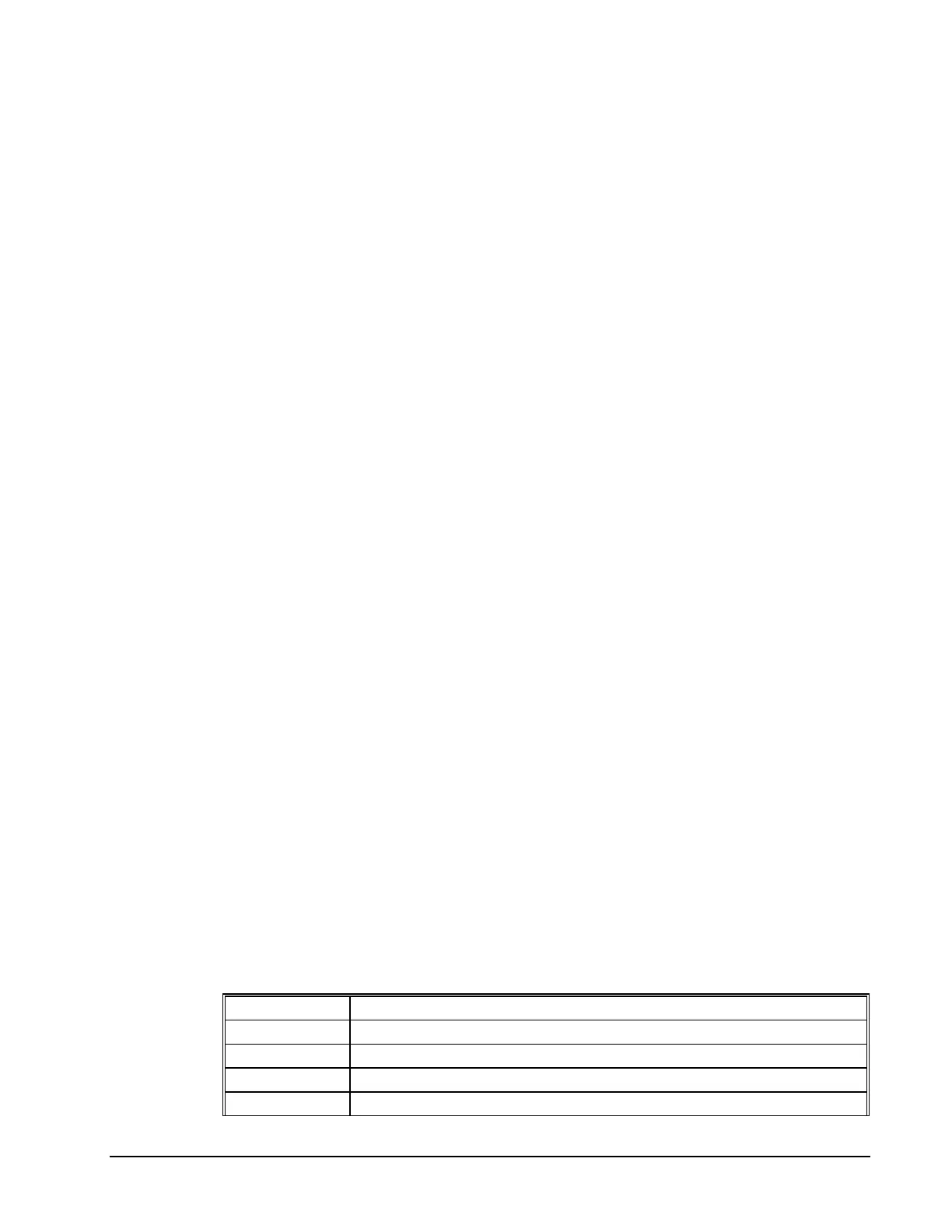DMC-1000 Chapter 6 Programming Motion • 75
activates the dual loop for the four axes and
DV 0,0,0,0
disables the dual loop.
Note that the dual loop compensation depends on the backlash magnitude, and in extreme cases will
not stabilize the loop. The proposed compensation procedure is to start with KP=0, KI=0 and to
maximize the value of KD under the condition DV1. Once KD is found, increase KP gradually to a
maximum value, and finally, increase KI, if necessary.
Example - Sampled Dual Loop
In this example, we consider a linear slide which is run by a rotary motor via a lead screw. Since the
lead screw has a backlash, it is necessary to use a linear encoder to monitor the position of the slide.
For stability reasons, it is best to use a rotary encoder on the motor.
Connect the rotary encoder to the X-axis and connect the linear encoder to the auxiliary encoder of X.
Assume that the required motion distance is one inch, and that this corresponds to 40,000 counts of the
rotary encoder and 10,000 counts of the linear encoder.
The design approach is to drive the motor a distance, which corresponds to 40,000 rotary counts.
Once the motion is complete, the controller monitors the position of the linear encoder and performs
position corrections.
This is done by the following program.
Instruction Interpretation
#DUALOOP Label
CE 0 Configure encoder
DE0 Set initial value
PR 40000 Main move
BGX Start motion
#Correct Correction loop
AMX Wait for motion completion
V1=10000-_DEX Find linear encoder error
V2=-_TEX/4+V1 Compensate for motor error
JP#END,@ABS[V2]<2 Exit if error is small
PR V2*4 Correction move
BGX Start correction
JP#CORRECT Repeat
#END
EN
Command Summary - Using the Auxiliary Encoder
COMMAND DESCRIPTION
CE Configure Encoder Type
DE Define dual (auxiliary) encoder position
DV Set continuos dual loop mode - see description below
GA Set master axis for gearing - the auxiliary encoder input can be used for gearing
Artisan Technology Group - Quality Instrumentation ... Guaranteed | (888) 88-SOURCE | www.artisantg.com
