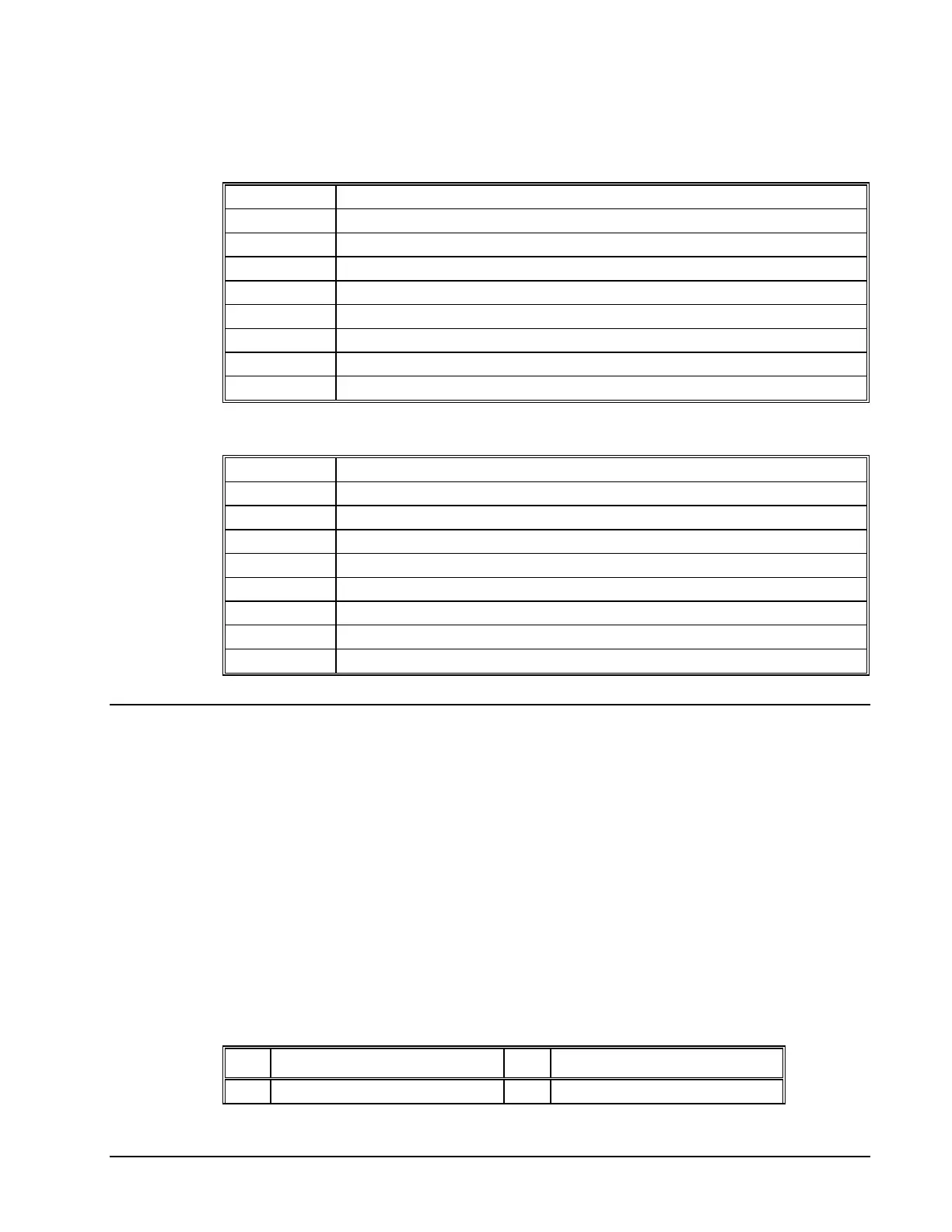DMC-1000 Chapter 6 Programming Motion • 73
Note: Closed loop operation with a stepper motor is not possible.
Command Summary - Stepper Motor Operation
COMMAND DESCRIPTION
DE Define Encoder Position (When using an encoder)
DP Define Reference Position and Step Count Register
IT Motion Profile Smoothing - Independent Time Constant
KS Stepper Motor Smoothing
MT Motor Type (2,-2,2.5 or -2.5 for stepper motors)
RP Report Commanded Position
TD Report number of step pulses generated by controller
TP Tell Position of Encoder
Operand Summary - Stepper Motor Operation
OPERAND DESCRIPTION
_DEx Contains the value of the step count register
_DPx Contains the value of the main encoder
_ITx Contains the value of the Independent Time constant for the 'x' axis
_KS Contains the value of the Stepper Motor Smoothing Constant for the 'x' axis
_MT Contains the motor type value for the 'x' axis
_RP Contains the commanded position generated by the profiler
_TD Contains the value of the step count register
_TP Contains the value of the main encoder
Dual Loop (Auxiliary Encoder)
The DMC-1000 provides an interface for a second encoder for each axis except for axes configured
for stepper motor operation. When used, the second encoder is typically mounted on the motor or the
load, but may be mounted in any position. The most common use for the second encoder is backlash
compensation, described below.
The auxiliary encoder may also be used for gearing. In this case, the auxiliary encoder input is used to
monitor an encoder which is not under control of the DMC-1000. To use the auxiliary encoder for
gearing, the master axis is specified as the auxiliary encoder and GR is used to specify the gear ratios.
For more information, see previous section
Electronic Gearing on page 58.
The second encoder may be a standard quadrature type, or it may provide pulse and direction. The
controller also offers the provision for inverting the direction of the encoder rotation. The main and
the auxiliary encoders are configured with the CE command. The command form is CE x,y,z,w (or
a,b,c,d,e,f,g,h for controllers with more than 4 axes) where the parameters x,y,z,w each equal the sum
of two integers m and n. m configures the main encoder and n configures the auxiliary encoder.
Using the CE Command
m= Main Encoder n= Second Encoder
0 Normal quadrature 0 Normal quadrature
Artisan Technology Group - Quality Instrumentation ... Guaranteed | (888) 88-SOURCE | www.artisantg.com
