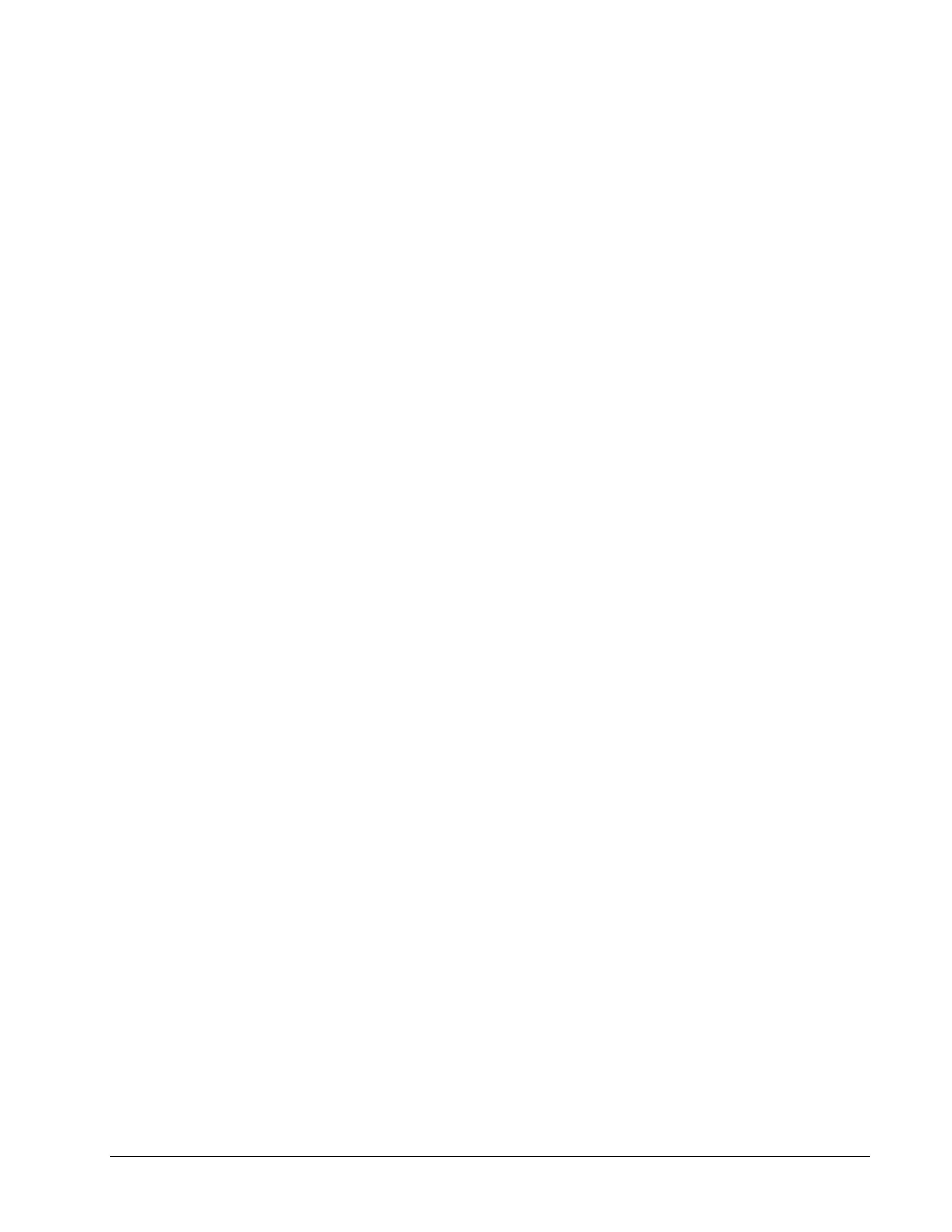DMC-1000 Chapter 7 Application Programming • 113
LZ1 Enables the LZ function
TP Tell Position Interrogation Command
-9, 5, 0, 7 Response from Interrogation Command
(Without Leading Zeros)
Local Formatting of Response of Interrogation Commands
The response of interrogation commands may be formatted locally. To format locally, use the
command, {Fn.m} or {$n.m} on the same line as the interrogation command. The symbol F specifies
that the response should be returned in decimal format and $ specifies hexadecimal. n is the number
of digits to the left of the decimal, and m is the number of digits to the right of the decimal. For
example:
Examples:
TP {F2.2} Tell Position in decimal format 2.2
-05.00, 05.00, 00.00, 07.00 Response from Interrogation Command
TP {$4.2} Tell Position in hexadecimal format 4.2
FFFB.00,$0005.00,$0000.00,$0007.00 Response from Interrogation Command
Formatting Variables and Array Elements
The Variable Format (VF) command is used to format variables and array elements. The VF
command is specified by:
VF m.n
where m is the number of digits to the left of the decimal point (0 through 10) and n is the
number of digits to the right of the decimal point (0 through 4).
A negative sign for m specifies hexadecimal format. The default format for VF is VF 10.4 Hex
values are returned preceded by a $ and in 2's complement.
Instruction Interpretation
V1=10 Assign V1
V1= Return V1
0000000010.0000 Response from controller with default format
VF2.2 Change format
V1= Return V1
10.00 Response from controller with new format
VF-2.2 Specify hex format
V1= Return V1
$0A.00 Response from controller in hexadecimal format
VF1 Change format
V1= Return V1
9 Response from controller - returns 9 if value greater than 9
Local Formatting of Variables
PF and VF commands are global format commands that effect the format of all relevant returned
values and variables. Variables may also be formatted locally. To format locally, use the command,
{Fn.m} or {$n.m} following the variable name and the ‘=’ symbol. F specifies decimal and $
specifies hexadecimal. n is the number of digits to the left of the decimal, and m is the number of
digits to the right of the decimal. For example:
Artisan Technology Group - Quality Instrumentation ... Guaranteed | (888) 88-SOURCE | www.artisantg.com
