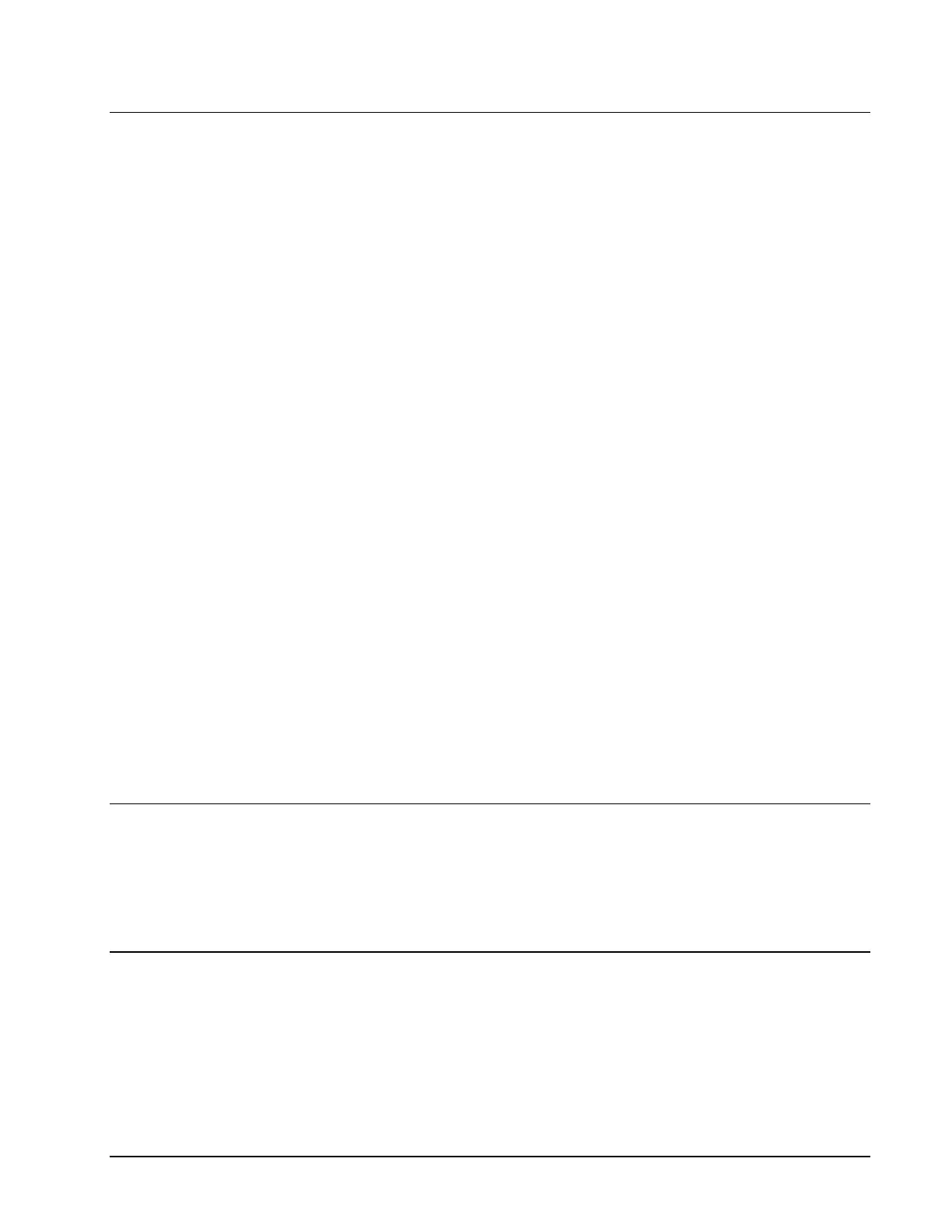DMC-1000 Appendices • 153
Jumper Description for DMC-1000
JUMPER LABEL FUNCTION (IF JUMPERED)
JP9 LSCOM Connect LSCOM to 5V
INCOM Connect INCOM to 5V
JP10 IRQ 2/9 Interrupt Request line (Jumper one only)
IRQ 3
IRQ 4
IRQ 5
IRQ 7
JP11 IRQ 10
IRQ 11
IRQ 12
IRQ 15
IRQ 14
JP20 SMX For each axis, the SM jumper selects the SM
SMY magnitude mode for servo motors or selects
SMZ stepper motors. If you are using stepper
SMW motors, SM must always be jumpered. The Analog command
is not valid with SM jumpered.
OPT Reserved
JP21 MRST Master Reset enable. Returns controller to factory default
settings and erases EEPROM. Requires power-on or RESET
to be activated.
Dip Switch Settings
A2-A8 Seven Dip Switches for Address Selection.
(Please follow silkscreen; not switch labels)
Offset Adjustments for DMC-1000
X offset Used to null ACMD offset for X axis
Y offset Used to null ACMD offset for Y axis
Z offset Used to null ACMD offset for Z axis
Artisan Technology Group - Quality Instrumentation ... Guaranteed | (888) 88-SOURCE | www.artisantg.com
