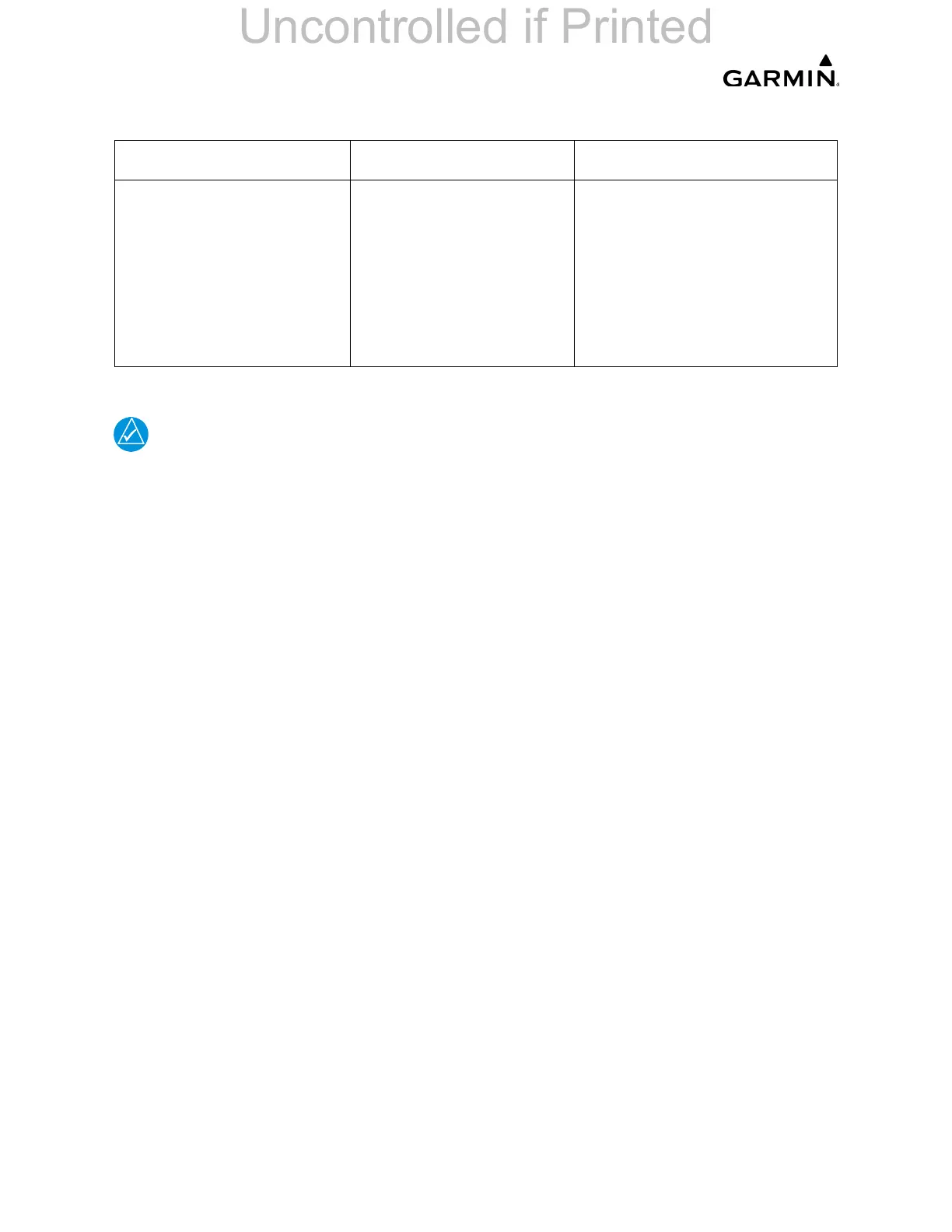______________________________________________________________________________
____________________________________________________________________________
Page 4-74 LMM for the Kodiak 100
190-02102-00 Rev.4
4.7.7.3 Weather Radar Page Annunciations
Refer to the Kodiak 100 Pilot’s Guide for complete weather radar page dis-
play annunciations.
The Weather Radar Page may display a STAB INOP annunciation in upper right corner
of the MFD indicating a radar stabilization problem. The likely cause is a faulty AHRS.
There may also be RDR FAULT and RADAR FAIL indications on the MFD radar page in
normal mode. RDR FAULT message is on radar page.
• The system has detected the GWX is present but it is reporting an issue.
• Refer to the GWX system messages for troubleshooting steps.
• If the problem persists, replace the GWX.
RADAR FAIL message is on radar page.
• The system does not detect the presence of the GWX .
• Make sure the GWX is receiving power and ground.
• Check the GWX connector for security.
• If the GWX communication path passes through other units to the display, check
those units for proper operation.
• Check the Ethernet connections between the GWX and the displays for faults.
• If the problem persists, replace the GWX.
STAB INOP message on radar page.
• Stabilization function is not available due to lack of attitude data.
• Caused by ‘attitude fault’ on the GWX config page.
• Refer to the GWX system messages for troubleshooting steps.
• If problem persists, replace the GWX.
Radar fails to make a full
vertical or horizontal
sweep on the screen.
Radome Interference or
GWX 80 failure
• Remove the radome and
inspect interior surfaces for
contact with the radar dish.
Correct interference by
adjusting or replacing the
radome.
• If problem persists, replace
the GWX.
Table 4-11. Possible Radar Faults (Continued)
Symptom Possible Cause Recommended Action
