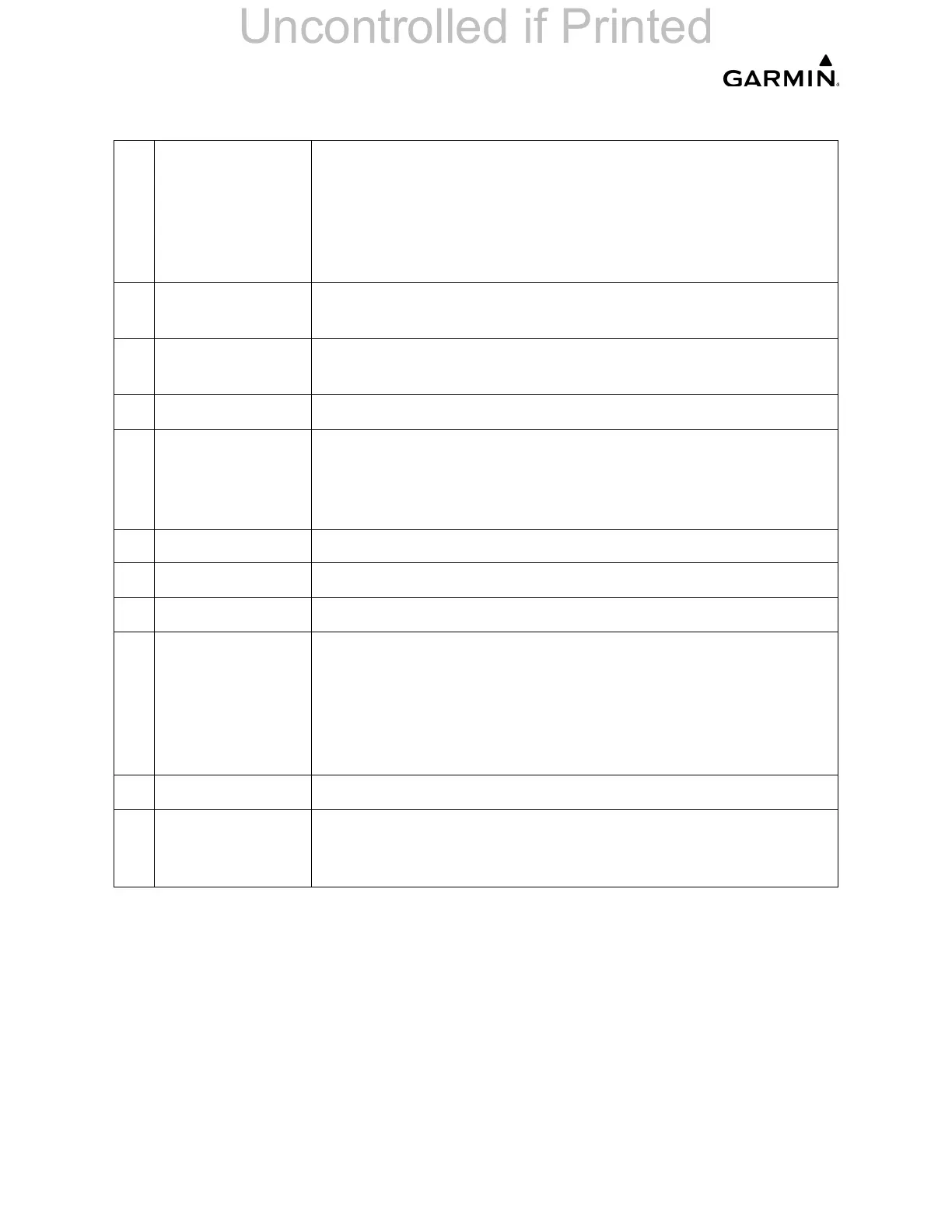______________________________________________________________________________
____________________________________________________________________________
Page 2-22 LMM for the Kodiak 100
190-02102-00 Rev.4
9 CRS2 Knob Sets the copilot-selected course on the HSI of PFD2 when the
VOR1, VOR2, or OBS/SUSP mode is selected. Pressing this
knob centers the CDI on the currently selected VOR. The
copilot-selected course provides course reference to the
copilot-side flight director when operating in Navigation and
Approach modes.
10 SPD Key Switches the Flight Level Change mode reference speed
between IAS and MACH number
11 NOSE UP/DN
Wheel
Controls the active mode reference for the Pitch, Vertical
Speed, and Flight Level Change modes.
12 VNV Key Selects/deselects Vertical Navigation mode.
13 ALT SEL Knob Sets the selected altitude in the Selected Altitude Box. In
addition to providing the standard altitude alerter function,
selected altitude provides an altitude setting for the Altitude
Capture/ Hold mode of the AFCS.
14 YD Key Engages/disengages the yaw damper.
15 AP Key Engages/disengages the autopilot.
16 BANK Key Selects/deselects Low Bank Mode.
17 CRS1 Knob Sets the pilot-selected course on the HSI of PFD1 when
VOR1, VOR2, or OBS/SUSP mode is selected. Pressing this
knob centers the CDI on the currently selected VOR. The
pilot-selected course provides course reference to the pilot-
side flight director when operating in Navigation and
Approach modes.
18 BC Key Selects/deselects Back Course Mode.
19 HDG Knob Sets the selected heading on the HSI. When operating in
Heading Select mode, this knob provides the heading
reference to the flight director.
Table 2-5. AFCS Control Unit (GMC 710)
