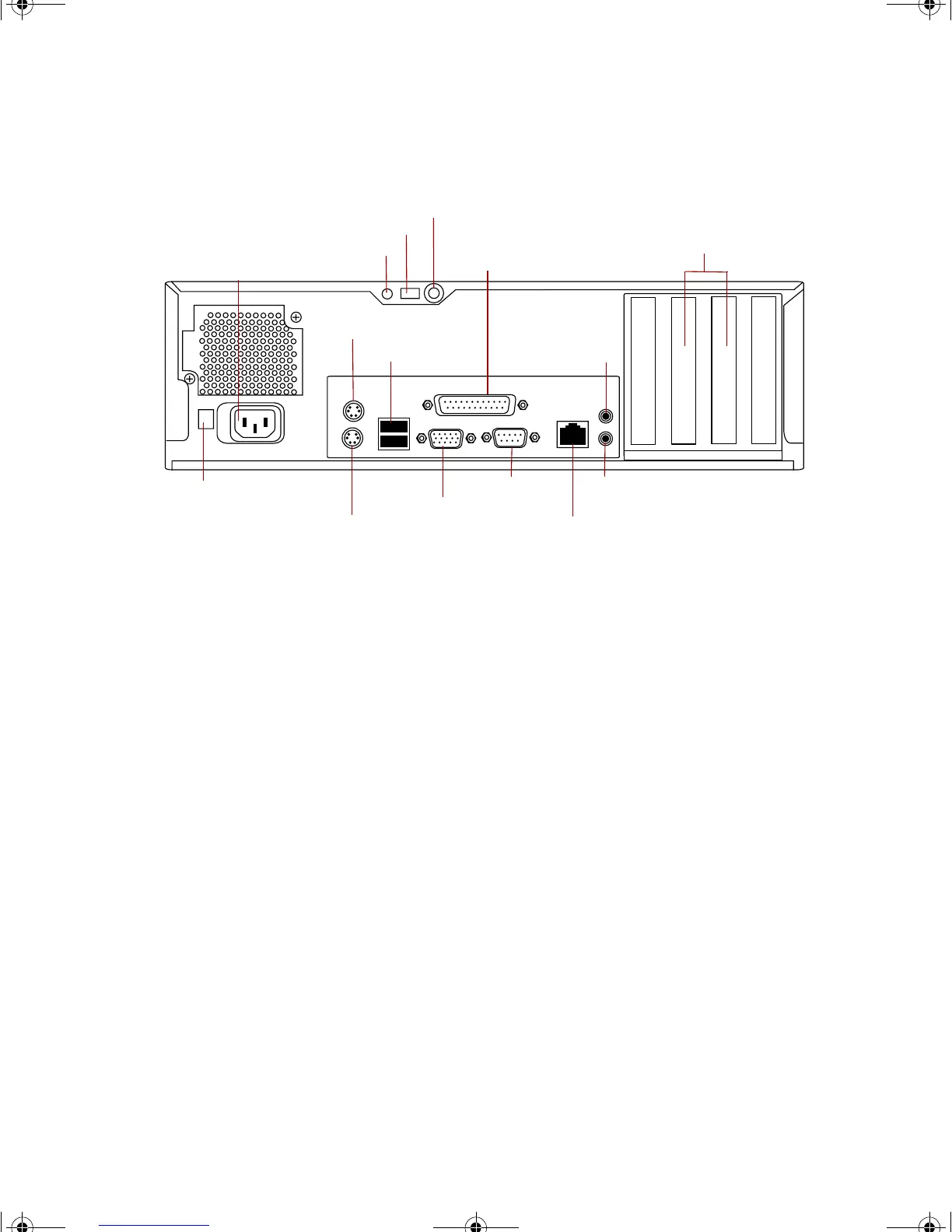Back panel 3
Back panel
Power connector connects the computer power cord. The other end of the
power cord plugs into an AC outlet or power strip.
Optional thumbscrew lock lets you lock the cover so that it cannot be
removed without a key.
Kensington lock slot lets you use a cable lock to secure the system.
Thumbscrew secures the cover to the chassis.
Parallel (printer or LPT) port connects a printer or other parallel device.
PCI slots (2) let you install as many as two low-profile PCI expansion cards.
Microphone-in jack connects a microphone.
RJ-45 LAN connector connects the network cable.
Serial (COM) port connects a serial device.
Video port connects the monitor interface cable.
Keyboard port connects a Personal System/2
®
(PS/2) compatible keyboard.
Voltage selector sets the voltage for your area, either 115V or 230V.
Mouse port connects a PS/2-compatible mouse.
Serial port
Keyboard port
Line-out
Microphone-in
Power connector
RJ-45 LAN connector
USB ports
Voltage selector
switch
Parallel (printer) port
Video port
Kensington lock slot
Thumbscrew
Mouse port
PCI slots (2)
Optional thumbscrew lock
8506999.book Page 3 Friday, December 15, 2000 8:22 AM
