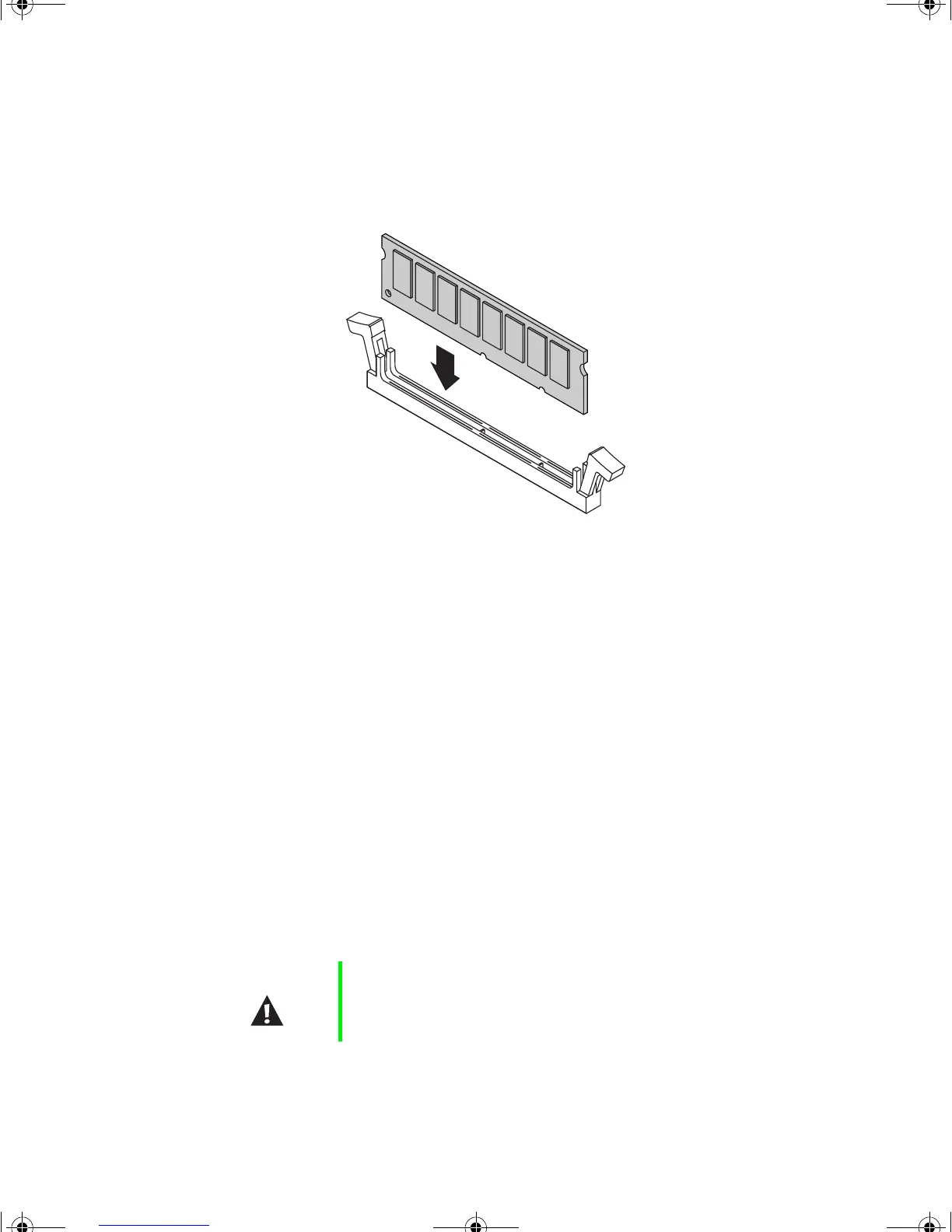Replacing the processor 31
5
If you are adding memory to an empty socket, open the socket latches.
6 Align the two notches in the DIMM with the two notches in the DIMM
socket, then insert the new DIMM into the socket.
7 Gently press the DIMM into the socket until it is firmly seated. Inserting
the DIMM automatically locks the socket latches on each end of the
DIMM.
8 Close the case by following the instructions on page 18.
9 Reconnect the peripherals, the modem cable, and the power cord, then
turn on the computer.
Replacing the processor
The computer is compatible with the Pentium
®
III or Celeron socketed
processors with 66, 100, or 133 MHz front side bus (FSB). Processor and bus
speed are automatically detected by the computer; therefore, there are no
system board jumpers to set.
When replacing a processor, order a processor replacement from the Accessory
Store on the Gateway Web site.
Caution A heatsink must be installed on the processor. Installing
a processor without a heatsink could result in damage to,
or failure of, the processor.
8506999.book Page 31 Friday, December 15, 2000 8:22 AM