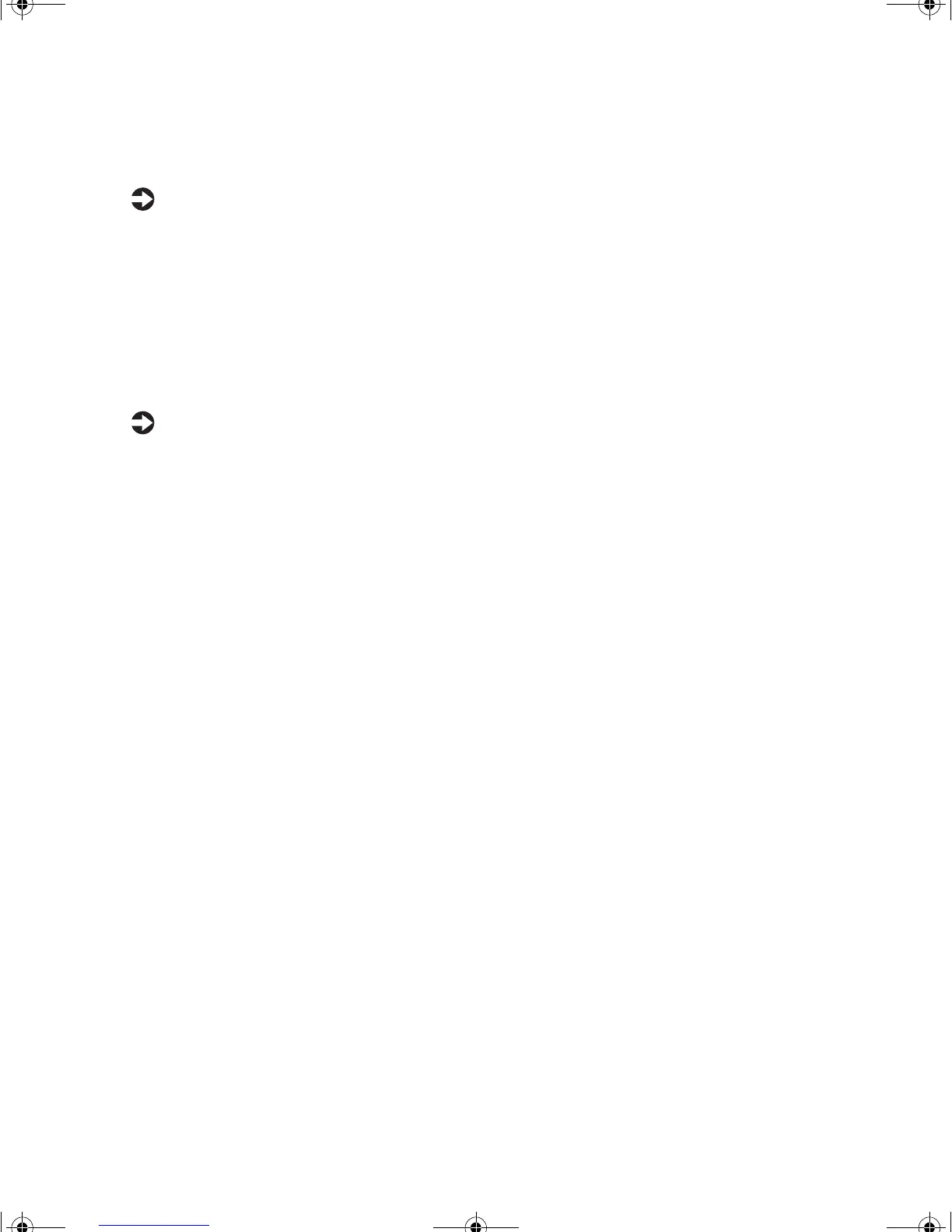Closing the case 19
Replacing the bezel
To replace the front bezel:
1 Set the tabs on the bottom edge of the bezel into the holes in the front
panel of the chassis.
2 Swing the bezel up into position, then press the bezel into the chassis
until the three upper tabs snap into their holes.
Replacing the cover
To replace the chassis cover:
1 Place the cover on the computer, making sure the hole for the
thumbscrew is at the back of the chassis.
2 Slide the cover toward the front of the computer until the front edge of
the cover slides beneath the top edge of the bezel.
3 Reinstall the thumbscrew that you removed to open the case.
4 If you are using a chassis lock to secure the computer, replace the lock.
8506999.book Page 19 Friday, December 15, 2000 8:22 AM