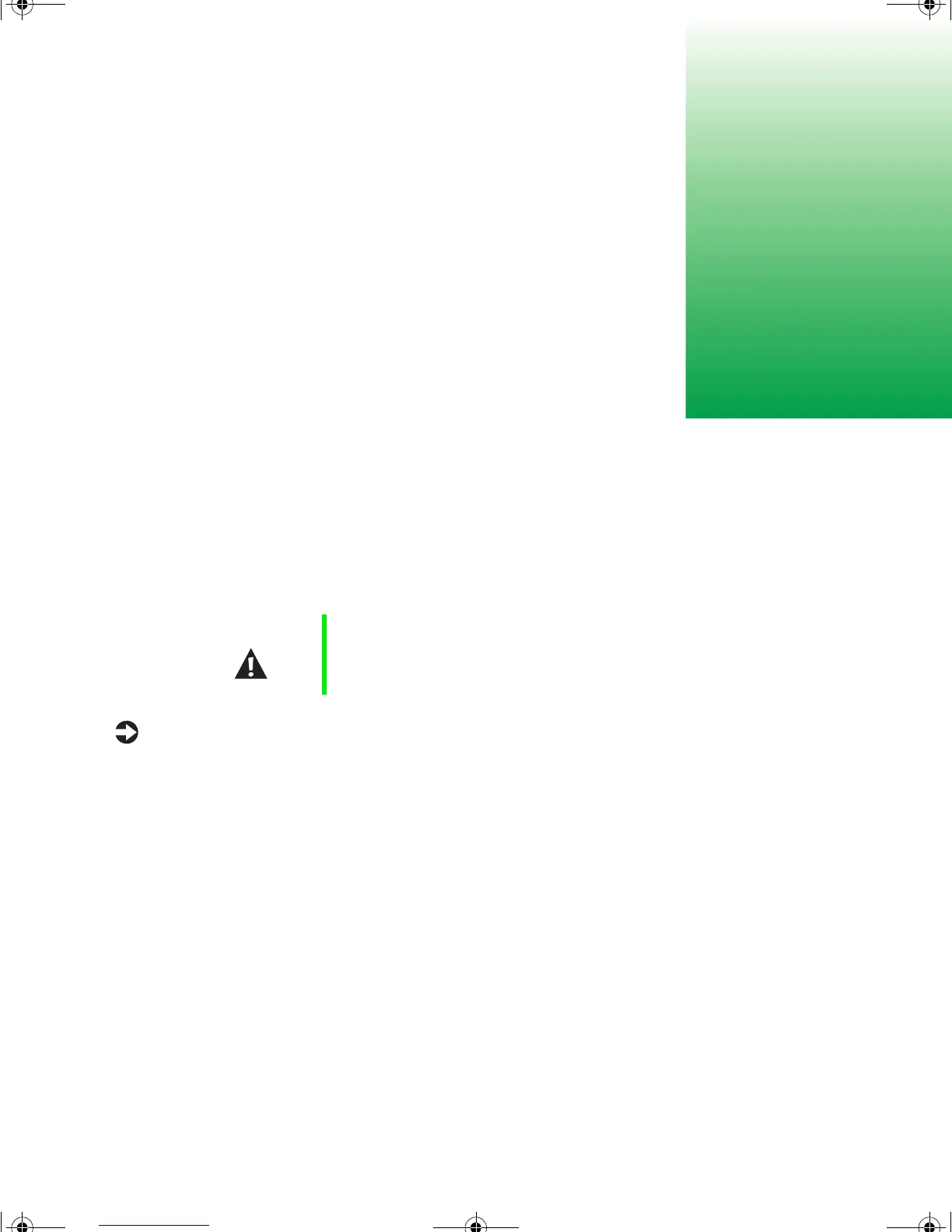Static electricity precautions 15
3
Case Access
Static electricity precautions
Static electricity can permanently damage electronic components in your
computer. When opening your computer case, always perform the following
procedure.
To avoid static electricity discharge:
1 Wear a grounding wrist strap (available at most electronics stores).
2 Turn off the computer power.
3 Discharge any static electricity by touching a bare metal surface on the
back of the case.
4 Unplug all power cords from AC outlets and disconnect the modem cable
(if installed).
5 Remove the computer cover.
Caution Prevent electrostatic damage to your computer by
following static electricity precautions every time you open
your computer case.
8506999.book Page 15 Friday, December 15, 2000 8:22 AM