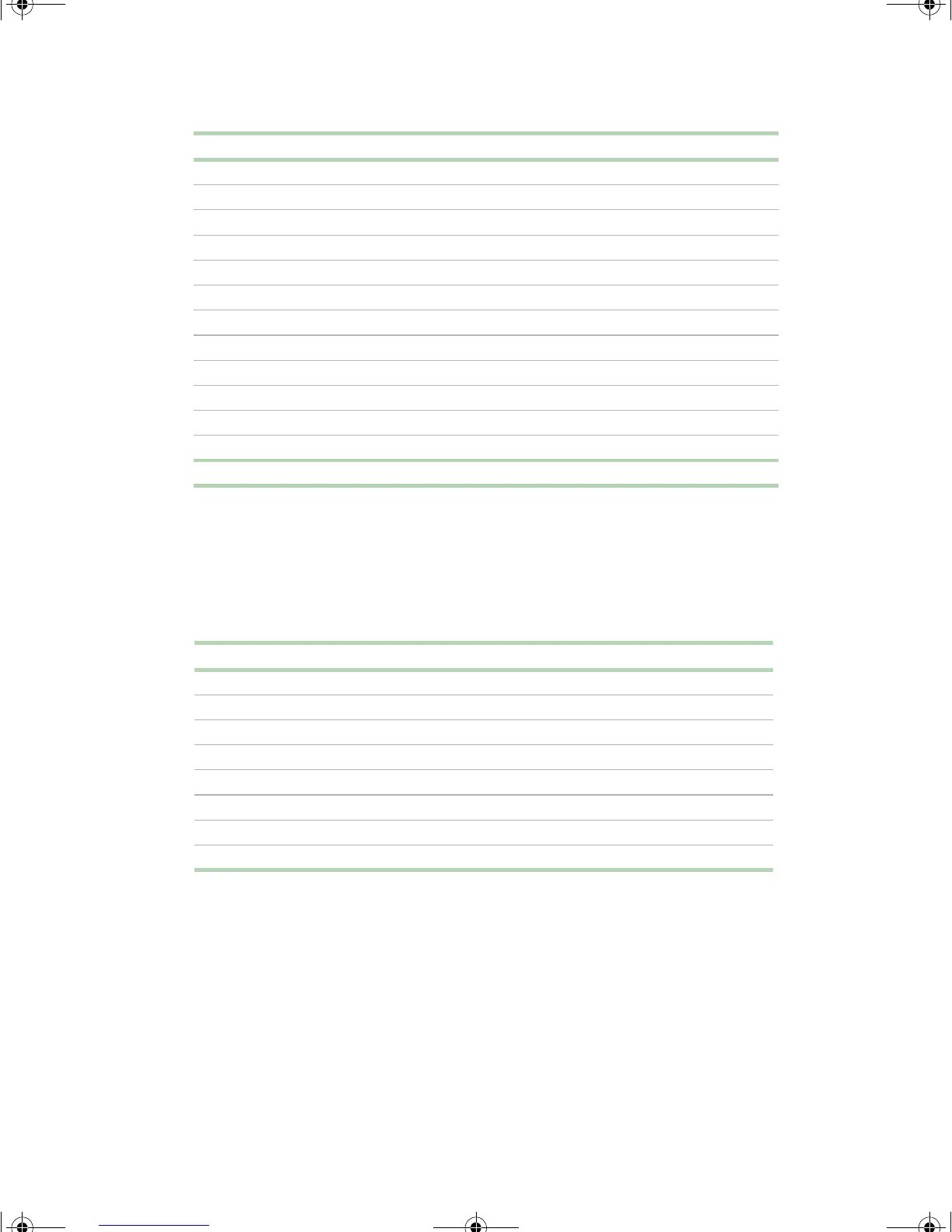DMA usage 91
DMA usage
The following table lists the direct memory access (DMA) channels that the
computer typically uses and which ones are available for use by add-in devices.
4COM1*
5 LAN / User available
6 User available
7LPT1*
8 Real-time clock
9 Reserved for ICH2 system management bus
10 User available
11 User available
12 Onboard mouse port (if present, otherwise user available)
13 Reserved, math coprocessor
14 Primary IDE (if present, otherwise user available)
15 Secondary IDE (if present, otherwise user available)
DMA Channel Data Width Resource
0 8- or 16-bits Open
1 8- or 16-bits Open
2 8- or 16-bits Open
3 8- or 16-bits Open / Parallel port (for ECP or EEP)
4 Reserved - cascade channel
5 16-bits Open
6 16-bits Open
7 16-bits Open
Interrupt System Resource
* This setting is the default, but it can be changed in the BIOS Setup utility.
8506999.book Page 91 Friday, December 15, 2000 8:22 AM