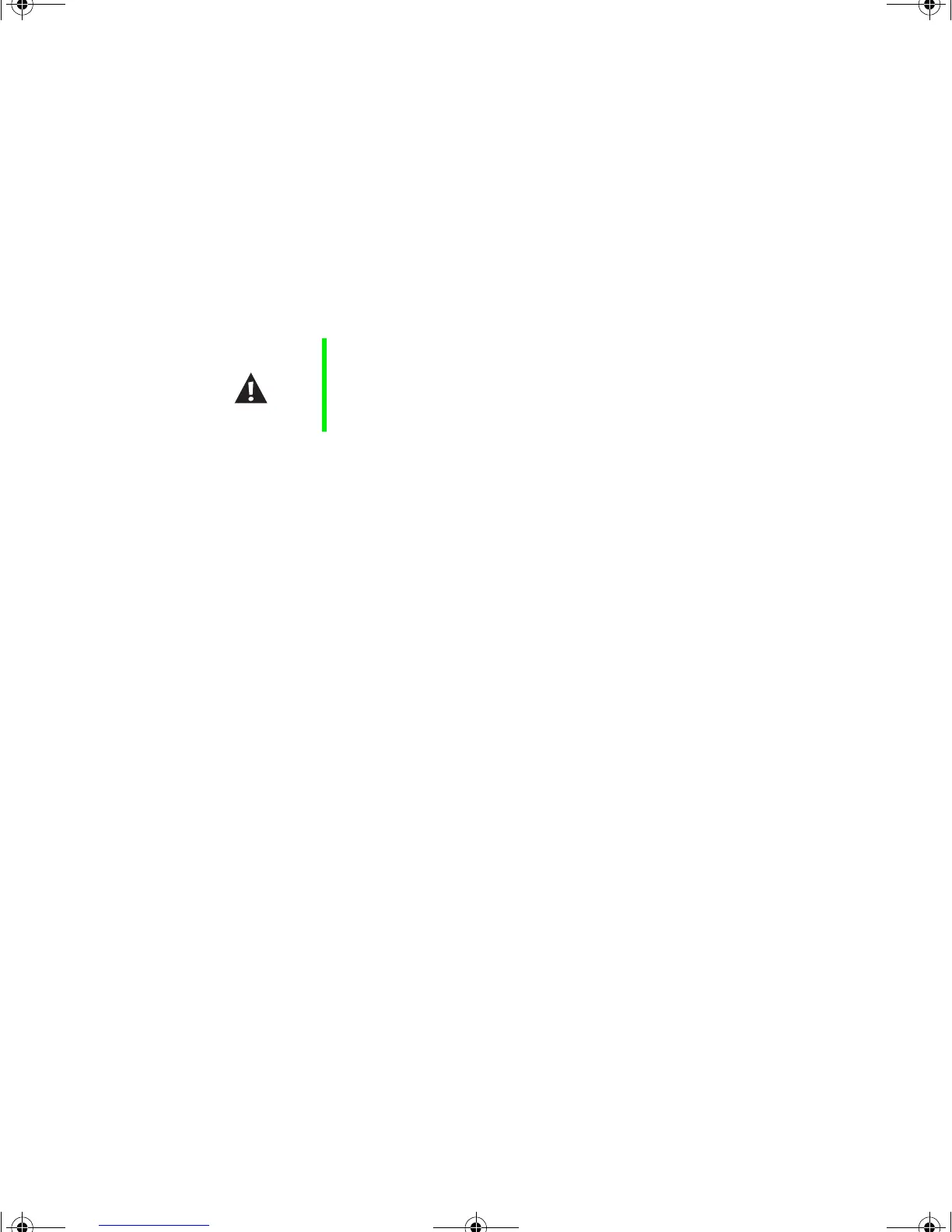46 Using the BIOS Setup Utility
Setting the BIOS configuration
jumper
The system board has a configuration jumper related to the BIOS. Place a
jumper on specific pins to reset the CMOS settings to the BIOS defaults or to
erase a misplaced or forgotten password. For the location of the configuration
jumper, see “System board” on page 6.
The BIOS configuration jumper on the system board (J6A1) controls the ability
to write to the BIOS firmware. For normal operation, place a jumper on pins
1 and 2 of J6A1. To configure the BIOS settings and display the maintenance
menu, place a jumper on pins 2 and 3 of J6A1. To attempt a BIOS recovery,
remove the jumper from J6A1 entirely. Make sure you turn off the computer
and unplug the power cord before moving the jumper.
Caution Moving a jumper while the power is on can damage your
computer. Always turn off the computer and unplug the
power cord from the computer before changing jumper
settings.
8506999.book Page 46 Friday, December 15, 2000 8:22 AM