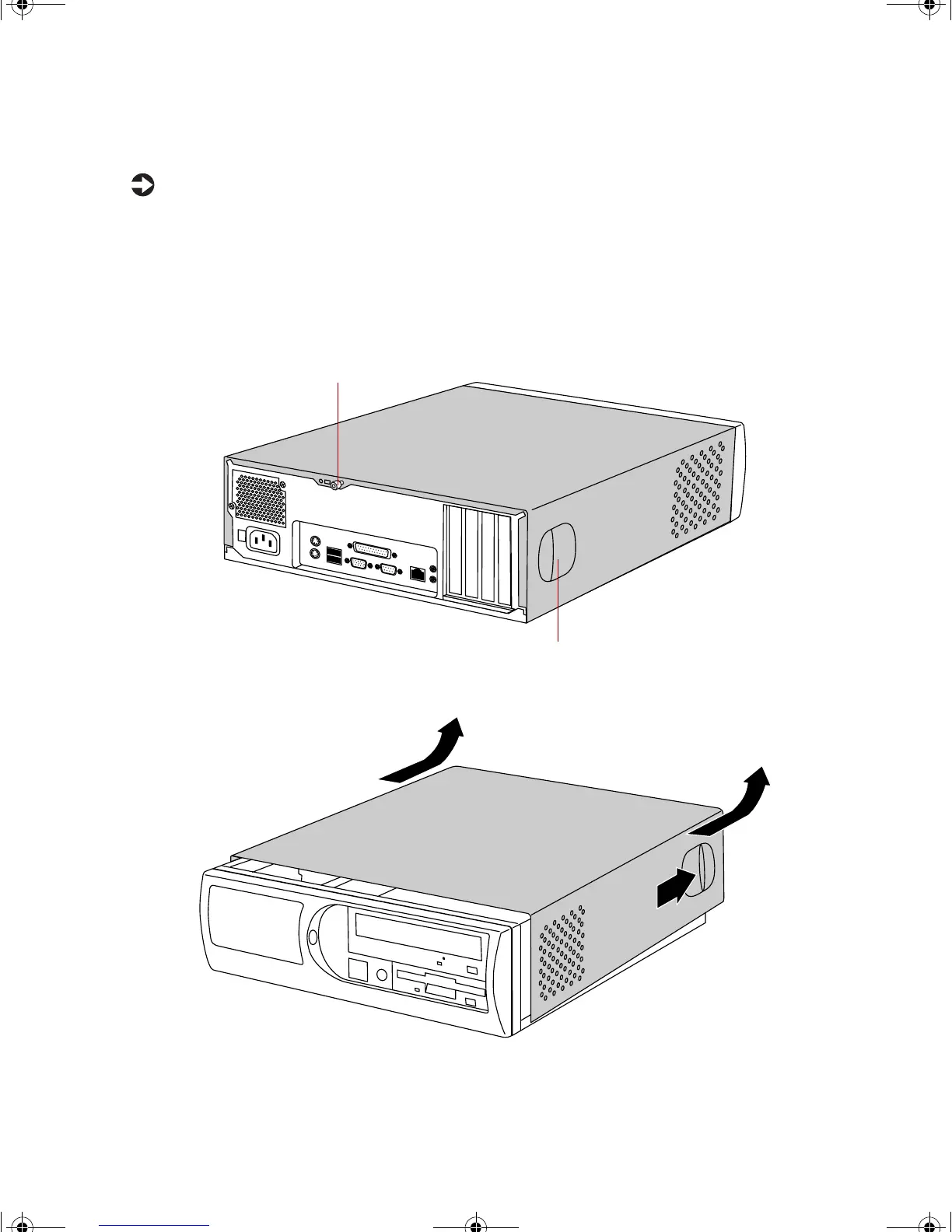Opening the case 17
Removing the cover
To remove the chassis cover:
1 Turn off the computer and disconnect all peripherals and power cords.
2 If the case is secured by a chassis lock, unlock the chassis.
3 Remove the thumbscrew on the back of the case.
4 Using the handles on each side of the cover, pull the cover toward the
back of the computer.
5 Lift the cover up and off of the computer.
Thumbscrew
Handles
8506999.book Page 17 Friday, December 15, 2000 8:22 AM