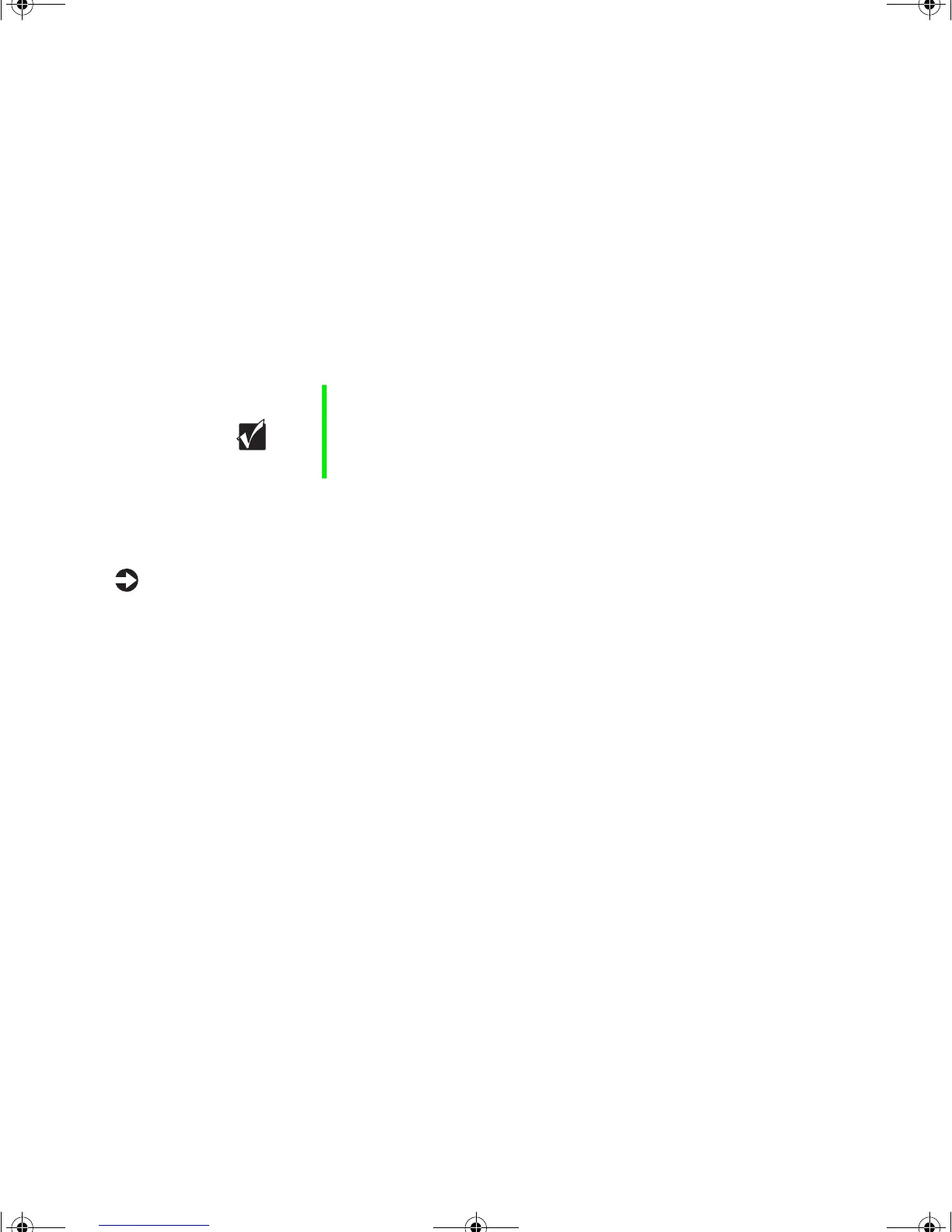22 Replacing and Adding System Components
Drive cabling information
Your computer includes three different types of drive cables. Each drive cable
is clearly labeled, indicating cable-type and showing which end is connected
to the appropriate connector on the system board and which end is connected
to the drive.
Use the diskette drive connector cable to connect the diskette drive. Use the
standard IDE connector cable to connect IDE devices such as CD drives and
standard IDE hard drives. Use the 80-conductor IDE cable to connect
DMA-100-compatible hard drives.
Replacing the CD drive
To replace the CD drive:
1 Turn off the computer and disconnect the power cord, modem cable (if
installed), and all external peripheral devices.
2 Remove the cover. (See “Removing the cover” on page 17 and “Static
electricity precautions” on page 15.)
3 Locate the CD drive.
4 Disconnect the power, audio, and data cables from the back of the drive.
Note their positions and orientations. (You will reconnect these cables
when you install the new drive.)
Important The CD drive may be connected to the primary IDE
controller and the hard drive may be connected to the
secondary IDE controller. Drive assignments will reflect the
correct configuration from the factory.
8506999.book Page 22 Friday, December 15, 2000 8:22 AM