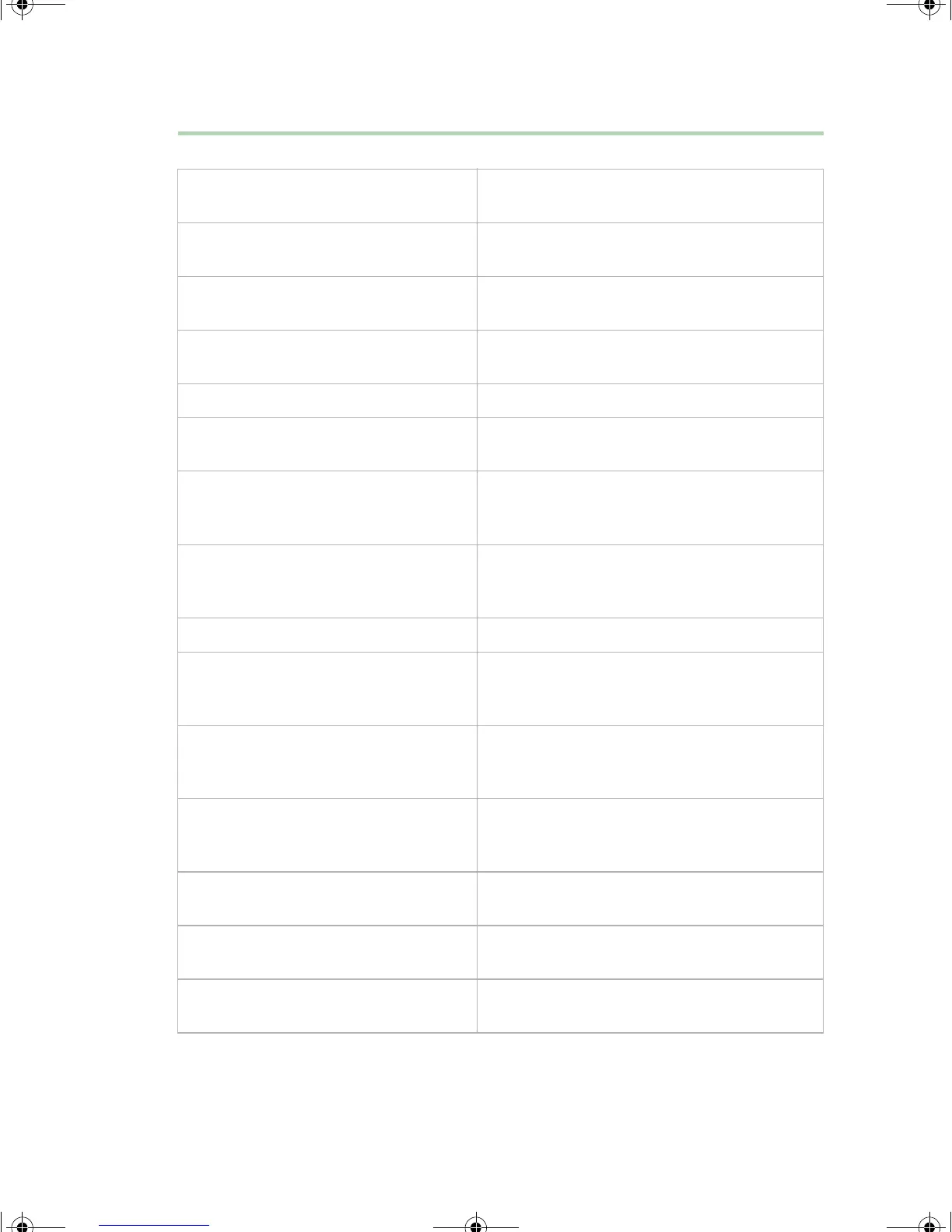70 Troubleshooting
DMA Error An error occurred during the read/write test of
the DMA controller.
FDC Failure An error occurred while trying to access the
diskette drive controller.
HDC Failure An error occurred while trying to access the
hard disk controller.
Checking NVRAM..... Non-volatile random access memory
(NVRAM) is being checked to see if it is valid.
Update OK! NVRAM was invalid and has been updated.
Update Failed NVRAM was invalid but the computer was
unable to update it.
Keyboard is Locked The system keyboard lock is engaged. The
system must be unlocked before it can
continue.
Keyboard Error An error occurred in the keyboard connection.
Make sure the keyboard is connected
properly.
KB/Interface Error The keyboard interface test failed.
Memory Size Decreased The memory size has decreased since the last
boot. If no memory was removed, then some
memory may be bad.
Memory Size Increased The memory size has increased since the last
boot. If no memory was added, there may be
a problem with the computer.
Memory Size Changed The memory size has changed since the last
boot. If no memory was added or removed,
then some memory may be bad.
No Boot Device Available The computer did not find a device to boot
from.
Off Board Parity Error A parity error occurred on an expansion card.
This error is followed by an address.
On Board Parity Error A parity error occurred in system board main
memory. This error is followed by an address.
Error message Description
8506999.book Page 70 Friday, December 15, 2000 8:22 AM
