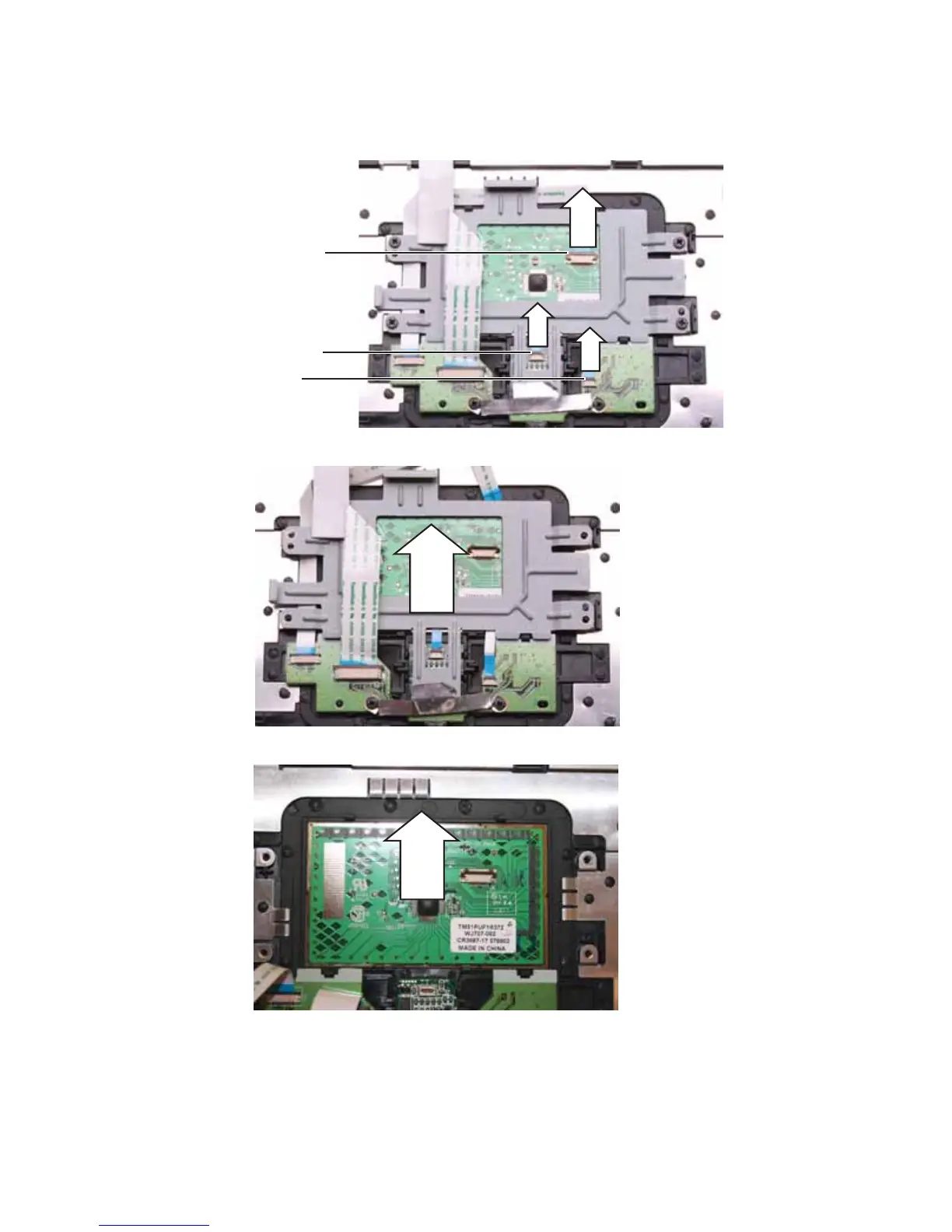CHAPTER 3: Replacing notebook components
110
11 Swing the brown touchpad connector clip upward, then lift the cable out of the
connector. Be careful not to touch or damage any other components.
12 Remove the touchpad board bracket from the notebook.
13 Remove the touchpad board from the notebook.
14 Place the new touchpad board into the notebook in the same orientation as the
old board.
15 Replace the screws removed in Step 9.
Touchpad
connector
Fingerprint
reader
connector
Touchpad
button
board
connector
