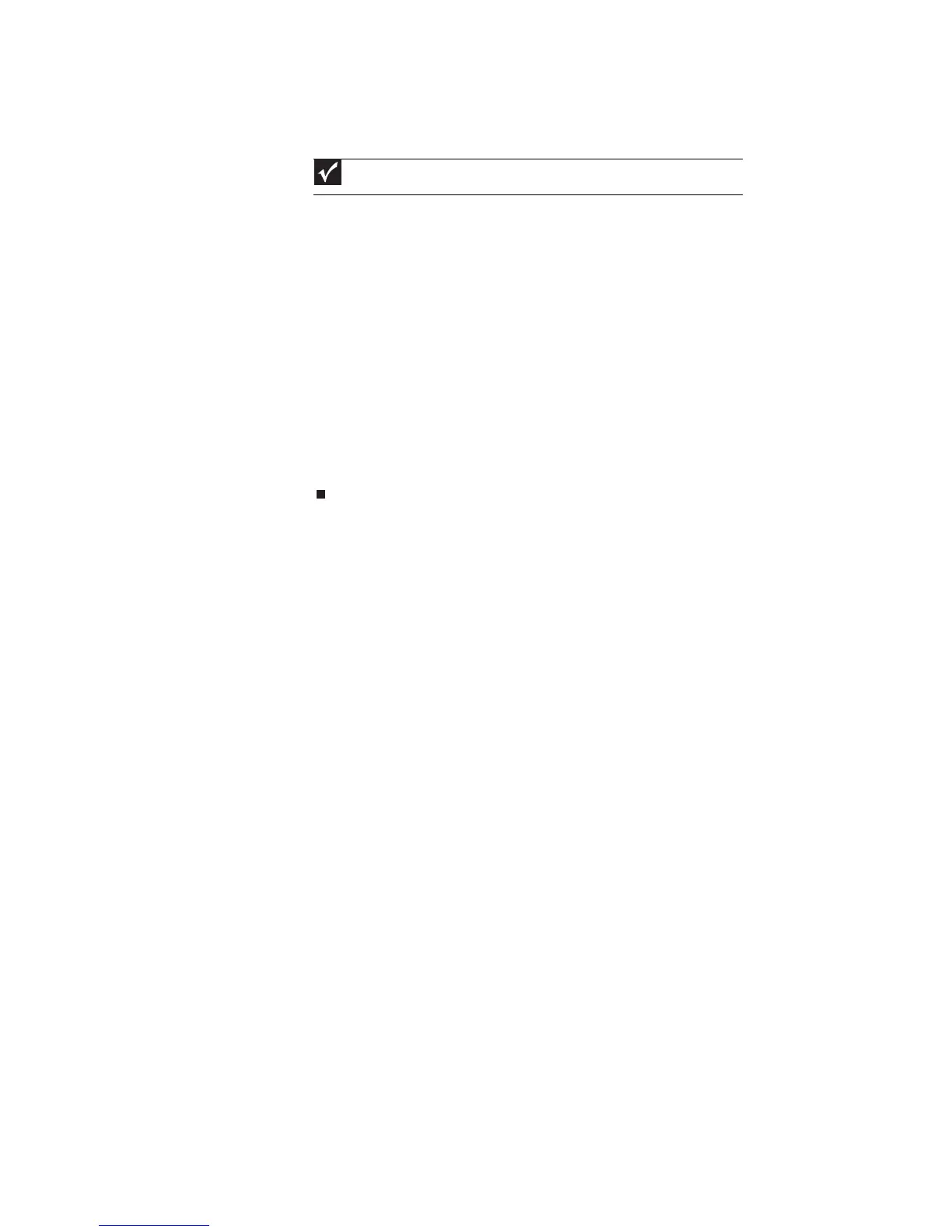www.gateway.com
111
16 Make sure the brown touchpad connector clip is up, insert the cable into the
connector, then swing the clip down to lock the connector in place.
17 Replace the palm rest by following the steps in “Replacing the palm rest” on
page 104.
18 Replace the LCD assembly by following the steps in “Replacing the LCD assembly”
on page 91.
19 Replace the keyboard by following the steps in “Replacing the keyboard” on
page 79.
20 Replace the keyboard cover by following the steps in “Replacing the keyboard cover”
on page 76.
21 Replace the hard drive by following the steps in “Replacing the hard drive” on
page 69.
22 If the notebook has wireless networking built in, reconnect the wireless antennas
by following the steps in “Replacing the IEEE 802.11 wireless card” on page 63.
23 Replace the wireless bay cover by following the steps in “Replacing the IEEE 802.11
wireless card” on page 63.
Important
The touchpad cable is correctly oriented if the blue side is showing.
