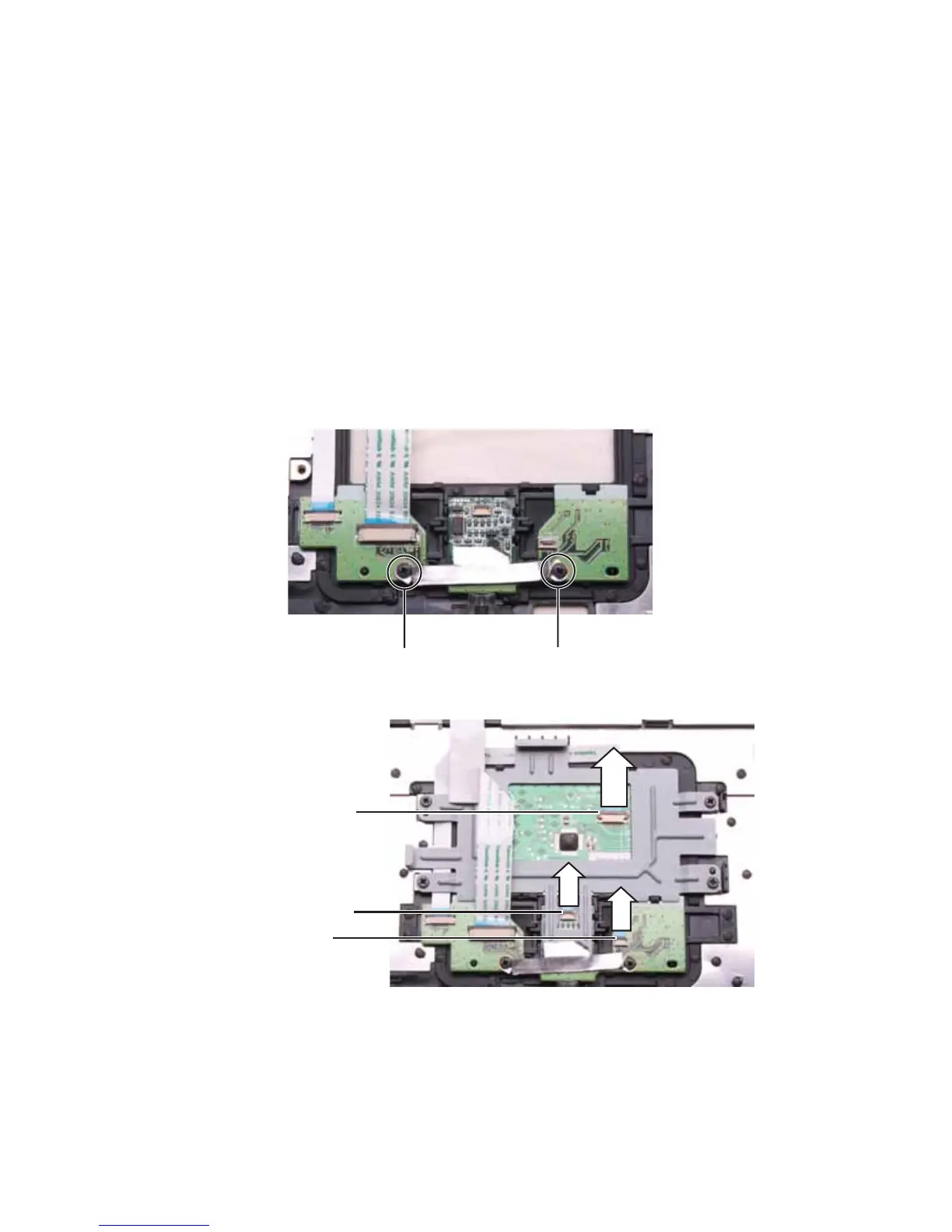www.gateway.com
113
2 If the notebook has wireless networking built in, unplug the wireless antennas by
following the steps in “Replacing the IEEE 802.11 wireless card” on page 63.
3 Remove the hard drive by following the steps in “Replacing the hard drive” on
page 69.
4 Remove the keyboard cover by following the steps in “Replacing the keyboard
cover” on page 76.
5 Remove the keyboard by following the steps in “Replacing the keyboard” on
page 79.
6 Remove the LCD assembly by following the steps in “Replacing the LCD assembly”
on page 91.
7 Remove the palm rest by following the steps in “Replacing the palm rest” on
page 104.
8 Remove the touchpad board by following the steps in “Replacing the touchpad
board” on page 108.
9 Remove the screws from the touchpad button board bracket.
10 Swing the black fingerprint reader connector clip upward, then lift the cable out of
the connector. Be careful not to touch or damage any other components.
Screw
Screw
Touchpad
connector
Fingerprint
reader
connector
Touchpad
button
board
connector
