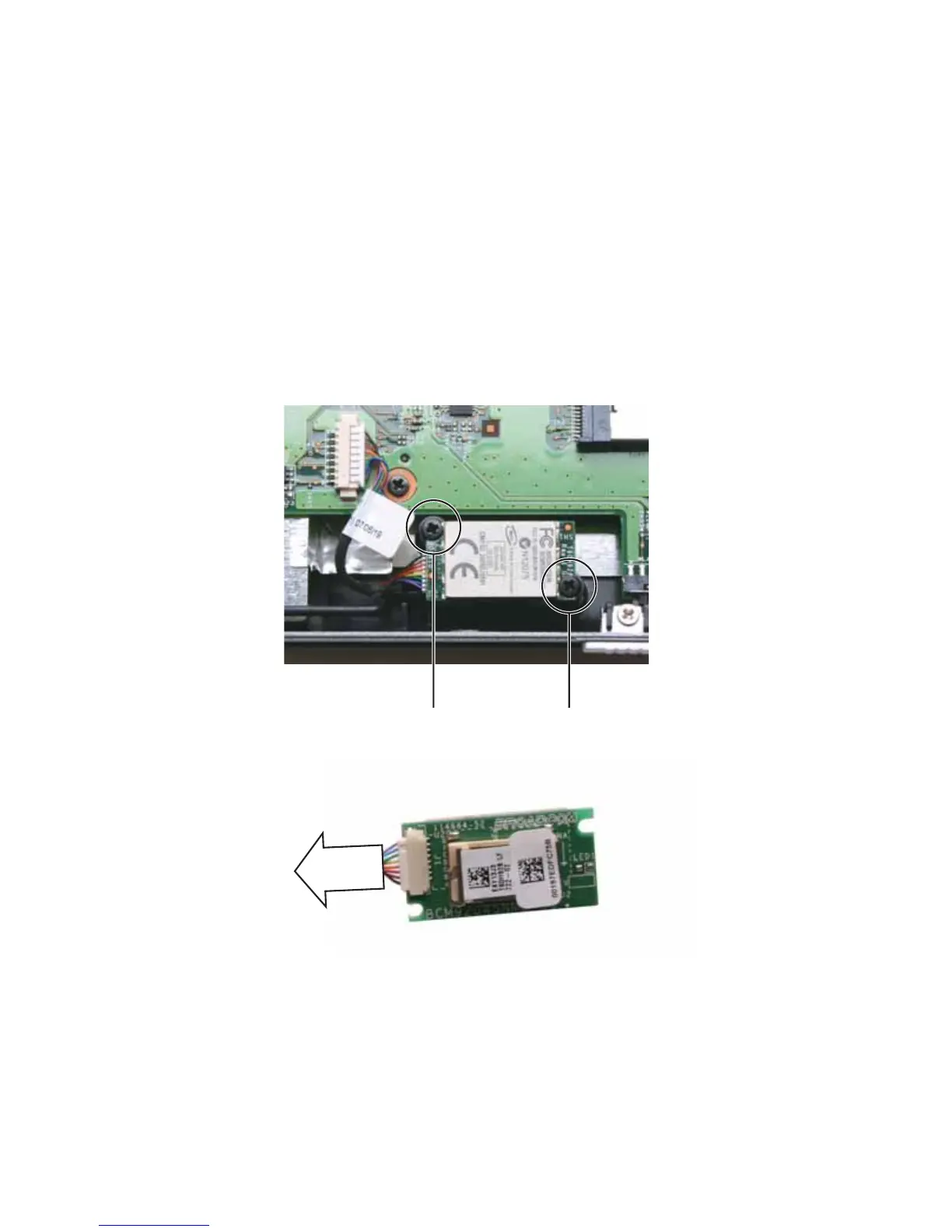www.gateway.com
119
2 If the notebook has wireless networking built in, unplug the wireless antennas by
following the steps in “Replacing the IEEE 802.11 wireless card” on page 63.
3 Remove the hard drive by following the steps in “Replacing the hard drive” on
page 69.
4 Remove the keyboard cover by following the steps in “Replacing the keyboard
cover” on page 76.
5 Remove the keyboard by following the steps in “Replacing the keyboard” on
page 79.
6 Remove the LCD assembly by following the steps in “Replacing the LCD assembly”
on page 91.
7 Remove the palm rest by following the steps in “Replacing the palm rest” on
page 104.
8 Remove the screws from the old Bluetooth module, then remove it from the
notebook.
9 Disconnect the cable from the old Bluetooth module.
10 Connect the cable to the new Bluetooth module.
11 Place the new Bluetooth module into the notebook, then replace the screws
removed in Step 8.
12 Replace the palm rest by following the steps in “Replacing the palm rest” on
page 104.
13 Replace the LCD assembly by following the steps in “Replacing the LCD assembly”
on page 91.
Screw
Screw
