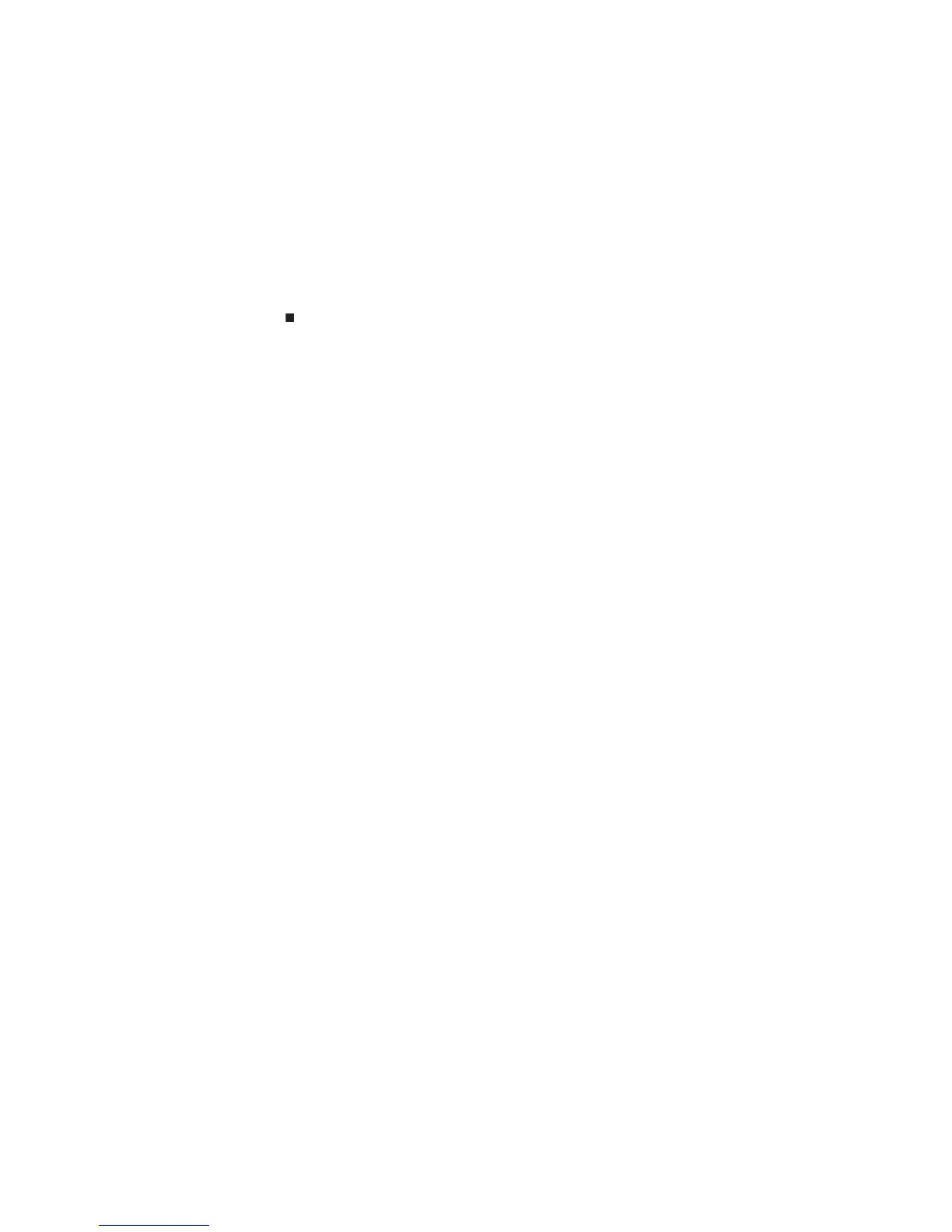CHAPTER 3: Replacing notebook components
120
14 Replace the keyboard by following the steps in “Replacing the keyboard” on
page 79.
15 Replace the keyboard cover by following the steps in “Replacing the keyboard
cover” on page 76.
16 Replace the hard drive by following the steps in “Replacing the hard drive” on
page 69.
17 If the notebook has wireless networking built in, reconnect the wireless antennas
by following the steps in “Replacing the IEEE 802.11 wireless card” on page 63.
18 Replace the wireless bay cover by following the steps in “Replacing the IEEE 802.11
wireless card” on page 63.