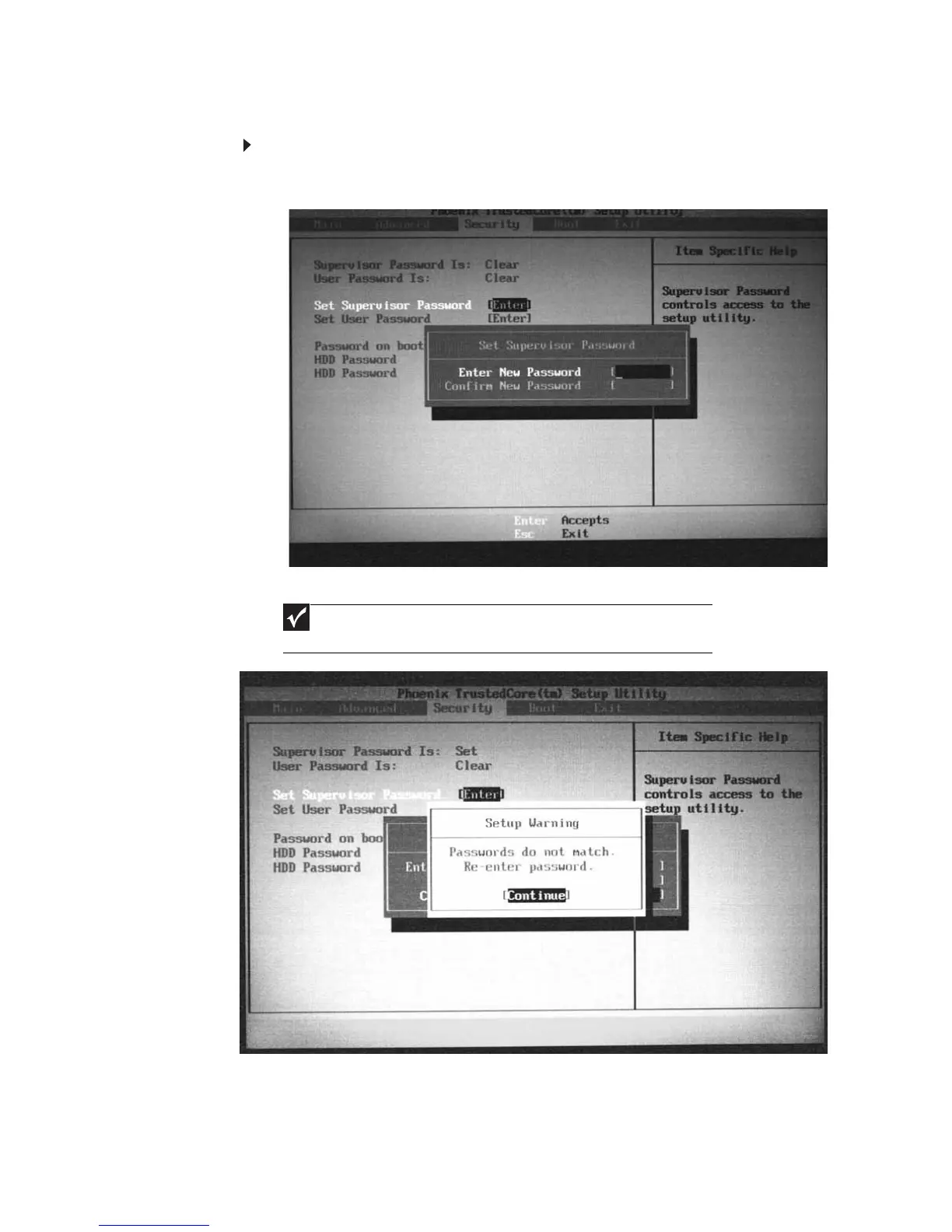CHAPTER 2: System utilities
44
Changing a Password
To change a password:
1 Press ↑ or ↓ to highlight Set Supervisor Password or Set User Password, then
press E
NTER. The Set Supervisor Password or Set User Password box opens.
2 Type the current password in the Enter Current Password field, then press ENTER.
3 Type a password in the Enter New Password field.
Important
If you enter an incorrect current password, the screen displays the following.
Press E
NTER, then re-enter the current password.
