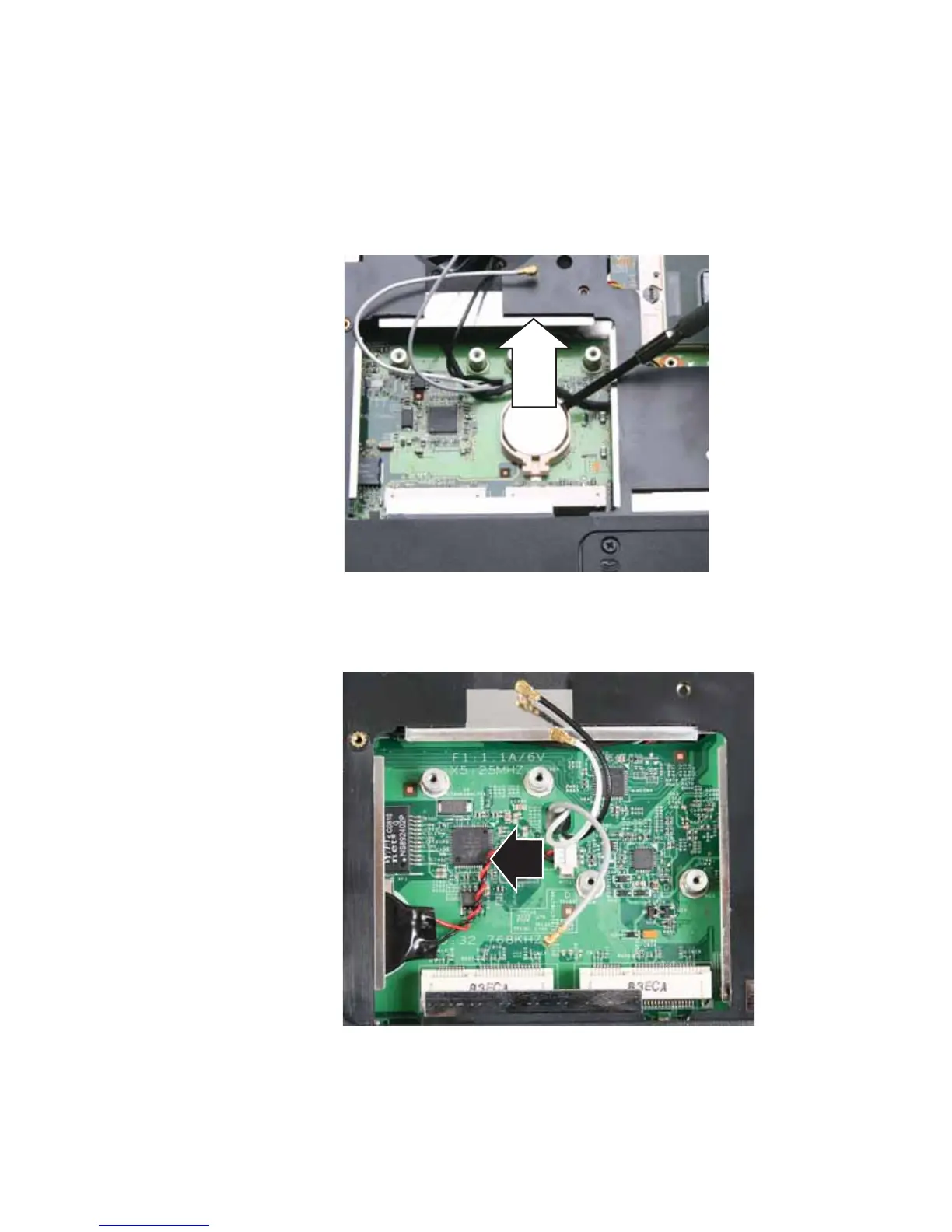www.gateway.com
67
3 Identify the type of battery used on the notebook. Some batteries are silver disks
and fit within a special connector on the system board. Other batteries are encased
within a special black sleeve and have a wire connector that connects to the system
board.
If the notebook uses a silver disk type battery:
• Insert the small flat-blade screwdriver or non-marring tool under the old
battery and gently pry it up until it pops out of the socket.
• Make sure that the positive (+) side of the new battery is facing up, then press
the battery into the socket until it snaps into place.
If the notebook uses a battery encased in a sleeve:
• Disconnect the old battery from the system board.
