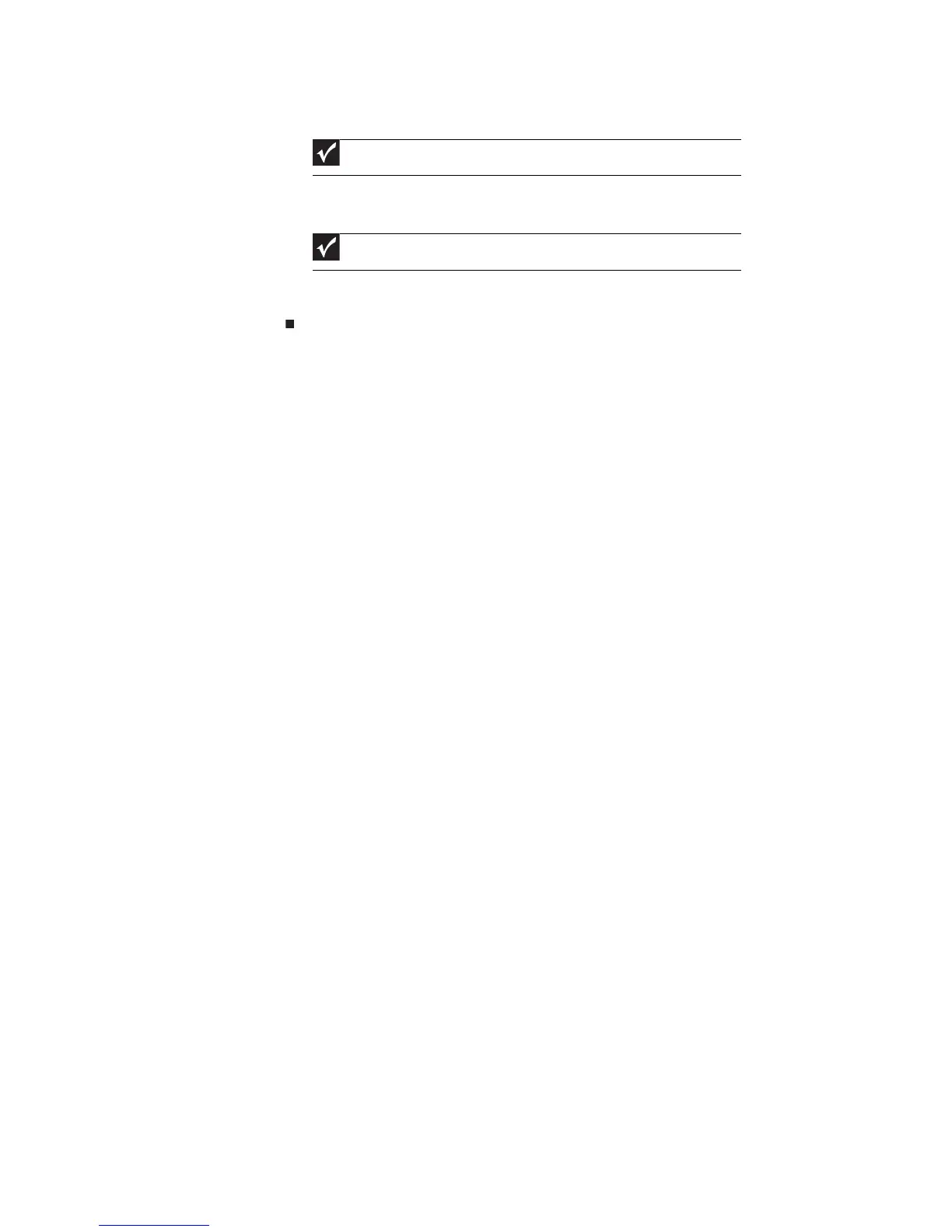CHAPTER 3: Replacing notebook components
68
• Lift the old battery off of the system board.
• Connect the new battery to the system board, then place the battery on the
system board.
4 Replace the optional IEEE 802.11 wireless card by following the instructions in
“Replacing the IEEE 802.11 wireless card” on page 63.
Important
The battery is held in place by double-sided tape.
Important
Use double-sided tape to hold the new battery in place.