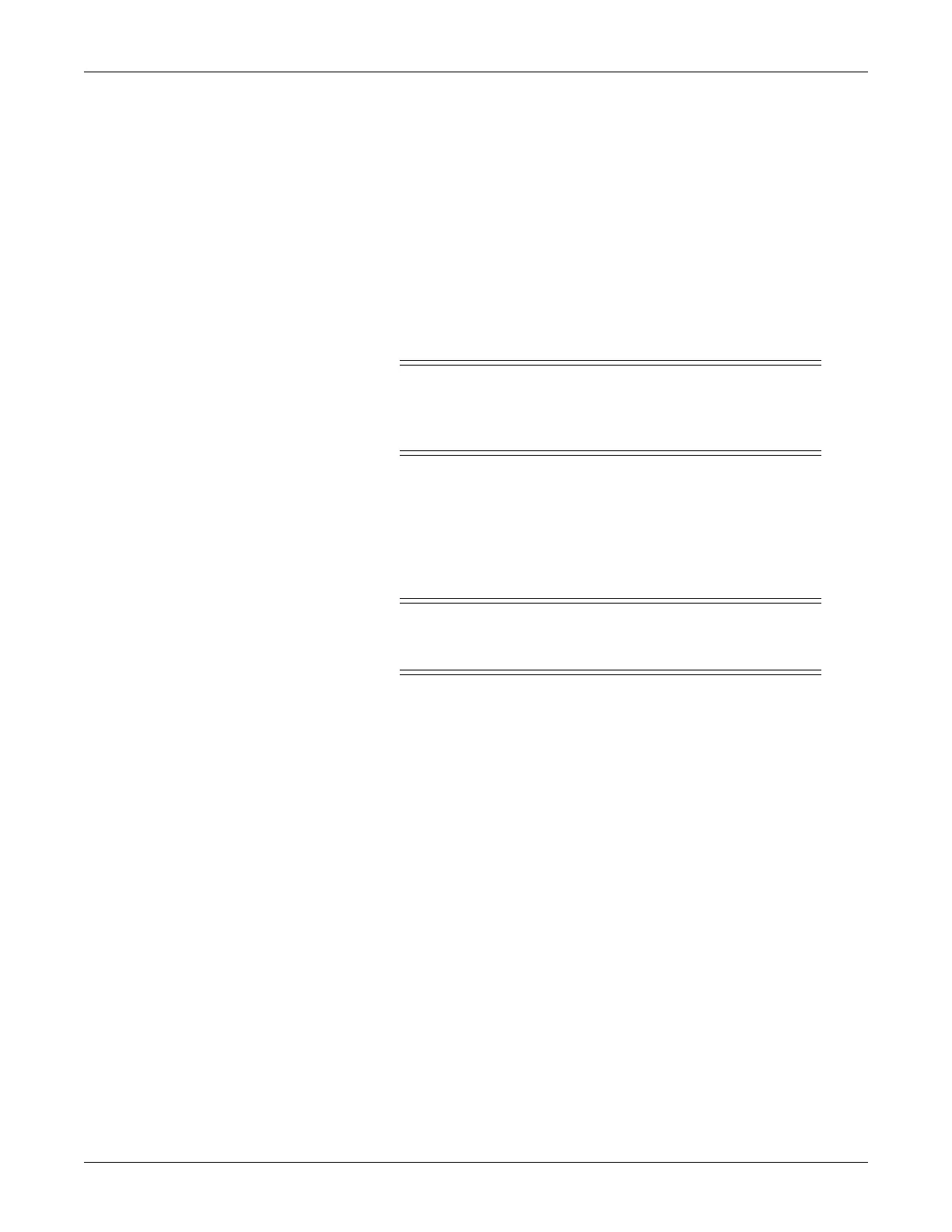7-18 170 Series Monitor Revision C
2000947-004
Serviceable Assemblies: Nautilus Transducer Cable Replacement
9. Secure the molded strain relief end of the cable in the cable nut:
a. Place the flat side of the cable nut against the case base.
b. Rotate the cable assembly into the cable nut; continue threading until the
two are completely seated. Ensure the o-ring is seated in the hole and one
of the cable’s four set screw holes is centered under the hole in the cable
nut.
c. Tighten the set screw until flush with the cable nut.
10. Connect cable according to transducer type (refer to Figure 7-6):
Tocotransducer
CAUTION
PRESSURE SENSITIVE BUTTON–Do not turn the pressure
sensitive button. Doing so will change the button height and affect
the tocotransducer calibration.
a. Plug the cable connector into the PC board header conforming to the
keying observed earlier.
b. If removed earlier, replace the PC board and tighten the three self-tapping
screws in the transducer base.
CAUTION
OVERTIGHTENING–Do not overtighten the screws. Doing so
could damage the threads in base.
Ultrasound Transducer
a. Solder the green and clear cable wires to the PC board (Figure 7-6).
b. Replace and tighten the green ground wire on the PC board.
11. Install new flat-seal o-ring.
12. Nautilus Tocotransducers only: Prior to replacing the case top, it is
recommended that you calibrate the transducer. Refer to “Tocotransducer
Calibration” on page 7-20 prior to completing the cable replacement procedure.
13. Follow the instructions for “Nautilus Transducer Reassembly” on page 7-32.
