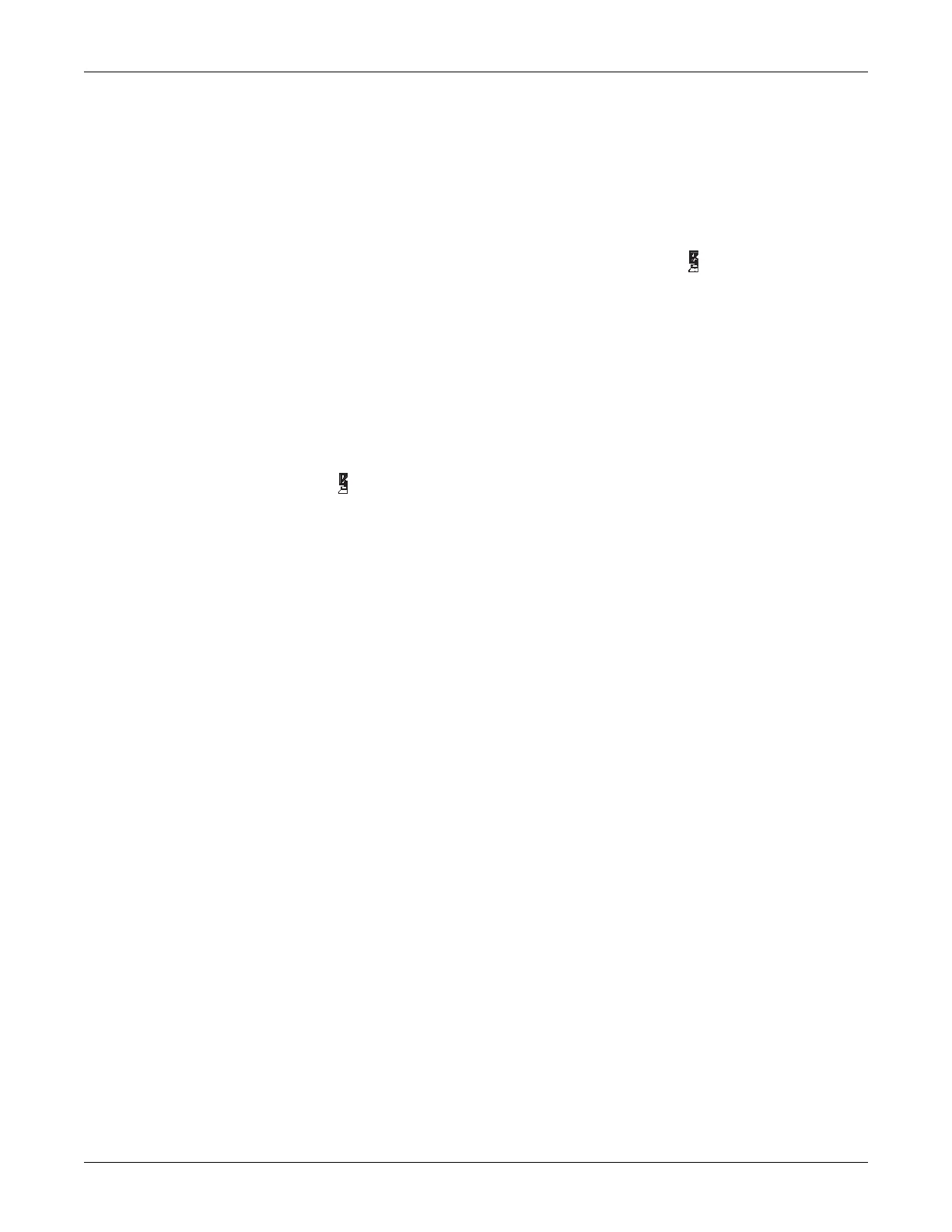Revision C 170 Series Monitor 8-7
2000947-004
Peripheral Devices: RS-232 Connectors
Quantitative Sentinel/Perinatal System
Through this interface, the 170 Series Monitor outputs FHR and UA data to a central
information such as GE’s Quantitative Sentinel/Perinatal System. Annotations made
at the central station can be optionally printed on the strip chart paper of the 170
Series Monitor as summarized below:
Each message is preceded by a computer icon ( ).
Messages are restricted to a maximum length of
50 characters.
Lower-case letters are converted to upper-case letters.
Non-standard characters are replaced with spaces.
The 170 Series Monitor can be configured with the remote annotation capability
enabled (HP w/notes mode) or disabled (HP mode). The following is an example of a
remote message sent to a 170 Series Monitor from a central information system using
this serial communications protocol:
<SPW> AVERAGE VARIABILITY
where SPW is an example of a physician’s initials.
To connect a central information system:
1. Refer to Table 8-2 for the appropriate interface cable. Connect one end to an
available
RS-232C connector (1 or 2) on the 170 Series Monitor; connect the
other end to the wallplate wired to the central information system. For a
Marquette Quantitative Sentinel/Perinatal System: the interface cable is catalog
number (REF) 1376AAO; the corresponding wallplate connector is labeled
RS-
232 COMMUNICATIONS
.
2. Access the monitor’s service setup mode and set the baud rate and mode to either
HP or HP w/notes mode, respectively; then exit the service setup mode.
