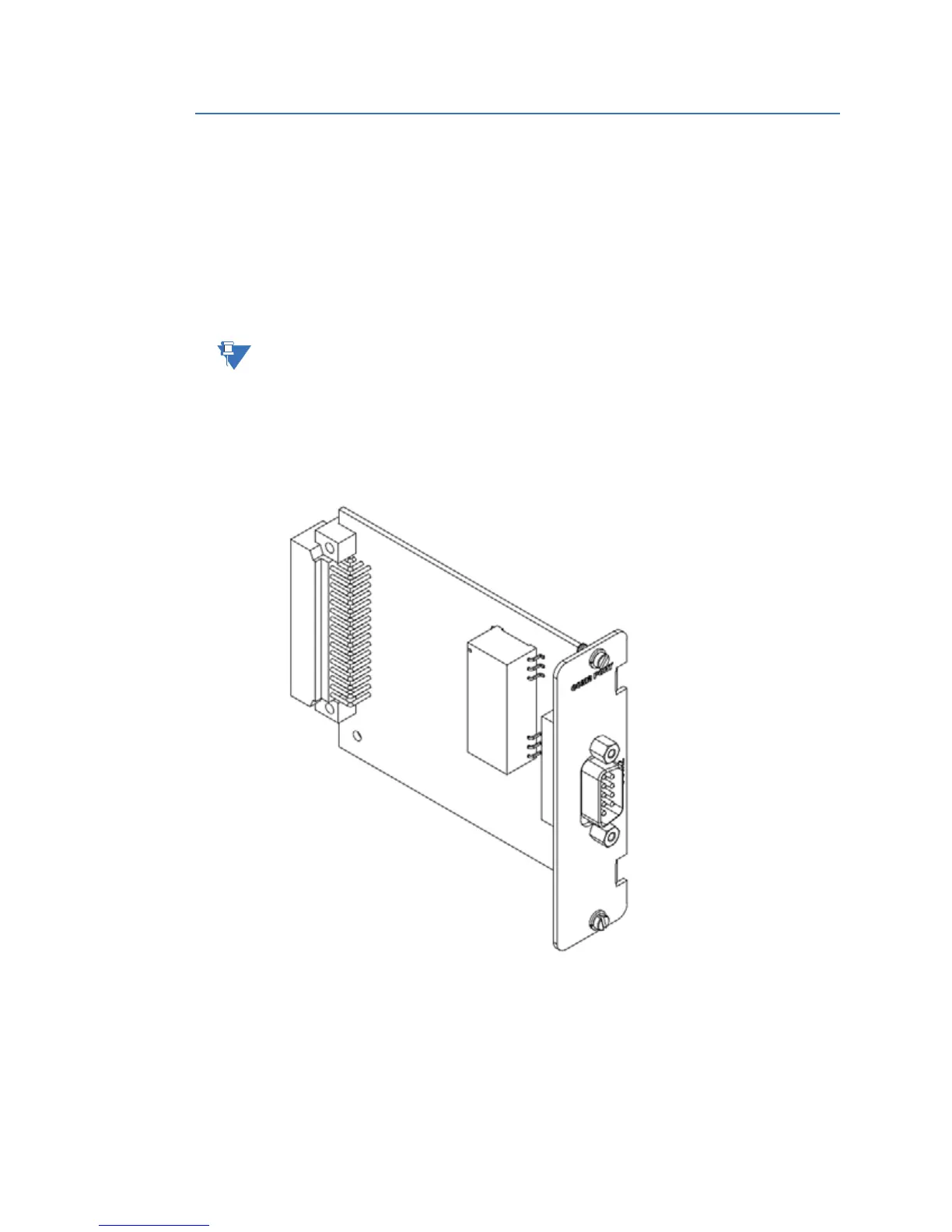48 GENERAL D400 SUBSTATION GATEWAY USER’S MANUAL
COM2 PORT ADAPTER CHAPTER 3: SETTING UP COMMUNICATION CARDS
COM2 port adapter
The COM2 Port Adapter (GE Item No. 520-0219LF) provides a single DB-9 connector (P2)
wired for an RS-232 DCE signal. The COM2 Port card can support serial connections for the
following dial-up interfaces:
•External modem
• Point-to-point protocol (PPP) services
•Wide area network
The COM2 Port Adapter plugs into any NET slot (slots 11 and 12) of the D400.
The COM2 Port requires an external modem to provide dial-up functionality.
See “Modem connections” on page 63 for typical cable connections.
Configuration options
There are no selectable options on the COM2 Port card.
Figure 26: COM2 Port Adapter