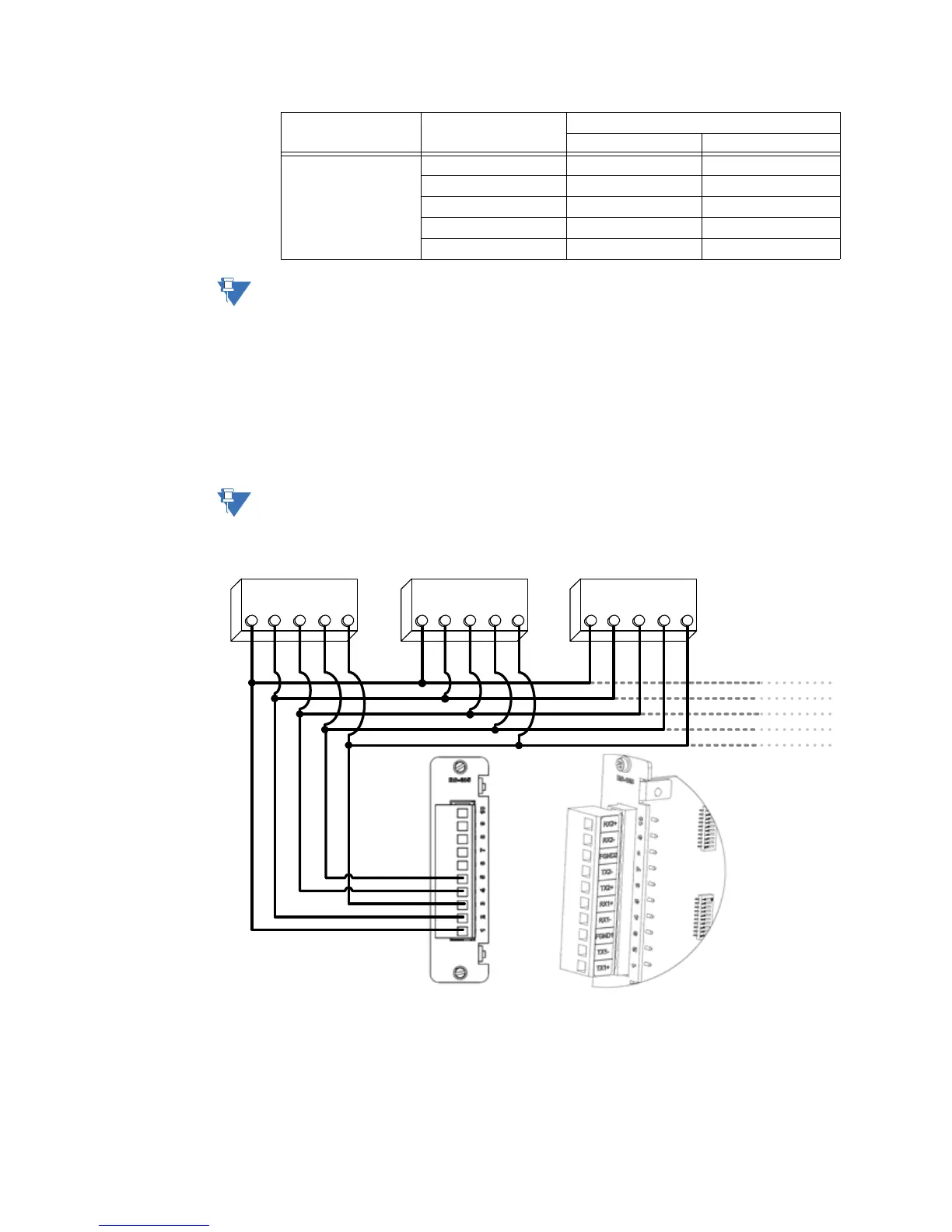56 GENERAL D400 SUBSTATION GATEWAY USER’S MANUAL
RS-485 CONNECTIONS CHAPTER 4: CONNECTING TO DEVICES AND NETWORKS
The terminal block positions are numbered from 1 to 10 starting from the bottom of the
card.
4-Wire connections
See “RS-485 adapter” on page 37 for configuration options.
To connect RS-485 4-
wire type devices to
the RS-485 Adapter
Use the following wiring connection:
Before wiring devices, ensure that the RS-485 Adapter is configured to 4-wire mode (see
“RS-485 adapter” on page 37).
Figure 32: RS-485 4-wire devices - wiring connection
Channel 2 6 TX2+ IN/OUT
7 TX2− IN/OUT
8 FGND 2 Shield
9 RX2− -
10 RX2+ -
RS-485 Channel Position Number 2-Wire
Function Signal Flow
Device 1
RX+ RX- TX+ TX- GND
Device 2
RX+ RX- TX+ TX- GND
Device 3
RX+ RX- TX+ TX- GND