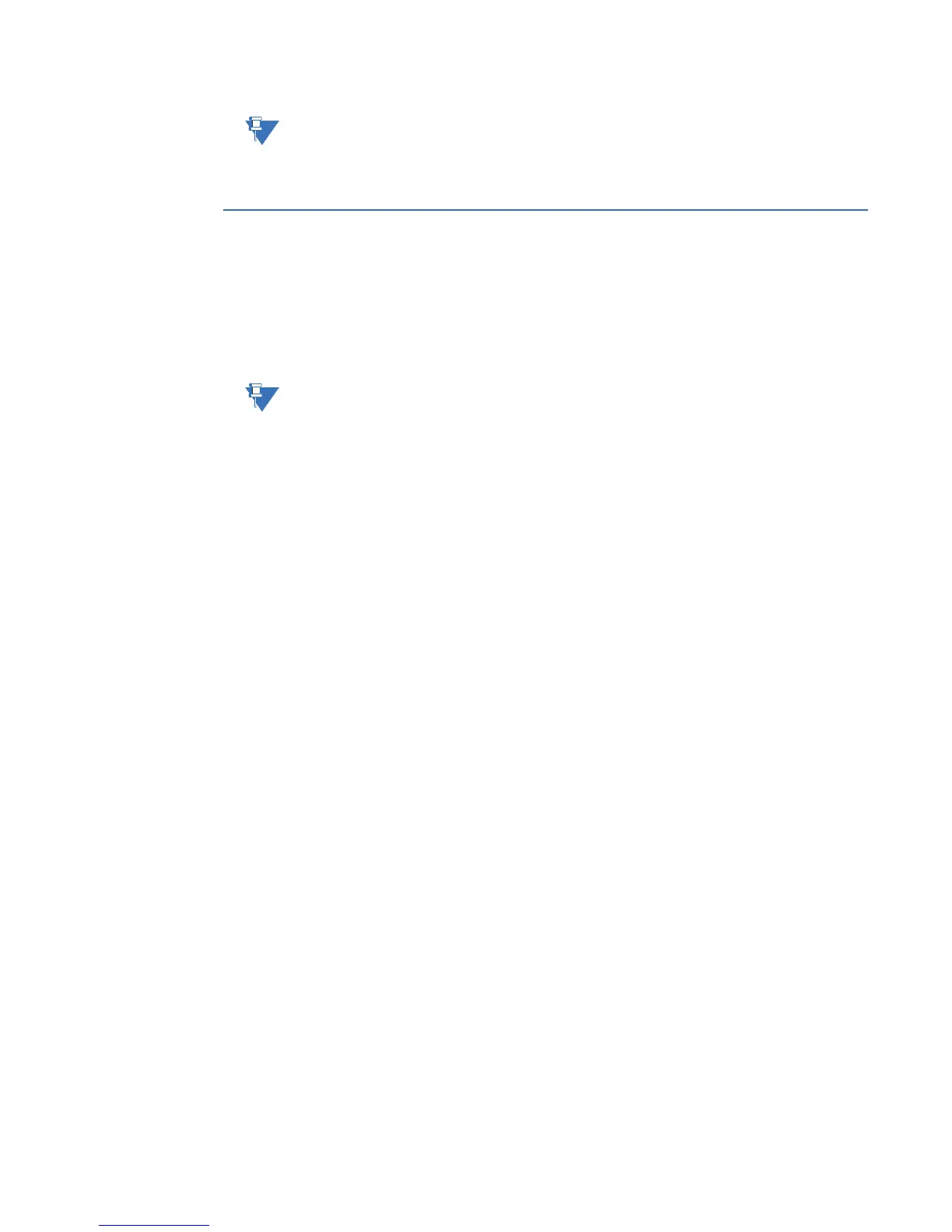CHAPTER 6: SETTING UP THE D400 TESTING THE NETWORK CONNECTION
D400 SUBSTATION GATEWAY USER’S MANUAL GENERAL 89
If you receive any other security warnings or do not see the secure connection icon in your
Web browser, your computer and network connection may not be safe from outside
intruders. Check with your IT administrator on how to proceed.
Testing the network connection
Once you have finished setting up the D400's network interface, you may want to test the
connection to ensure that your computer and the D400 are communicating properly. To
test the connection, you can run the ping command at the D400's command line interface.
To use the ping command your computer must be set up in the same subnet mask as the
D400.
For security reasons, the D400 will not reply to ping messages by default. D400 ping reply
behavior can be modified using the d400cfg utility.
To test the network
connection using ping
1. Using the front maintenance port, start a Telnet session and log into the D400.
2. At the D400#>> prompt, type ping followed by your computer's IP address and press
Enter.
If you get a reply, then the communication is working between the D400 and your
computer.
If you do not get a reply, check the following items:
– You entered the IP address correctly in the ping command.
– Your computer is set up in the same subnet mask as the D400.
– The network interface setup in the D400 is correct.