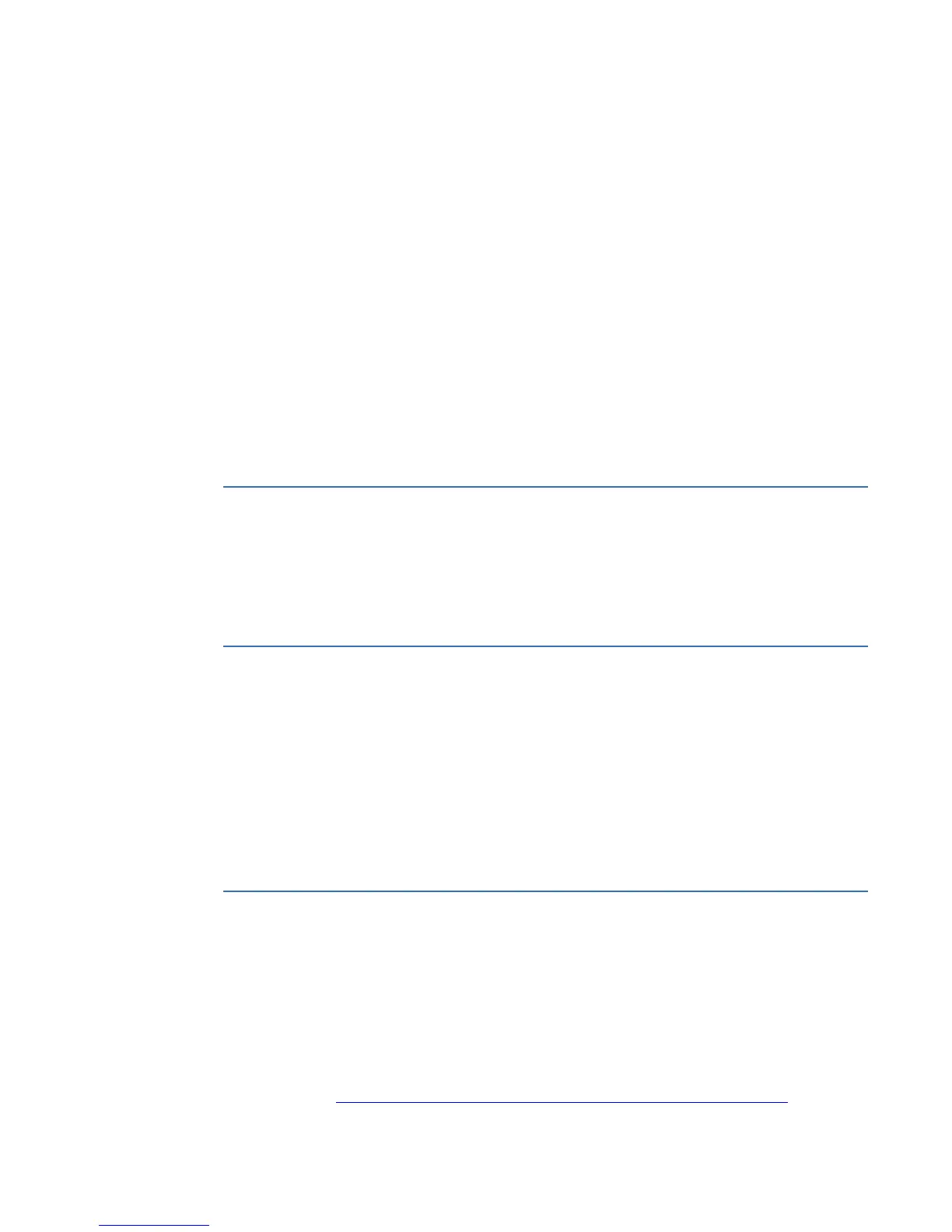D400 SUBSTATION GATEWAY USER’S MANUAL GENERAL 7
D400 Substation Gateway
About this Document
About this Document
Purpose
This manual provides information about installing, setting up, using and maintaining your
D400
TM
Substation Gateway. This manual does not provide any procedures for configuring
the software of the D400.
Intended audience
This manual is intended for use by field technicians and maintenance personnel who are
responsible for the installation, wiring and maintenance of SCADA equipment. This guide
assumes that the user is experienced in:
• Electrical utility applications
• Electrical wiring and safety procedures
• Related other manufacturers’ products, such as protective relays and
communications equipment
Additional documentation
For further information about the D400, refer to the following documents.
• D400 Substation Gateway Software Configuration Guide (SWM0066)
• D400 online Help
• Module layouts, as available
For the most current version of the D400 Hardware User's Manual, please download a
copy from:
http://www.gedigitalenergy.com/app/ViewFiles.aspx?prod=d400&type=3