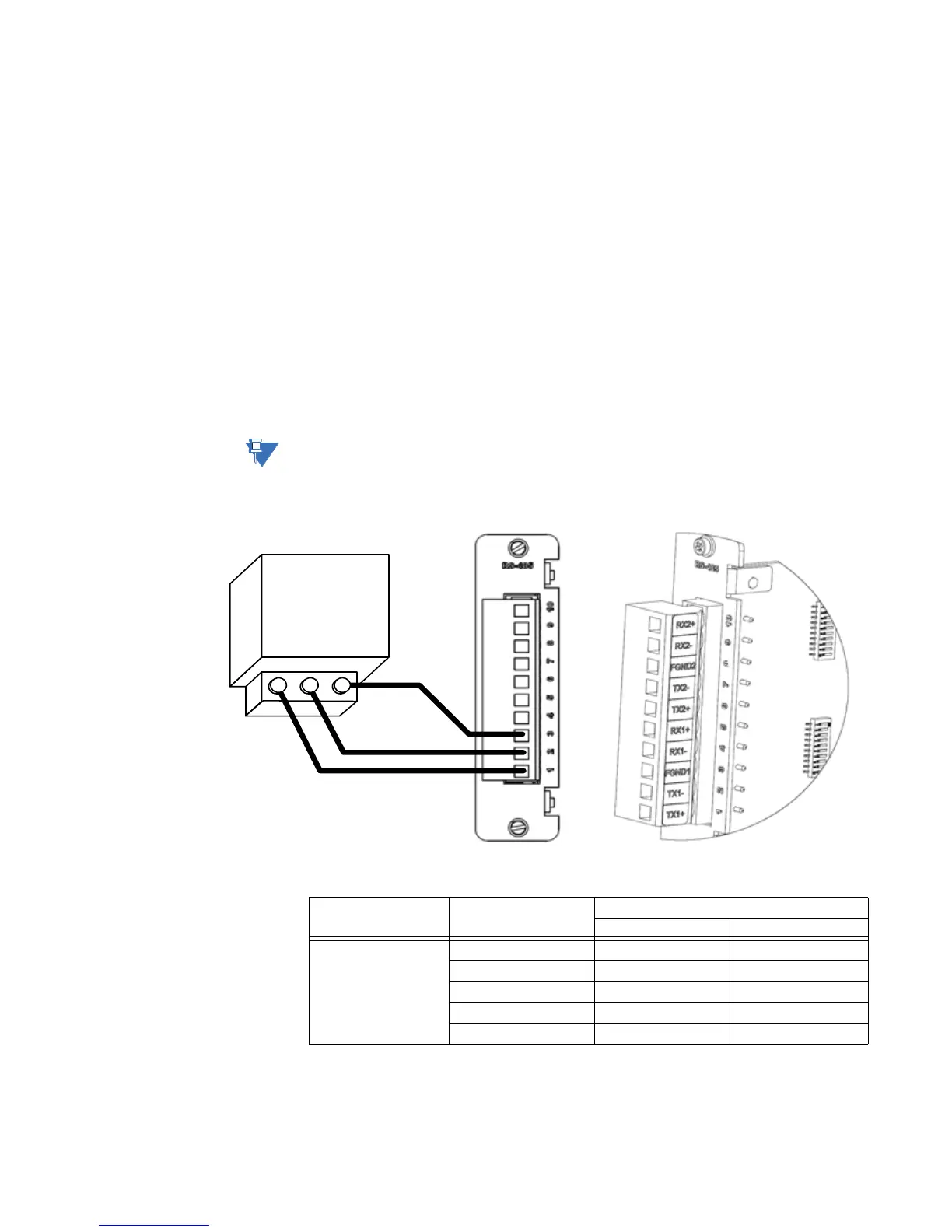CHAPTER 4: CONNECTING TO DEVICES AND NETWORKS RS-485 CONNECTIONS
D400 SUBSTATION GATEWAY USER’S MANUAL GENERAL 55
Cabling requirements
The recommended total maximum length for RS-485 cables is 4000 ft [1300 m] when
operating at 115 kbps. Refer to the manual of the connecting device for its recommended
maximum cable length.
The cables must be shielded and the shield of each RS-485 cable section should be
grounded at one end only. This prevents circulating currents and can reduce surge-
induced current on long communication lines.
The RS-485 Adapter supports a maximum of 32 transceivers of standard unit load per
channel (64 unit loads per RS-485 Adapter card).
2-Wire connections
To connect RS-485 2-
wire type devices to
the RS-485 Adapter
Use the following wiring connection:
Before wiring devices, ensure that the RS-485 Adapter is configured to 2-wire mode (see
“RS-485 adapter” on page 37).
Figure 31: RS-485 2-wire devices - wiring connection
Table 11: RS-485 2-Wire Terminal Block Signal Definitions
RS-485 Channel Position Number 2-Wire
Function Signal Flow
Channel 1 1 TX1+ IN/OUT
2 TX1− IN/OUT
3 FGND 1 Shield
4 RX1− -
5 RX1+ -