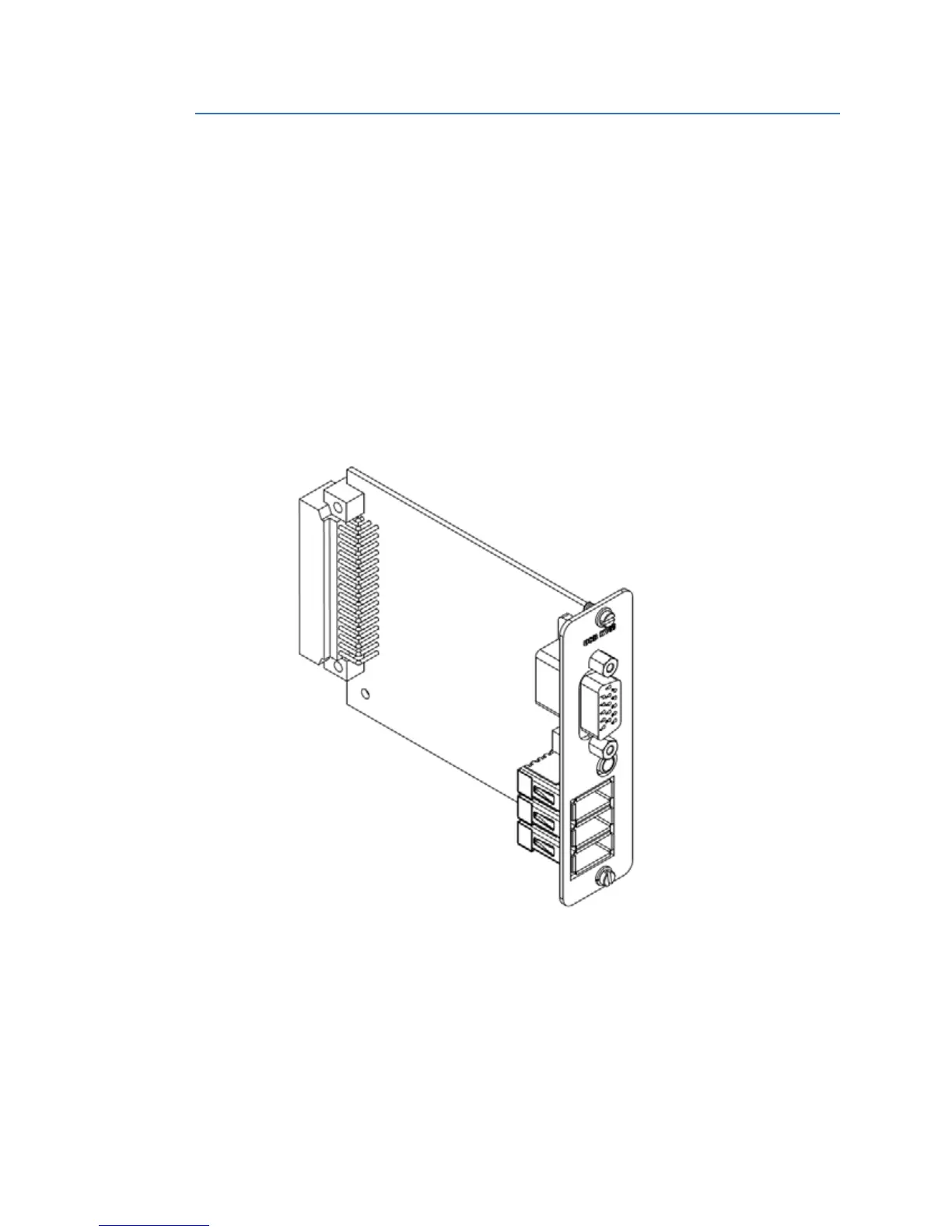50 GENERAL D400 SUBSTATION GATEWAY USER’S MANUAL
USB KVM AND AUDIO ADAPTER CHAPTER 3: SETTING UP COMMUNICATION CARDS
USB KVM and audio adapter
The USB Keyboard, Video, Mouse Adapter (GE Item No. 520-0206LF) plugs into the USB
KVM slot (slot 13) on the D400. The card provides connections for setting up a permanent
local workstation, including:
• Three USB v1.1 compliant Type A ports (P3-P5) for keyboard, mouse or other USB
device
• Single 3.5 mm audio jack (P2) for stereo audio output
• High-density D-sub 15-socket connector (J1) for video output
See “Local HMI connection” on page 64 for typical cable connections.
Configuration options
There are no selectable options on the USB KVM card.
Figure 28: USB KVM Adapter