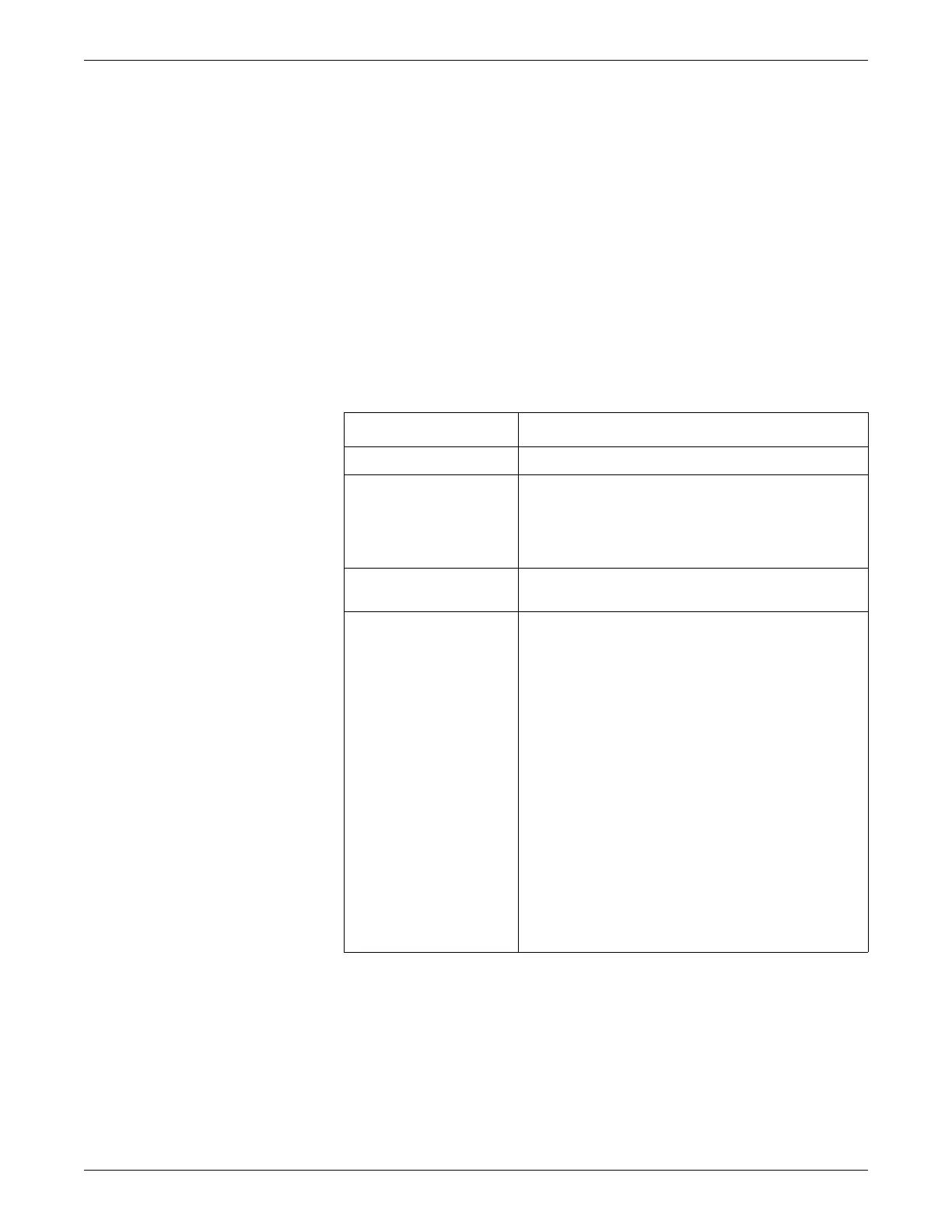8-16 Dash™ 3000/4000/5000 2000966-386D
Monitoring ECG
Control Settings
To adjust the control settings for the patient admitted to the monitor, select the ECG
parameter window label then ST ANALYSIS. Then select any of the following
options and make the desired changes.
NOTE
All changes are temporary and revert to the factory or custom defaults when the
patient is discharged. To permanently change the these settings, refer to Defining
Custom Defaults on page 3-7.
NOTE
ST analysis control settings are only available in the CARDIAC software
package.
Option Function
TURN ST OFF Turn ST analysis program on or off.
PRINT ST Print displayed ST trends and complexes.
NOTE
Trends with a scale of 2 or 4 mm print on a 3 mm scale;
6 or 8 mm print on a 6 mm scale.
STORE NEW
REFERENCES
Select a new set of reference complexes.
ST LIMITS Select the ST deviation limits.
ADJUST INDIVIDUAL LIMITS — Select the low and
high limits for any of the available leads.
ADJUST ALL LIMITS — Select the range to trigger an
alarm for all of the groups.
ADJUST INF LIMITS — Select the range to trigger an
alarm for INF group only.
ADJUST LAT LIMITS — Select the range to trigger an
alarm for LAT group only.
ADJUST ANT LIMITS — Select the range to trigger an
alarm for ANT group only.
When any monitored lead has a deviation greater or less
than the defined limit, an alarm sounds and the ST event is
stored in the ALARM HISTORY.
Only the first lead in each group to exceed the alarm limit is
stored in ALARM HISTORY. Subsequent alarms in the
same group will not be stored until all leads in a group return
to the normal range.
