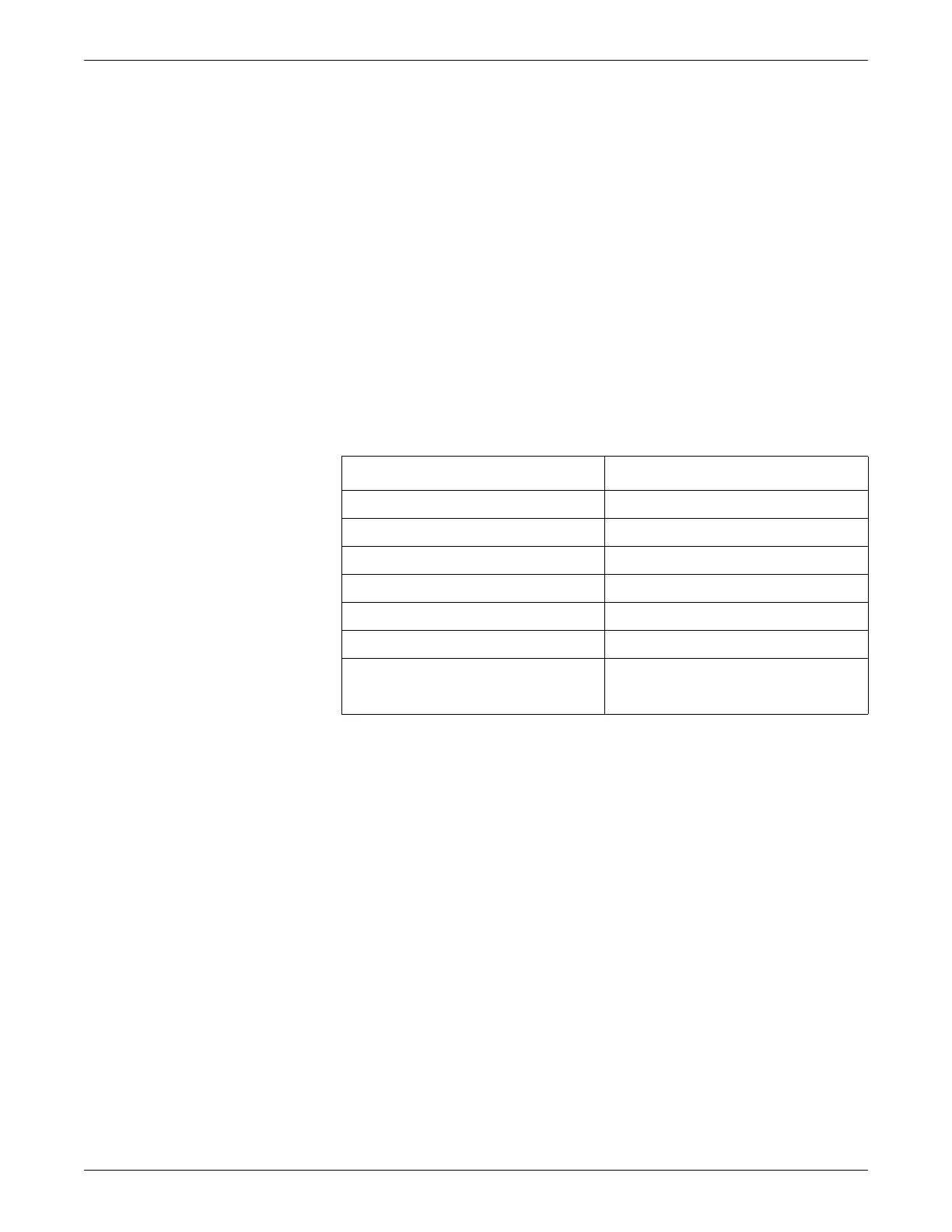7-4 Dash™ 3000/4000/5000 2000966-386D
Printing
Guidelines
Keep in mind the following printing guidelines:
When printing to a laser printer, there may be a slight (one minute) delay to print
the first page of data when any speed slower than 25 mm/sec is selected. Each
page contains 20 seconds of waveforms per page in a cascade format.
If the selected printer is removed from use, you must update the location to an
available printer. All failed print jobs are saved until a printer is available. They
print as soon as a functioning printer is selected.
A one millivolt ECG signal at normal (1X) size equals 10 millimeters on the
graph paper.
To convert an arrhythmia alarm to a manual print, stop the print job by pressing
the Graph Go/Stop or Print key and immediately restart by pressing the Graph
Go/Stop or Print key again.
Invasive pressure scales print on individual and full scales as follows:
Displayed Scale Printed Scale
30 0-30 (PA, CVP, LA, RA, ICP)
40 0-45
60 0-60
100 0-90
160 0-150
200, 300 0-300
Auto 0-150 (ART, FEM, UAC, SP)
0-45 (PA, CVP, UVC, LA, RA, ICP)
