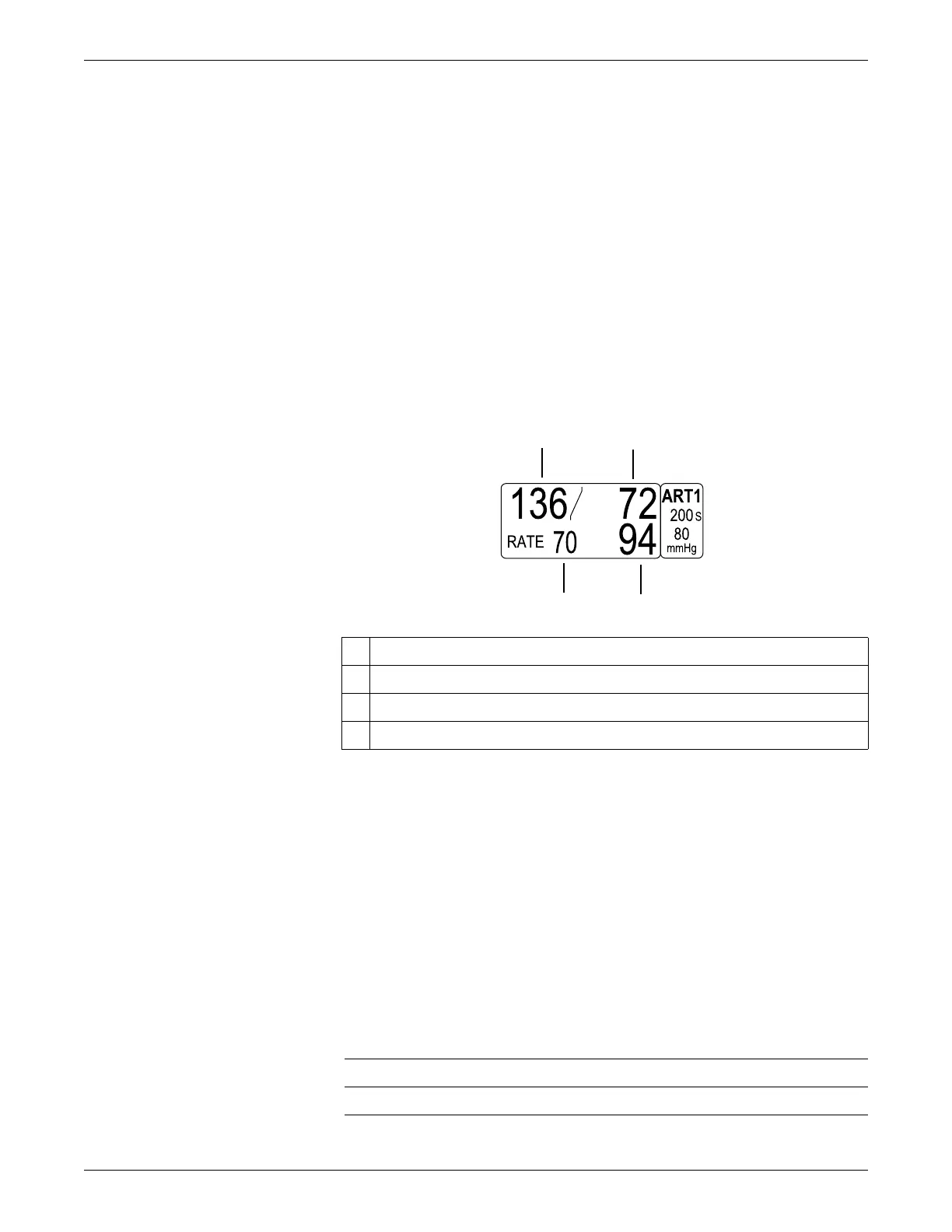9-2 Dash™ 3000/4000/5000 2000966-386D
Monitoring Invasive Pressures
Introduction
Detailed operating procedures are given for the CVP pressure site. Other pressure
sites function essentially the same, except for the PA pressure site which may include
the optional PA Wedge feature.
Overview
Invasive blood pressure monitoring uses a transducer to convert the pressure
variations into electrical signals. The electrical signals are amplified and displayed as
numeric pressure values and waveforms.
A pressure parameter window and labeled waveform display when a patient cable is
connected to the monitor. The display updates every two seconds.
518A
There are two BP patient connectors on the monitor. Depending on your monitor’s
capabilities, you may be able to use a Y-adapter cable to monitor two sites per BP
patient connector.
NOTE
When both ART and ICP pressure sites are monitored, a CPP values is calculated
and displayed in the ICP pressure parameter window. The formula for CPP is the
mean ART pressure value minus the ICP pressure value.
Pressure Site Names and Values
The following invasive pressure site names are supported. The monitor displays the
following labels and pressure values.
1 Systolic value
2 Pulse rate value (ART, FEM, UAC)
3 Diastolic value
4 Mean value
arterial ART systolic, diastolic, mean and rate
femoral FEM systolic, diastolic, mean and rate
