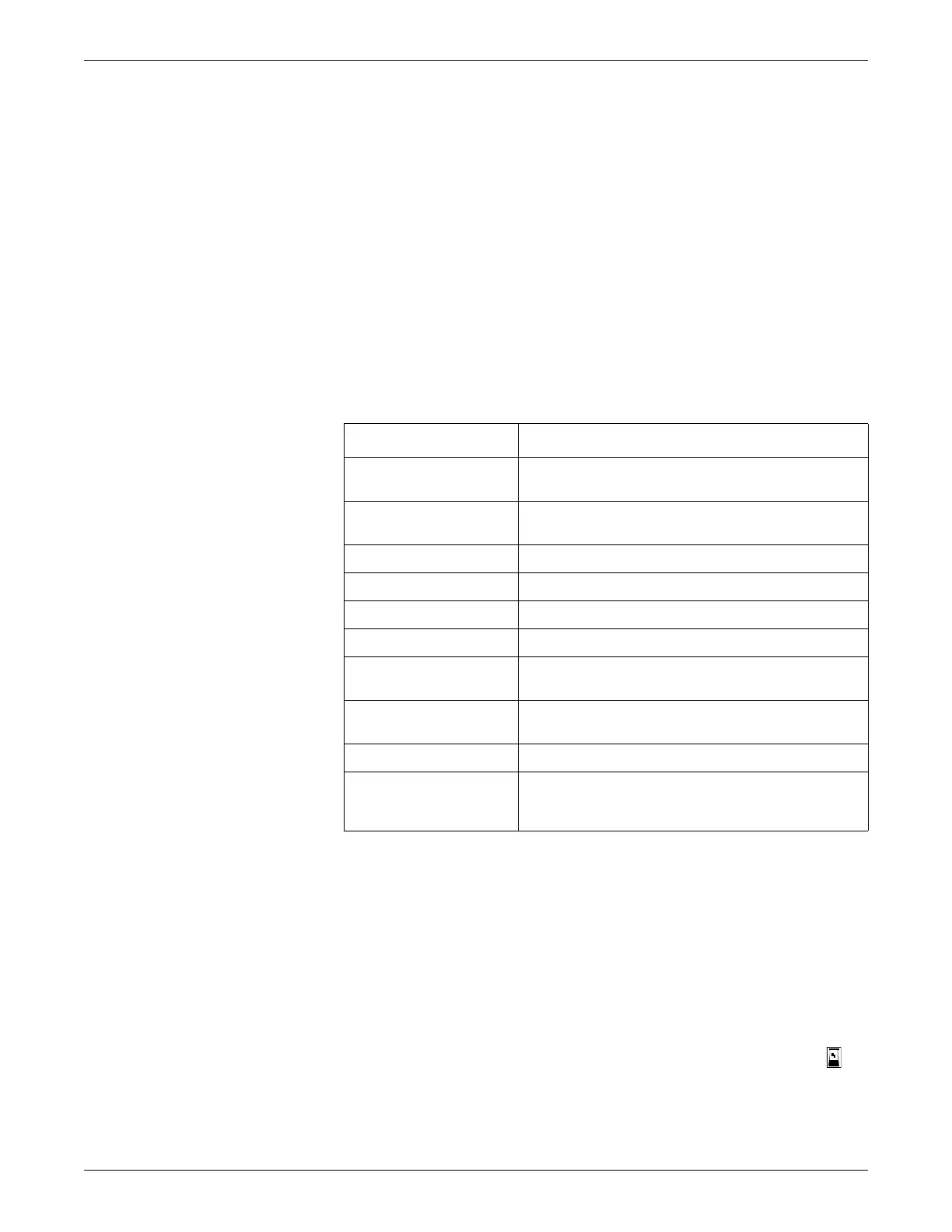Patient Data
2000966-386D Dash™ 3000/4000/5000 6-7
NOTE
When the monitor is set for the NEONATAL-ICU patient-monitor type and an
apnea, brady or desaturation alarm occurs within 30 seconds of the first alarm,
the monitor groups the alarms in one text line in the event directory.
When more than one alarm is grouped in a text line, each alarm counts as a single
event. Each event can be viewed separately, and three separate events are
recorded in the event directory.
The respiration trend data for the two minute display is the respiration waveform.
The respiration trend data for the six hour summary varies by patient-monitor type:
NEONATAL-ICU — Apnea per five minutes; printing as apnea per minute.
ADULT-ICU and OPERATING ROOM — Respiration rate.
Use the following options to review CRG TRENDS.
NOTE
The display and menu do not time out. To exit the display, select MAIN MENU.
Lab Data
If your monitoring system includes a Lab Access Server and an interface to a lab
information system (LIS), you can access the patient’s laboratory data at a monitor.
While monitoring, you may also receive an alert when new lab data is available for
the patient. The alert is displayed at the top of the screen as the lab data icon ( ).
To review lab data information, select MORE MENUS > PATIENT DATA > LAB
DATA.
Option Function
LOCATE CURSOR Select a specific time on the display and display the
associated parameter values.
ZOOM IN Select a specific two minute trend from a six hour summary
and display the associated trace.
ZOOM OUT Display the six hour summary.
VIEW OLDER View the previous event.
VIEW NEWER View the next event.
SELECT PARAMETERS Select the parameters to display as trends.
SELECT EVENT Select and view a single two minute trend event from the six
hour summary.
DELETE EVENT Select and delete individual events (and associated traces)
more than 24 hours old or all events more than 24 hours old.
PRINT EVENT Print all events in the event directory.
DOCUMENT CRG
EVENTS
When in the NEONATAL-ICU patient-monitor type you can
review, edit and save CRG events associated with the
patient’s condition.
