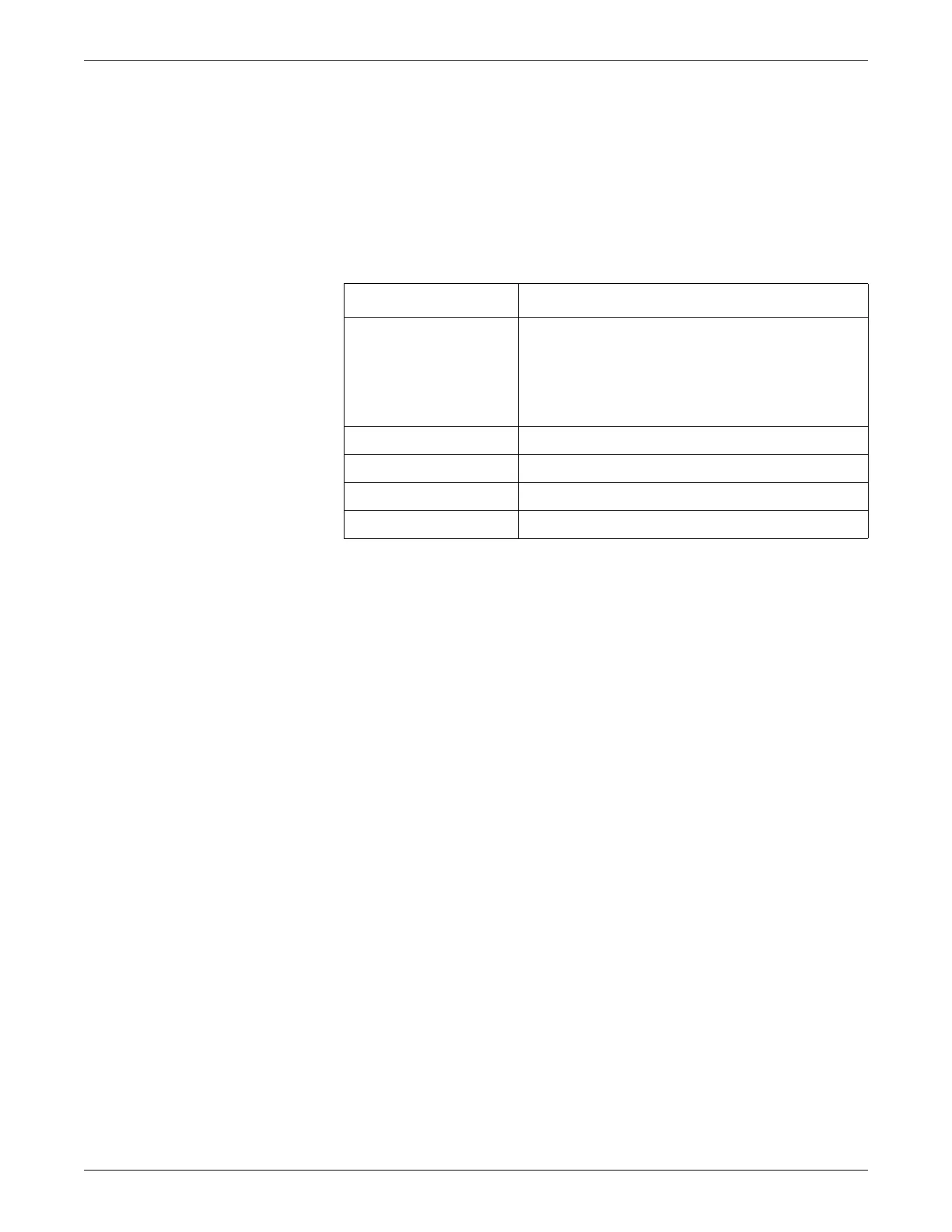Patient Data
2000966-386D Dash™ 3000/4000/5000 6-9
To adjust the control settings for the patient admitted to the monitor, select MORE
MENUS > PATIENT DATA > CARDIAC CALCS. Then select any of the following
options and make the desired changes.
NOTE
All changes are temporary and revert to the factory or custom defaults when the
patient is discharged. To permanently change the these settings, refer to Defining
Custom Defaults on page 3-7.
Dosage Calculations
The dosage calculations program is used to determine appropriate doses and flow
rates of intravenous medications.
NOTE
If you are using a drug that is not in the list, select one of the generic drug names
(DRUG A, B, C or D). Make a note of the drug assigned to each generic drug
name.
For more information on dosage calculations, refer to the GE “Critical Care
Monitoring Clinical Reference and Troubleshooting Guide”.
To adjust the dosage calculations for the patient admitted to the monitor, select
MORE MENUS > PATIENT DATA > DOSE CALCS. Then select any of the
following options and make the desired changes.
Option Function
CHANGE VALUE Select a new value for any monitored value.
NOTE
When a change is made, the date on the information
window changes to the current date and any applicable
calculated values display.
SAVE CALC Select to save the displayed data.
REVIEW CALC Select to review the saved calculation.
WEIGHT Select the units of measurement for the patient’s weight.
HEIGHT Select the units of measurement for the patient’s height.
