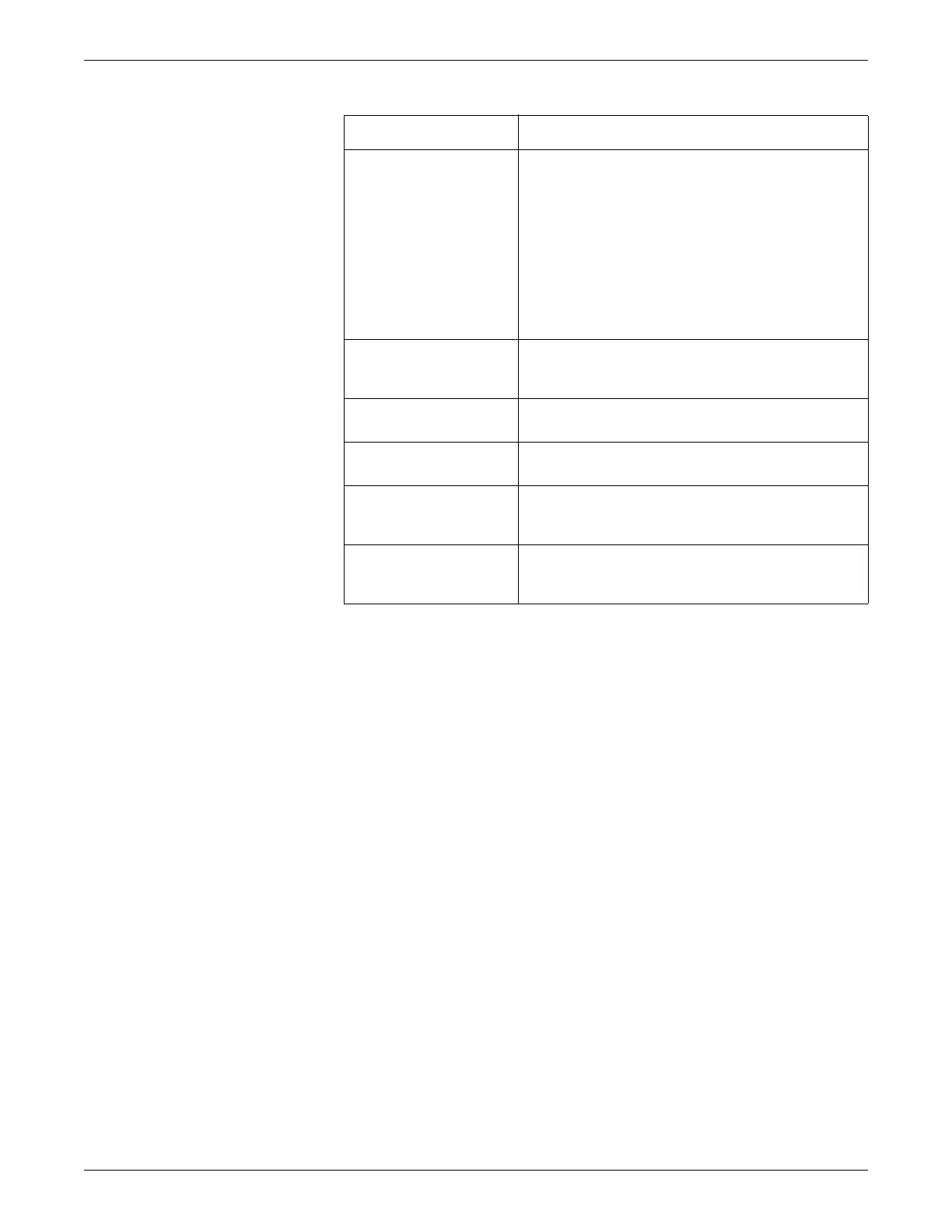3-8 Dash™ 3000/4000/5000 2000966-386D
Monitor Setup
Defining Control Settings
NOTE
All control settings are temporary and revert to the factory or custom defaults
when the patient is discharged from the monitor. To permanently change these
settings, refer to Defining Custom Defaults on page 3-7.
To define control settings for the patient admitted to the monitor, select MORE
MENUS > MONITOR SETUP. Then select any of the following options and make
the desired changes.
Option Function
SETUP DEFAULTS
ARRHYTHMIA ALARM
LEVELS
Select the default alarm level for arrhythmias. The
arrhythmias listed are determined by the software package,
patient monitor type and whether arrhythmia is set for lethal
or full.
BASIC software package — Only the V TACH alarm
level can be changed.
ADULT-ICU patient-monitor type — The V FIB and
V TAC alarm levels cannot be changed.
NEONATAL-ICU patient-monitor type — The V FIB
and V TAC alarm levels cannot be changed.
SETUP DEFAULT
PARAMETER ALARM
LEVELS
Select the default alarm level for all monitored parameters.
SETUP DEFAULT LIMITS Select the default high and low alarm limits for all monitored
parameters.
SETUP DEFAULT
DISPLAY
Select the display defaults for the current patient-monitor
type and software package.
SETUP DEFAULT
PARAMETER PRIORITY
Select how parameter windows are prioritized on the display.
For more information, refer to Defining Parameter Window
Priority on page 3-11.
RECALL DEFAULT Select one of the factory or custom default names. Once
selected, any changes you make to the settings are
automatically saved.
