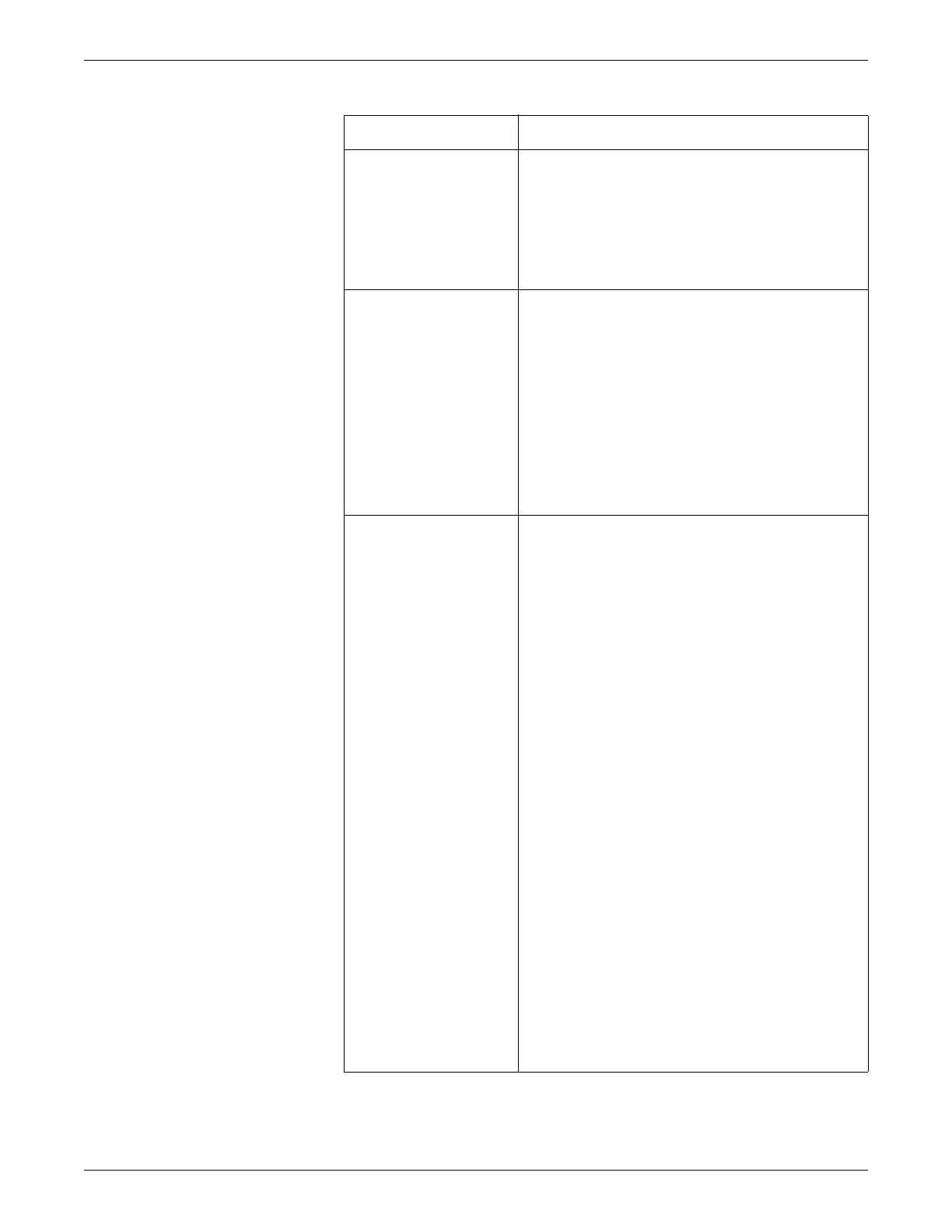Monitor Setup
2000966-386D Dash™ 3000/4000/5000 3-9
Option Function
WAVEFORMS ON/OFF Select the desired lead option for each waveform or select
OFF to remove this waveform from the display.
NOTE
When the ECG parameter is turned off, the first
waveform option displays the primary parameter
monitoring the patient. The option cannot be changed
until the ECG parameter is turned on.
DISPLAY Select the number of waveforms on the display.
INDV 6 WFS — Display up to six waveforms with
independent scales. The waveforms automatically
align with their associated parameter window.
INDV 3 WFS — Display up to three waveforms with
independent scales. The waveforms automatically
align with their associated parameter window.
FULL — Display up to five waveforms. The first two
waveforms are individual scales, the next two are full
scale (common) and the final is an individual scale.
FULL GRID — Display the FULL mode waveforms
with additional graticules. The graticules do not print.
COLOR Select one of the display color options:
CLINICAL — Group physiological functions by color.
Amber — ECG.
Green — Hemodynamics.
Blue — Cardiopulmonary, temperature and all
other parameters.
Red — Alarms.
White — Gas.
TRANSDUCER — Match transducers to a color.
Blue — CVP, RA and UVC.
Green — ECG, SP and all other parameters.
Red — Highest priority arterial line (ART, FEM or
UAC), POC and alarms.
White — LA, ICP, non-highest priority arterial line
(ART, FEM or UAC), CO, CO
2
and gas data.
Yellow — BIS and PA.
CRG PLUS
Blue — SpO
2
.
Green — ECG.
Red — Alarms, MAP and highest priority arterial
line (ART, FEM or UAC).
White — All other pressures.
Yellow — BIS, CO
2
and RR.
NOTE
The TRANSDUCER and CRG PLUS pressure colors
are based on the priority set as monitor defaults. The
arterial line (ART, FEM and UAC) set at the highest
priority is red, all others are white.
