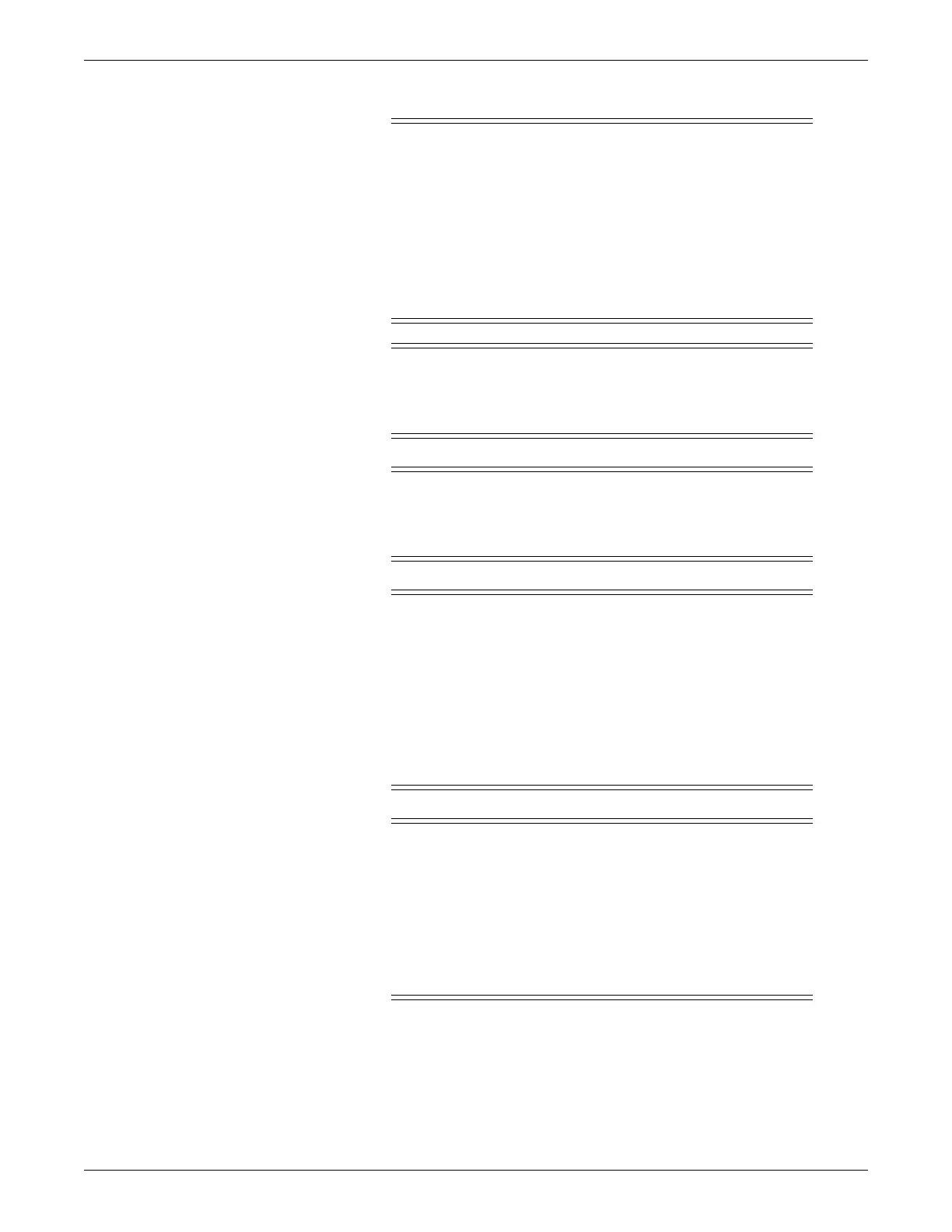1-8 Dash™ 3000/4000/5000 2000966-386D
Introduction
CAUTION
ACCESSORIES (EQUIPMENT)—The use of ACCESSORY
equipment not complying with the equivalent safety requirements of
this equipment may lead to a reduced level of safety of the resulting
system. Consideration relating to the choice shall include:
use of the accessory in the PATIENT VICINITY; and
evidence that the safety certification of the ACCESSORY has
been performed in accordance to the appropriate EN 60601-1
and/or EN 60601-1-1 harmonized national standard.
CAUTION
BATTERY POWER—If a device equipped with an optional battery
pack will not be used or not be connected to the power line for a
period of over six months, remove the battery.
CAUTION
BEFORE INSTALLATION—Compatibility is critical to safe and
effective use of this device. Please contact your local sales or service
representative prior to installation to verify equipment compatibility.
CAUTION
CO
2
PARAMETER INTERFERENCE— Capnostat CO
2
sensors
with a serial number 26104 or greater require a separation distance
of 0.25 meters (10 inches) from the Wireless LAN device to
minimize potential interference.
CO
2
sensors with a serial number less than 26104 require a
separation distance of 2.5 meters (8.2 feet) and are not
recommended for use on monitoring equipment equipped with the
Wireless LAN option.
CAUTION
DEFIBRILLATOR PRECAUTIONS—Patient signal inputs labeled
with the CF and BF symbols with paddles are protected against
damage resulting from defibrillation voltages. To ensure proper
defibrillator protection, use only the recommended cables and
leadwires.
Proper placement of defibrillator paddles in relation to the electrodes
is required to ensure successful defibrillation.