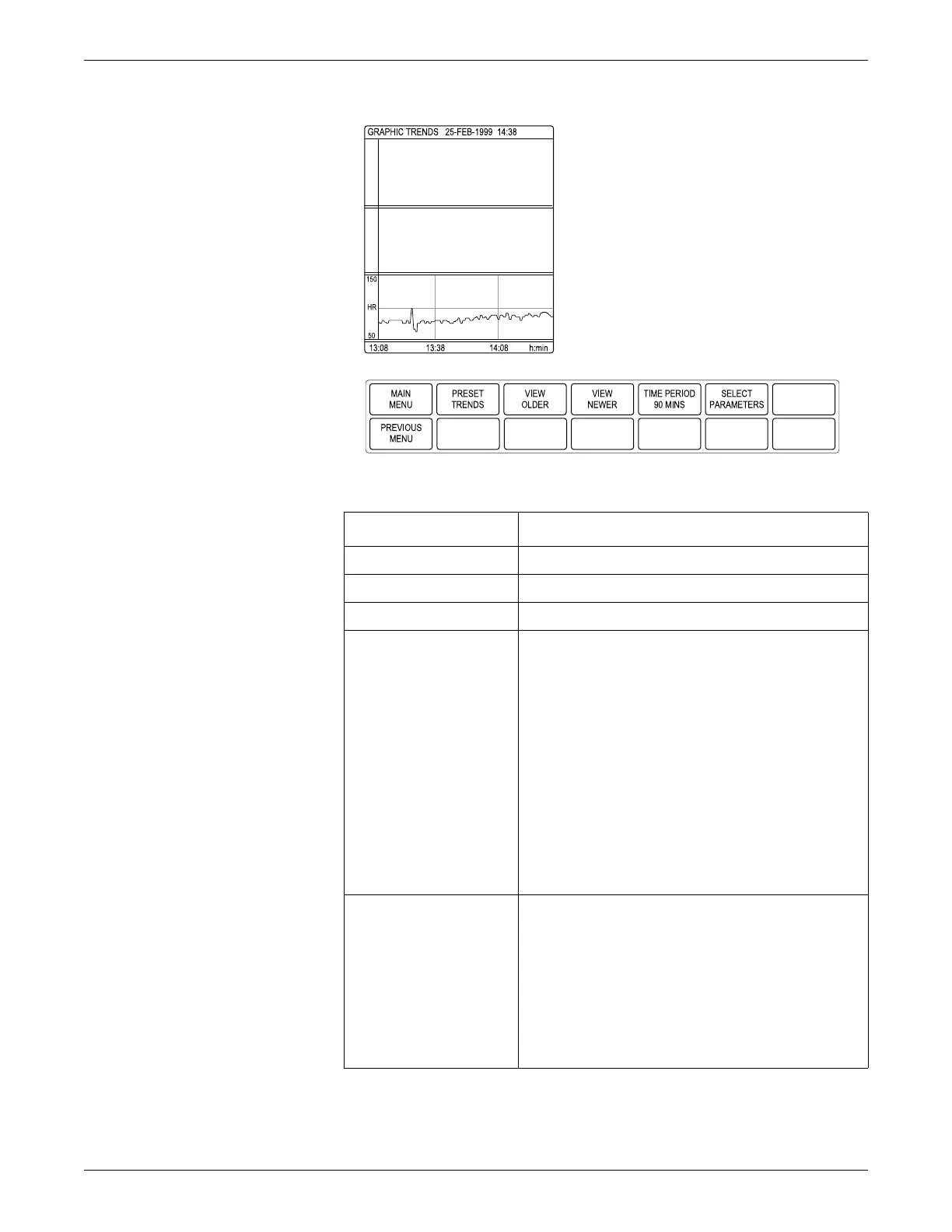Patient Data
2000966-386D Dash™ 3000/4000/5000 6-5
611A
Use the following options to review GRAPHIC TRENDS.
Option Function
PRESET TRENDS Select one of the preset parameter groups to trend.
VIEW OLDER View the previous trend.
VIEW NEWER View the next trend.
TIME PERIOD Select one of the following time periods to for the trends.
Displayed trends automatically update while displayed in the
GRAPHIC TRENDS information window according to the
following cycle for each time period.
24 hours — Updates every six minutes.
12 hours — Updates every four minutes.
Eight hours — Updates every two minutes.
Four hours — Updates every minute.
Two hours — Updates every minute.
One hour — Updates every minute.
30 minutes — Updates every minute.
15 minutes — Updates every minute.
Six minutes — Updates every 10 seconds.
SELECT PARAMETERS Select up to three parameters to trend. HR is the default
parameter.
NOTE
NBP and invasive pressure (with the associated
systolic, diastolic and mean values) are considered one
selection and will generate one trend. If you do not
want all three pressure parameters included in the
trend, unmark the parameters you do not want. This is
also true for inspired and expired CO
2
.
