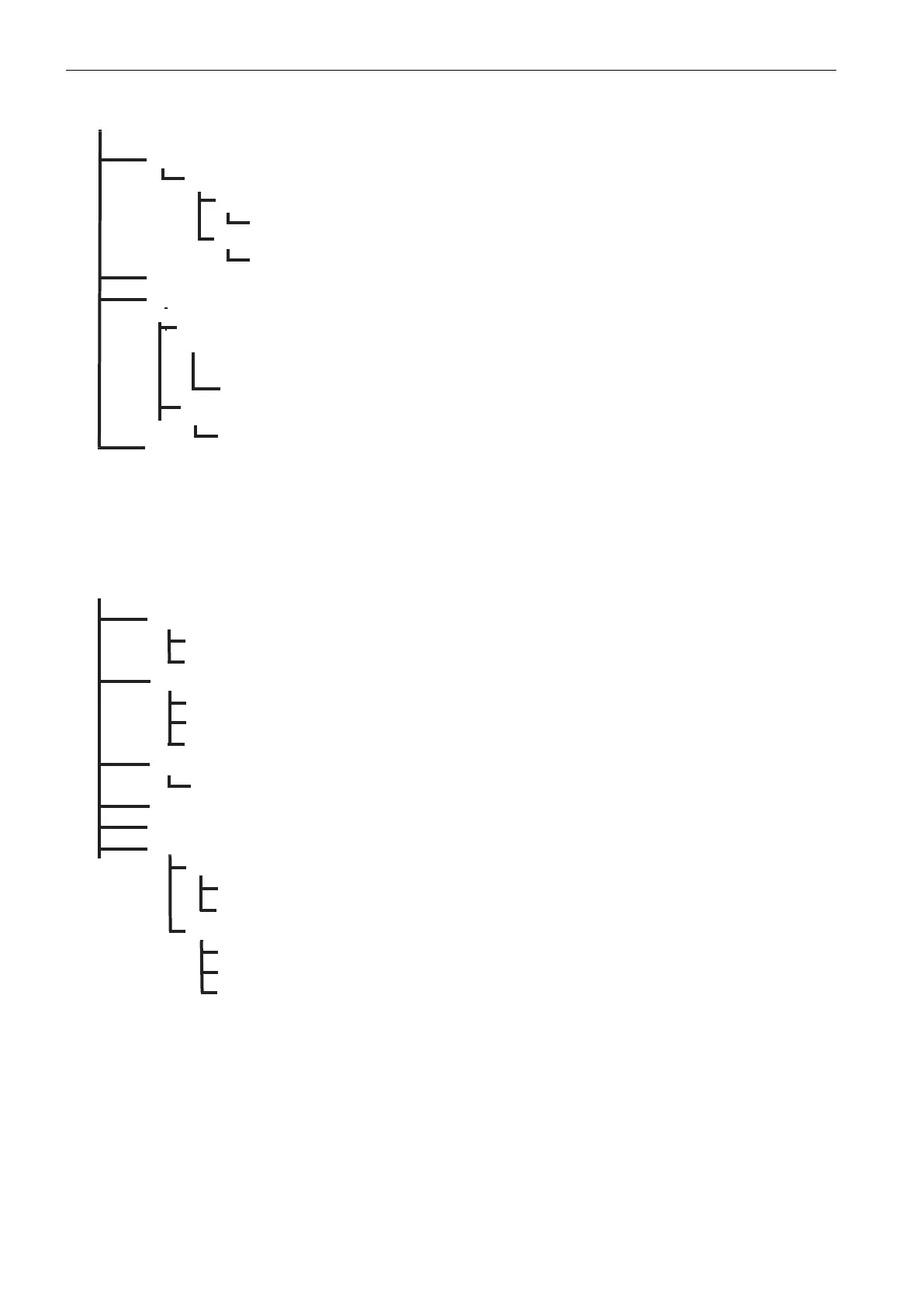Chapter 3. OPERATION
40 | ADTS 405 Mk2 Instruction Manual-English © 2015 General Electric Company – All rights reserved.
FULL SET-UP and MINIMUM SET-UP
Function and comments
MINIMUM SET-UP
Key/selection
SETUP contd...
PRINT
[DATE/TIME]
Full set-up selected in conƉkuration.
Adjust date and time
Enter Date [DATE]
data entry
[TIME]
data entry
HELP
Enter Time
Help on SETUP
Enter nudke valuesc (Nyhke UP)
[NEXT]
data entry
(ALT \ CAS / TAS \ MACH \ ROC \ RATE \ RATE CAS)
Aeronautical units or
[PREV] As NEXT, in reverse order
data entry
(Ps \ Pt \ Qc \ EPR \ RATE Ps \ RATE Qc \ RATE EPR)
Pressure units
Requirehryhkimrgrement
d (Nyhke DOWN)
SETUP
As Nudke UP
[UNITS TYPE] Set units type
Minimum set-up selected in conƉkuration.
[AERO] Set units to default aeronautical units
[PRESS]
[LIMITS]
Set units to default pressure units
Select set of limits
[NEXT]
[PREV]
(aircraft 1\aircraft 2...)
As NEXT, in reverse order
Select displayed limit set
Altitude correction value
See user manual K0157
Help on set-up
Result Ɖle related print option
[SEL]
AL
T
data entry
PORT
HELP
EXECUTE TEST PROGRAM
Print/save mode selection [PRINT/SAVE]
[PRINT]
Pvmrxkirirated result data
Sazikirirated result data to Ɖle [SAVE]
[PRINT FILE] Print result Ɖle option
Select next result Ɖpe
Select previous result Ɖle
[NEXT]
[PREV]
[PRN]
Print selected result Ɖle
