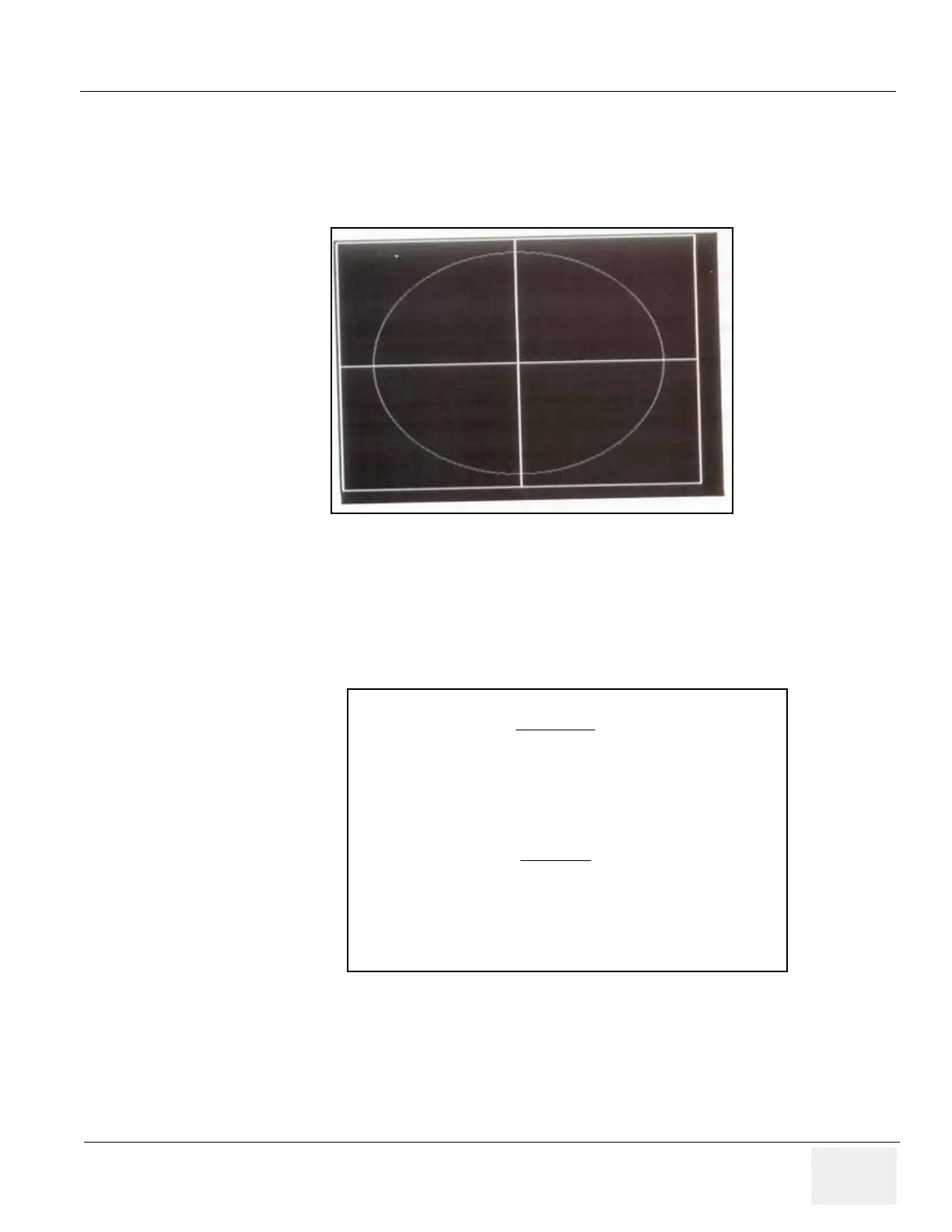GE HEALTHCARE
D
IRECTION 5305880-100, REVISION 3 LOGIQ™ 100 PRO SERVICE MANUAL
Chapter 7 - Diagnostics/Troubleshooting Page 7-5
DAVINCI Board Tests (Contd.,)
Graphics Test
The pattern shown below is displayed on the monitor when this test is enabled.
Press any key to exit the Graphics Test
FRAM Test
When this test is selected the following will appear
Note: WRITING SUCCESSFUL and READING SUCCESSFUL indicate FRAM test is
Passed.
Figure 7-3 Graphics Test
Figure 7-4 FRAM TEST
NAND FLASH
MANUFACTURER ID 0x20
MANUFACTURER NAME ST Micro
NUMBER OF BLOCKS 4096
NUMBER OF BAD BLOCKS 0
USABLE MEMORY (IN BYTES) 67108864
NOR FLASH
MANUFACTURER ID 0x1
MANUFACTURER NAME AMD AM29LV256M
CHECKSUM TEST PASSED
PRESS ANY KEY TO QUIT
TESTING NAND AND NOR FLASH
State: RELEASE - Document is released and under formal Change Control. Changes are subject to the ECR/ECO Process.
See the GEHC Myworkshop System to determine the status of this document.
Approved Document - 5305880-100TPH_r3.pdf Page 110 of 197
