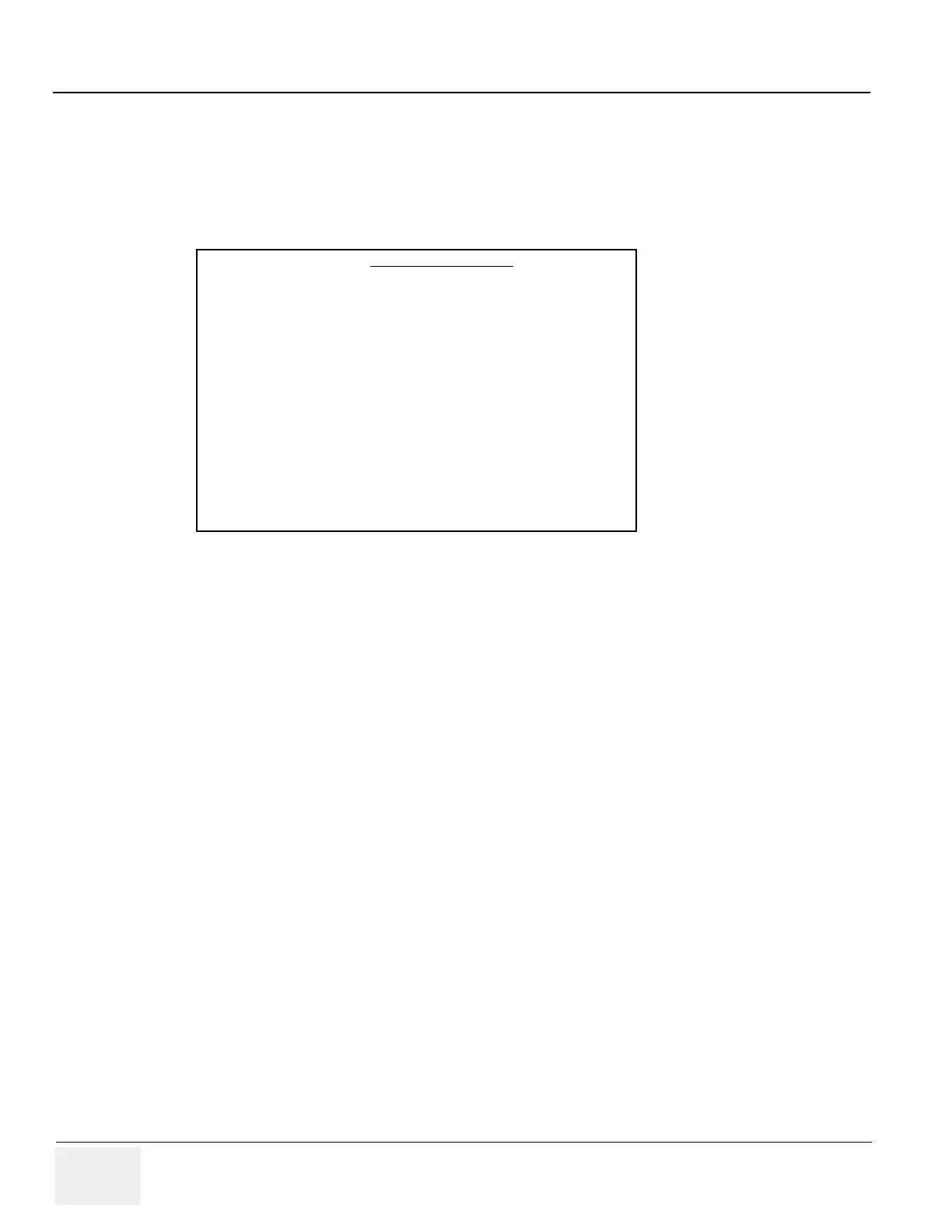GE HEALTHCARE
D
IRECTION 5305880-100, REVISION 3 LOGIQ™ 100 PRO SERVICE MANUAL
Page 7-6 Section 7-2 - Power On Diagnostics
DAVINCI Board Tests (Contd.,)
Flash Memory Test
The Following Menu is Displayed
All Tests
This option is used to run all tests in the menu.
Test Flash memory banks
This test programs one image location in each bank and reads them back. This is done to check
the functionality of all Image_select and Bank_select signals. The failure in any bank is indicated
by the error message “FAILED”. Else the message “OK” is displayed.
Update archive status from flash
The Davinci soft ware stores and keeps updating status information on all available flash image
slots.
This status info is stored in the FRAM. When we run this option. The Davinci will check the Flash
and update its status stored in FRAM.
Note: This option must be run during the following instance without fail
A.) Take a back up of the archive before the system is upgarded to a higher version of software.
Figure 7-5 FLASH MEMORY TESTS
FLASH MEMORY TESTS
1.) ALL TESTS
2.) TEST FLASH MEMORY
3.) UPDATE ARCHIVE STATUS FROM FLASH
4.) ERASE FLASH
P.) MAIN MENU
Q.) QUIT
ENTER THE CHOICE:_
State: RELEASE - Document is released and under formal Change Control. Changes are subject to the ECR/ECO Process.
See the GEHC Myworkshop System to determine the status of this document.
Approved Document - 5305880-100TPH_r3.pdf Page 111 of 197
