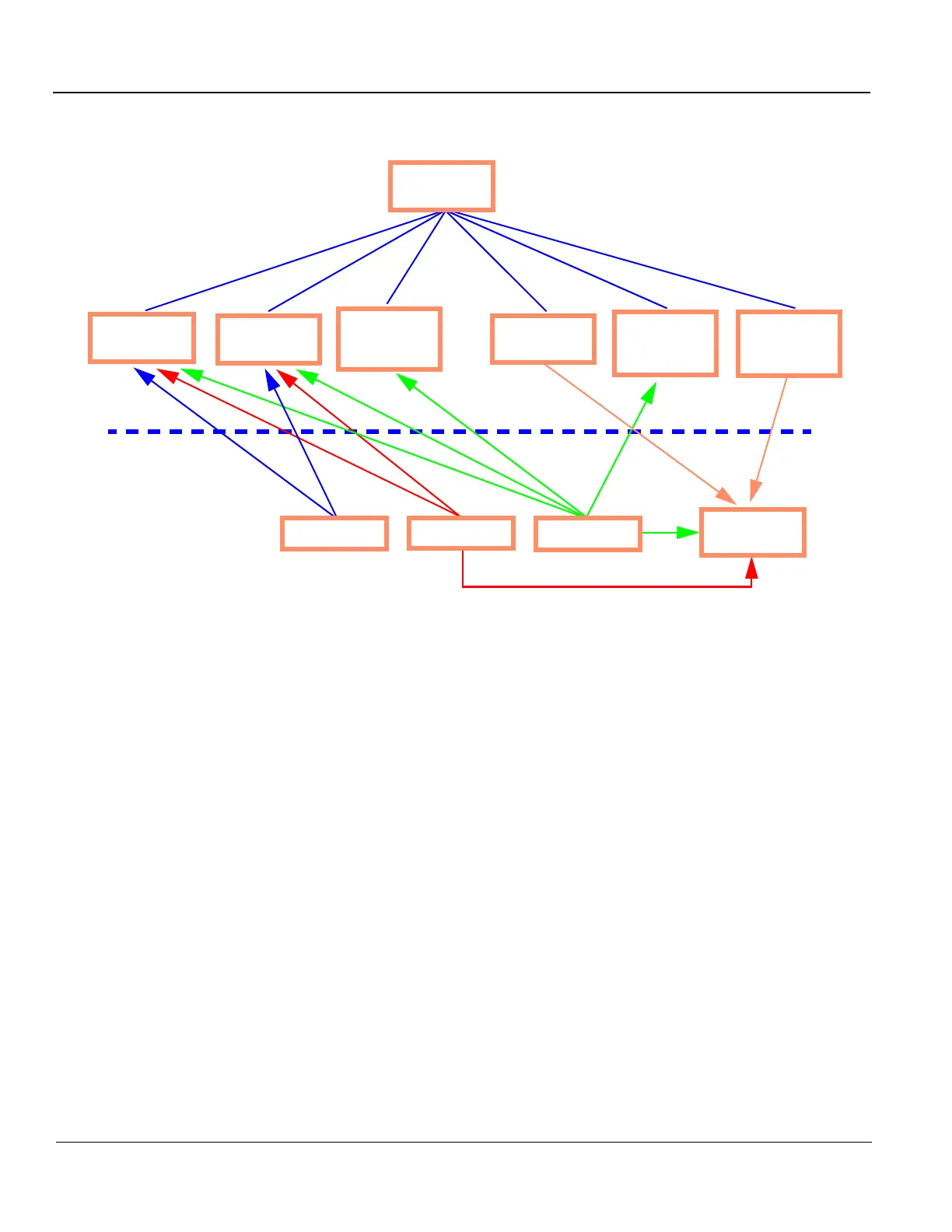GE
D
IRECTION 5535208-100, REV. 2 LOGIQ E9 SERVICE MANUAL
3 - 40 Section 3-9 - Connectivity Setup and Tips
3-9-2 Devices, Services, Dataflows and Print Buttons
A device is a physical unit, separate from the LOGIQ E9, where images and data can be stored and shared. A
device provides various services to the LOGIQ E9.
To represent the device on the LOGIQ E9, add it in Utility
-> Connectivity -> Device.
To represent the services of the device(s) on the LOGIQ E9, add them in
Utility
-> Connectivity -> Service.
Set up Dataflows and Print Buttons to direct images and data to the services.
Use Utility
-> Connectivity -> Dataflow and Utility -> Connectivity -> Button.
A dataflow stores images in the clipboard to the local Hard Disk Drive. When the exam ends, the dataflow sends
the images to the services assigned to it. (A Direct Store setting on the dataflow changes this behavior.
See: 1.) "Dataflow" on page 3-49.)
A print button sends an image to the services assigned to it whenever pressed. A print button also stores the image
locally (to the “clipboard”) if “Copy to Dataflow” is assigned to it.
Send To (in the Exam View tab) sends an existing exam’s images and other data to one service at a time.
See: 3.) "Send To" on page 3-49.)
Worklist and Query/Retrieve services transfer data to the LOGIQ E9. See: 3-9-4-5 "How to Setup and Use a DICOM
Worklist Service" on page 3-58 and 3-9-4-9 "How to Setup and Use a DICOM Query/Retrieve (Q/R) Service" on
page 3-69.
Keep in mind that the settings of a print button that stores an image on the LOGIQ E9 determine the format of the
image file stored locally. A service’s settings dictate the format of the file that is sent to the service.
Figure 3-23 Dataflows
Query /
Retrieve
Service
Send To:
Device
Services
PACS Server,
Printer, etc.
Print Service
Image Storage
Service
Storage
Commitment
Service
Worklist Service
Performed
Procedure
Service
LOGIQ E9
Local Archive
Print Button
Dataflow
Transfer of
Images and
Data