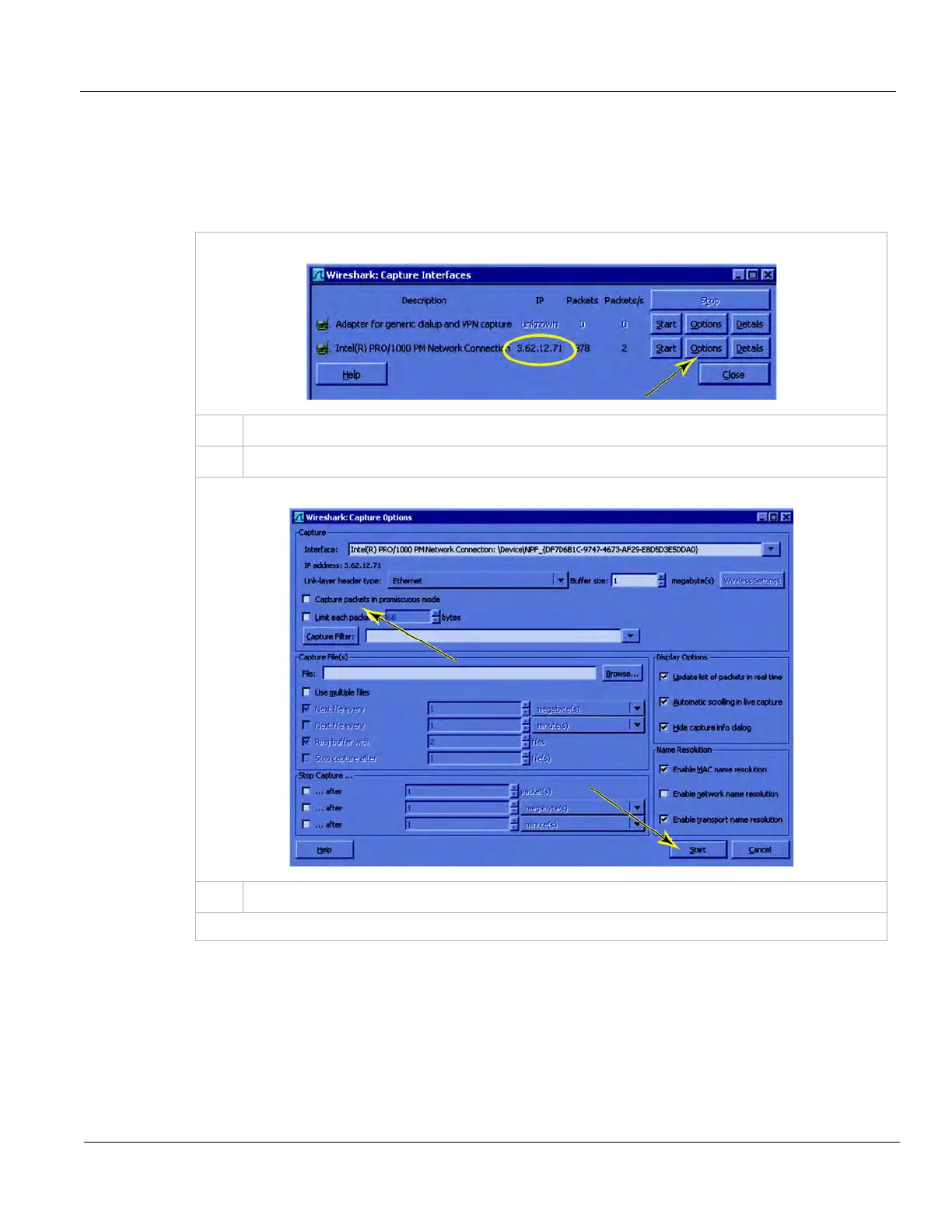GE
D
IRECTION 5535208-100, REV. 2 LOGIQ E9 SERVICE MANUAL
Chapter 3 LOGIQ E9 Setup 3 - 75
3-9-4-12 Network “Sniffer”
The includes a network sniffer, Wireshark, that displays network traffic between the
and other devices. Its output can be saved in files. It is useful for debugging connectivity issues. Usually
only DICOM traffic is . Follow these steps:
Table 3-30 Network “Sniffer”
Wireshark: Capture Interfaces
1.
Press Alt-N to display Wireshark.
2.
In Capture/Interfaces press Options on the interface that corresponds to the IP address.
Wireshark: Capture Options
3.
Make sure "Capture packets in promiscuous mode" is unchecked. Press Start.
(continued on next page)