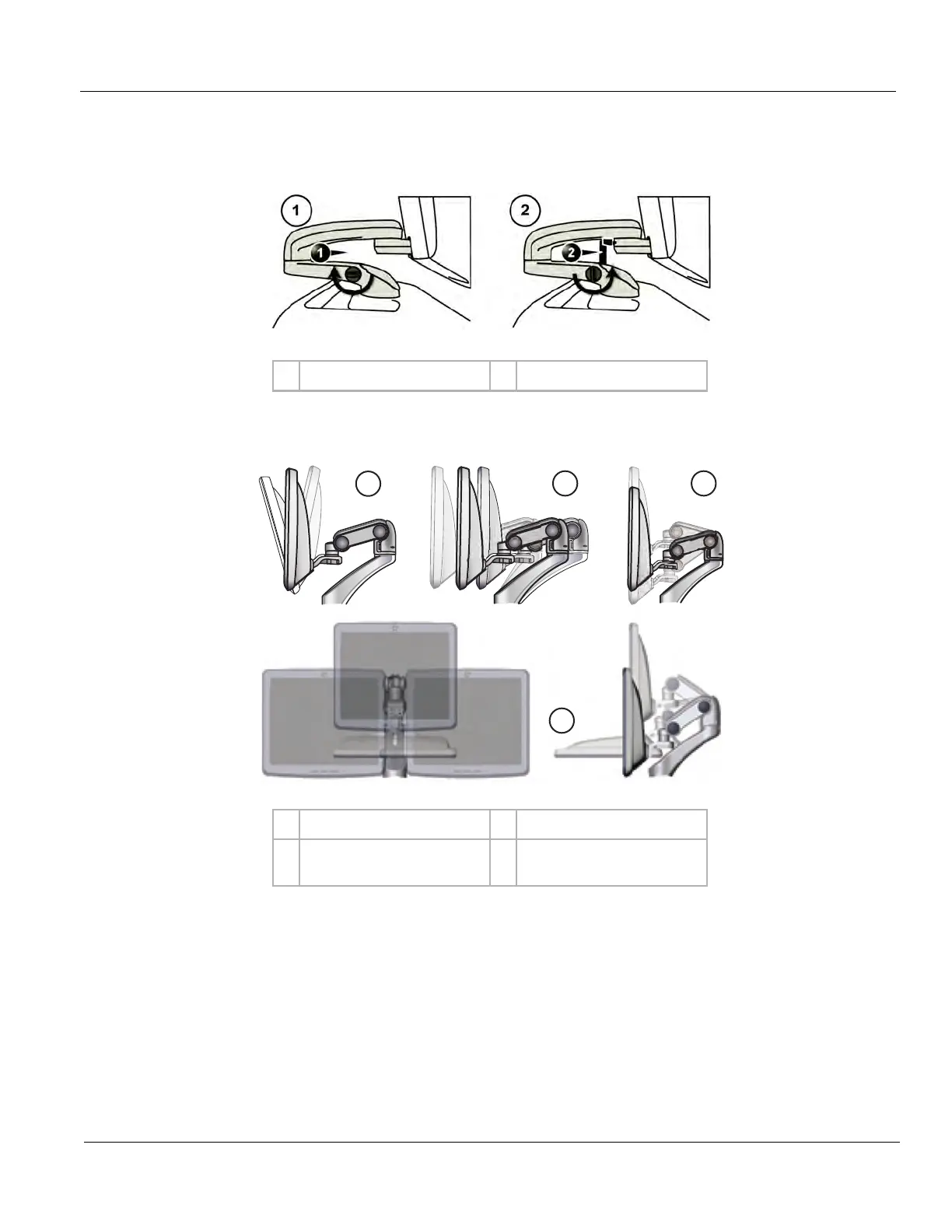GE
D
IRECTION 5535208-100, REV. 2 LOGIQ E9 SERVICE MANUAL
Chapter 4 Functional Checks 4 - 11
4-2-5 LCD Monitor Positions and Lock
When the LCD Arm is unlocked. verify the LCD Monitor can move up/down (vertically) and left/right
(horizontally).
NOTE: The LCD Monitor can move approximately 100 mm (3.94 inches) vertically and
250 mm (9.84 inches) horizontally.
Figure 4-7 LCD Monitor Position and Lock - R3.x and earlier
1. Unlocked LCD Monitor 2. Locked LCD Monitor
Figure 4-8 LCD Monitor Positions - R4.x
1. Tilt LCD Monitor 3. Move Monitor Up and Down
2. Move Monitor Back and Forth 4. Monitor front view / Monitor
tilted down (side view)
1
2
4
3