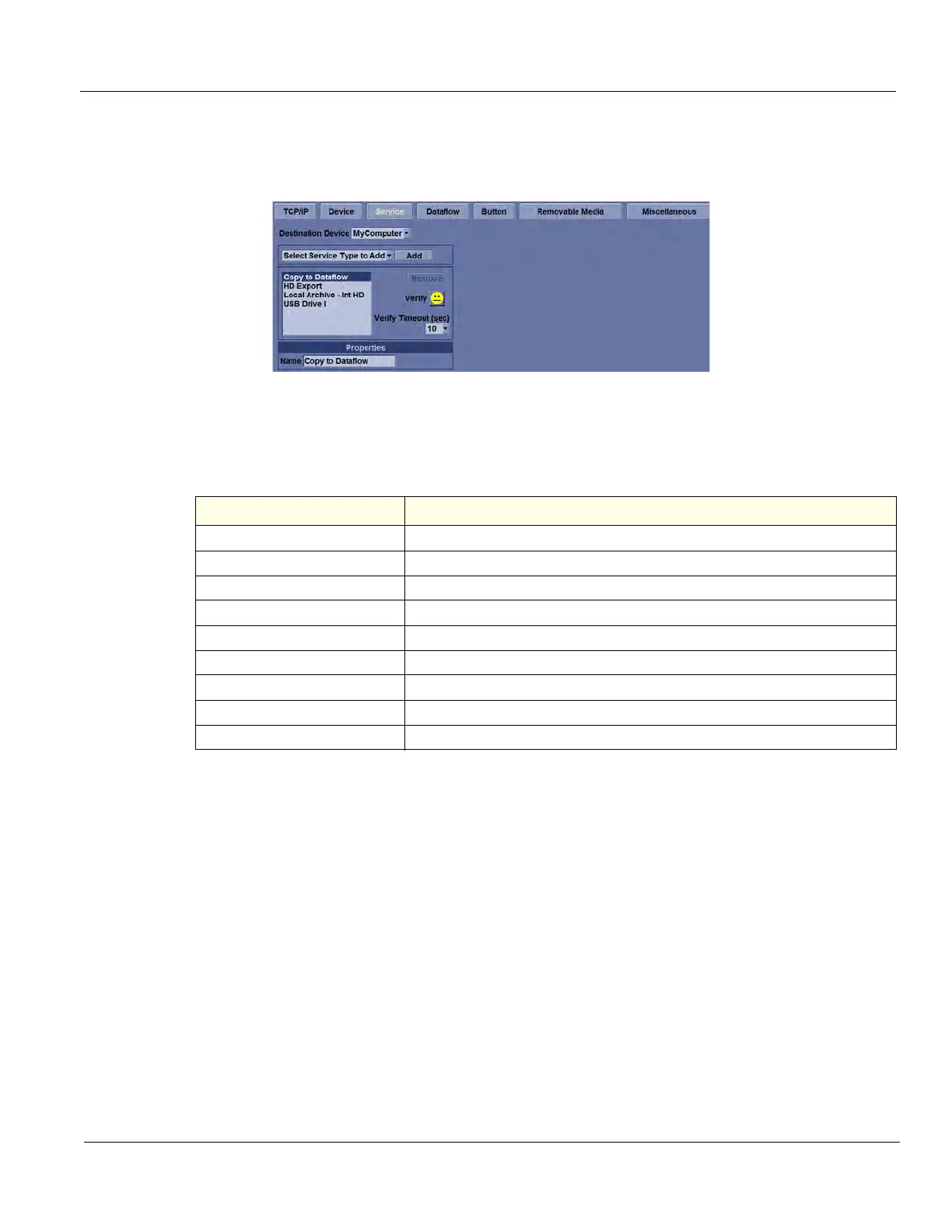GE
D
IRECTION 5535208-100, REV. 2 LOGIQ E9 SERVICE MANUAL
Chapter 4 Functional Checks 4 - 21
4-2-11-5 Connectivity — Recording Device Destination settings
1.) From the Touch Panel, select Utility -> Connectivity -> Service.
2.) Record all settings in Table 4-6 "Record settings from Service screen" on page 4-21 for each
Destination Device and Service.
Figure 4-15 Service settings
Table 4-6 Record settings from Service screen
DESTINATION DEVICE PROPERTIES