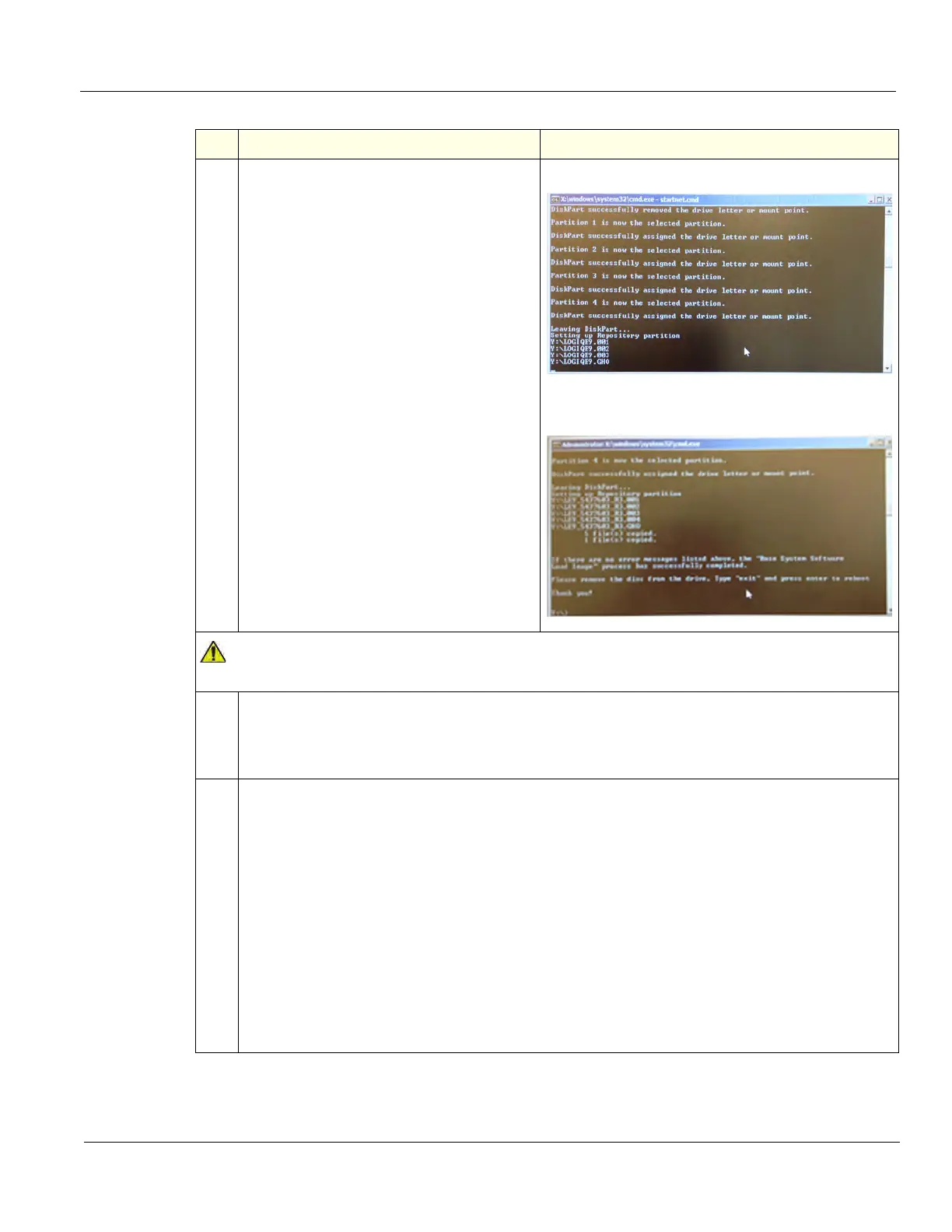GE
D
IRECTION 5535208-100, REV. 2 LOGIQ E9 SERVICE MANUAL
Chapter 8 Replacement procedures 8 - 17
6. Wait for the software installation to
complete. (Typical installation time: 30
minutes). Status bar on the screen
indicates progress.
The Base Load Complete message
displays.
DO NOT insert the Application disk into the
DVD drive until you have completed all the
remaining directions in this section. If you
insert media in the drive beforehand, the
drives will not remap correctly.
Partition Load
Base Load Complete message
DO NOT proceed with the Application Software load yet.
7. Remove the base load disk.
NOTE: If you do not remove the disk, the base load process repeats when the LOGIQ E9 boots
up.
8. To restart the LOGIQ E9, type "exit" and press enter to reboot.
When the LOGIQ E9 reboots, it automatically logs on to start checking hardware. This is a normal
process.
NOTE: If the LOGIQ E9 does not reboot, press and hold down the Power ON/OFF button (button
turns amber).
Allow the hardware checking process to run to completion.
NOTE: DO NOT TOUCH THE LOGIQ E9 during this process. Activating the keyboard,
mouse or front panel could corrupt the installation. While the script is running, several
windows or dialog boxes appear on the screen. At times it may look like the LOGIQ E9 is
unresponsive.
Table 8-4 Software Load - R4 or later
Steps Corresponding Graphic