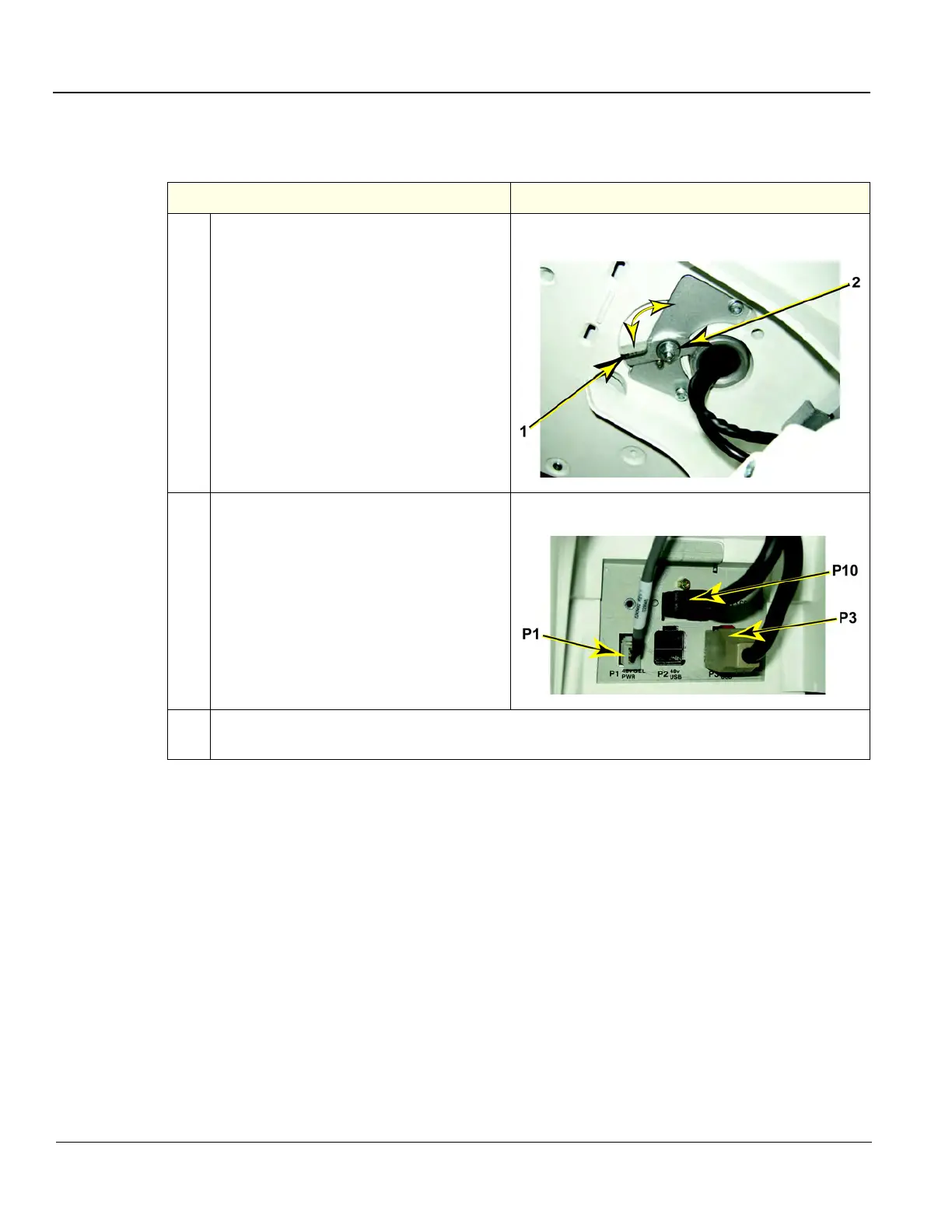GE
D
IRECTION 5535208-100, REV. 2 LOGIQ E9 SERVICE MANUAL
8 - 104 Section 8-6 - Replacing Top Console Parts
8-6-3-1 LCD Arm replacement - R3.x and earlier (cont’d)
Table 8-66 LCD Arm assembly installation
Steps Corresponding Graphic
1. Carefully install the LCD Arm assembly into
position, first feeding the LCD Arm cables
down through the console opening.
Push the LCD Mount Lock handle (1) into
locked the position (shown LOCKED).
DO NOT adjust nut (2).
LCD Mount Lock Handle
2. Connect the LCD cables; video (P10) and
power (P3) from the connectors on the
Bulkhead. The Gel Warmer cable (P1)
does not have to be removed.
Install the Bulkhead Cover.
Install the LCD Monitor assembly.
LCD Cables at Bulkhead
3.
Perform Functional Checks. See: 8-6-3-4 - Calibration and adjustments, 8-6-3-5 - Verification
and 8-6-3-6 "Functional Checks" on page 8-117.