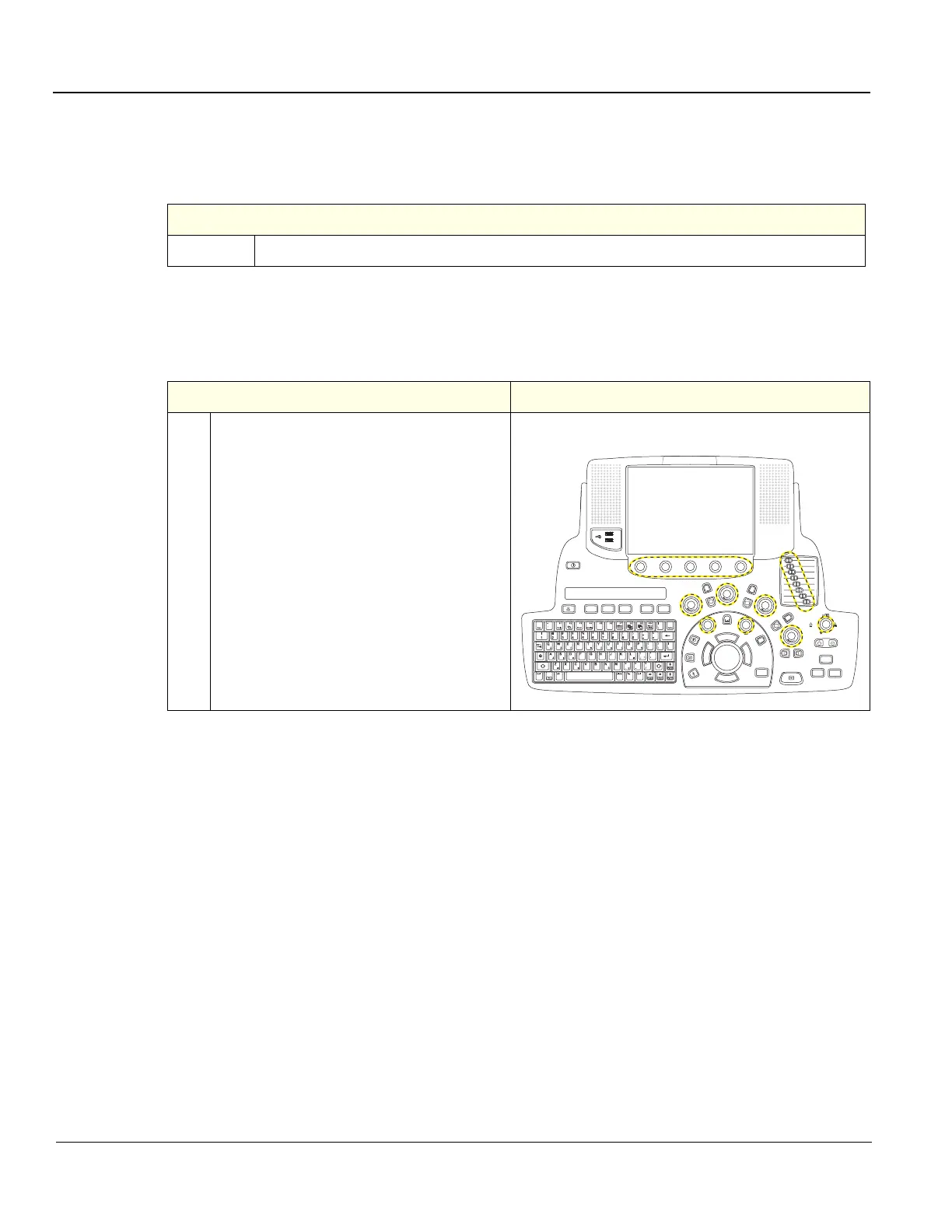GE
D
IRECTION 5535208-100, REV. 2 LOGIQ E9 SERVICE MANUAL
8 - 130 Section 8-6 - Replacing Top Console Parts
8-6-7 OP Panel Knobs replacement
8-6-7-1 Operator Panel Knobs removal
8-6-7-2 Operator Panel Knobs installation
Table 8-85 Operator Panel Knobs removal
Step
1. Carefully pull the knobs, one by one, to remove them.
Table 8-86 Operator Panel Knobs installation
Steps Corresponding Graphic
1. NOTE: The Operator Panel knobs are
concentric knobs, the center shaft has a D
shape. Replace the outer knobs first then
the inner ones.
Install the knobs, one by one in their
respective positions.
OP Panel Knobs
Depth
Steer Width
R
L
B
3D/4D
Measure
Comment
Clear
Zoom
H
CF
D
W
M
X
Y
Z
PW
ontrast
Na
asto
o
i
iew
Freeze
LOGIQ
1
2